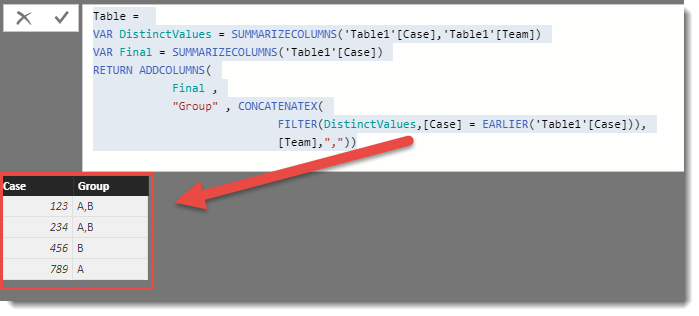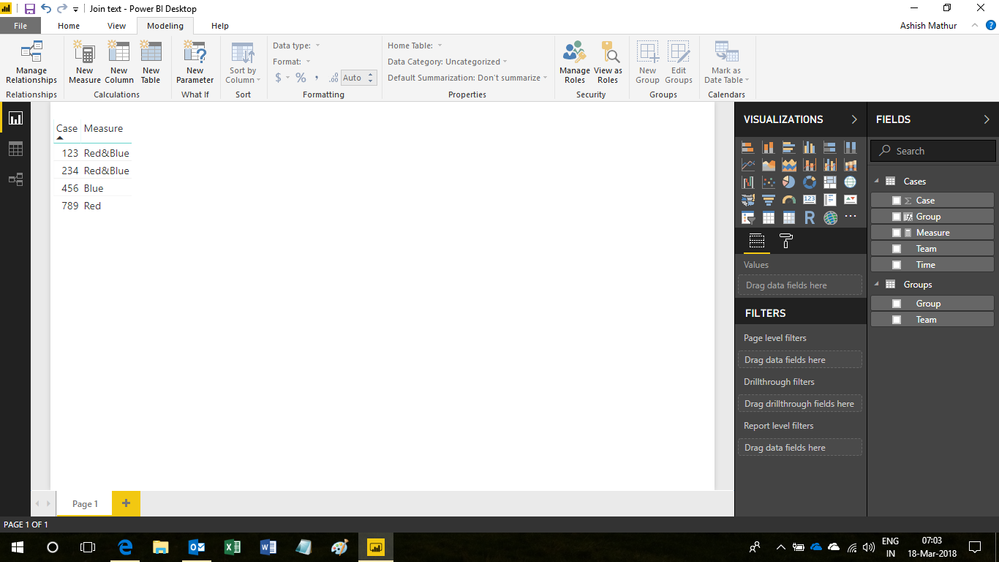Fabric Data Days starts November 4th!
Advance your Data & AI career with 50 days of live learning, dataviz contests, hands-on challenges, study groups & certifications and more!
Get registered- Power BI forums
- Get Help with Power BI
- Desktop
- Service
- Report Server
- Power Query
- Mobile Apps
- Developer
- DAX Commands and Tips
- Custom Visuals Development Discussion
- Health and Life Sciences
- Power BI Spanish forums
- Translated Spanish Desktop
- Training and Consulting
- Instructor Led Training
- Dashboard in a Day for Women, by Women
- Galleries
- Data Stories Gallery
- Themes Gallery
- Contests Gallery
- QuickViz Gallery
- Quick Measures Gallery
- Visual Calculations Gallery
- Notebook Gallery
- Translytical Task Flow Gallery
- TMDL Gallery
- R Script Showcase
- Webinars and Video Gallery
- Ideas
- Custom Visuals Ideas (read-only)
- Issues
- Issues
- Events
- Upcoming Events
Get Fabric Certified for FREE during Fabric Data Days. Don't miss your chance! Request now
- Power BI forums
- Forums
- Get Help with Power BI
- Desktop
- Re: Assign unique identifier based on multiple att...
- Subscribe to RSS Feed
- Mark Topic as New
- Mark Topic as Read
- Float this Topic for Current User
- Bookmark
- Subscribe
- Printer Friendly Page
- Mark as New
- Bookmark
- Subscribe
- Mute
- Subscribe to RSS Feed
- Permalink
- Report Inappropriate Content
Assign unique identifier based on multiple attributes
Hello,
I have a set of data that describes case work coming into a support organization, including who owns it during different points over the case lifecycle. What I need to do is describe each case as having been owned by a group, i.e. 'Red', 'Blue' or 'Red&Blue', based on the Team that shows up in the ownership history. I have a separate table that maps the Teams to their group, something like the following:
Team A = Red
Team B = Blue
(In reality, I have many more Team combinations, but just trying to keep it simple to get the logic)
Tables:
Case[Case]
User[Team]
History[Time]
Case Team Time
123 A 11:23
123 B 12:34
123 A 12:54
456 B 1:50
456 B 1:56
789 A 10:21
234 A 7:45
234 A 7:52
234 B 7:59
I'd like to produce a table that includes the following:
Case Group
123 Red&Blue
456 Blue
789 Red
234 Red&Blue
I intend to use the output against other attributes within the Case table, so whether it actually needs to be a table or a measure may be immaterial(?). Any help is appreciated - thank you in advance.
Solved! Go to Solution.
- Mark as New
- Bookmark
- Subscribe
- Mute
- Subscribe to RSS Feed
- Permalink
- Report Inappropriate Content
Hi @Anonymous
This calculated table might be close.
Table =
VAR DistinctValues = SUMMARIZECOLUMNS('Table1'[Case],'Table1'[Team])
VAR Final = SUMMARIZECOLUMNS('Table1'[Case])
RETURN ADDCOLUMNS(
Final ,
"Group" , CONCATENATEX(
FILTER(DistinctValues,[Case] = EARLIER('Table1'[Case])),
[Team],","))
- Mark as New
- Bookmark
- Subscribe
- Mute
- Subscribe to RSS Feed
- Permalink
- Report Inappropriate Content
Hi,
You may refer to my solution here.
Hope this helps.
Regards,
Ashish Mathur
http://www.ashishmathur.com
https://www.linkedin.com/in/excelenthusiasts/
- Mark as New
- Bookmark
- Subscribe
- Mute
- Subscribe to RSS Feed
- Permalink
- Report Inappropriate Content
This one had already been answered.
- Mark as New
- Bookmark
- Subscribe
- Mute
- Subscribe to RSS Feed
- Permalink
- Report Inappropriate Content
Hi @Anonymous
This calculated table might be close.
Table =
VAR DistinctValues = SUMMARIZECOLUMNS('Table1'[Case],'Table1'[Team])
VAR Final = SUMMARIZECOLUMNS('Table1'[Case])
RETURN ADDCOLUMNS(
Final ,
"Group" , CONCATENATEX(
FILTER(DistinctValues,[Case] = EARLIER('Table1'[Case])),
[Team],","))
- Mark as New
- Bookmark
- Subscribe
- Mute
- Subscribe to RSS Feed
- Permalink
- Report Inappropriate Content
Thank you Phil, this has helped open me up to the use of Variables, something I hadn't been familiar with previously. This is a huge help - and I'm finding I can do much more with it now!
Helpful resources

Fabric Data Days
Advance your Data & AI career with 50 days of live learning, contests, hands-on challenges, study groups & certifications and more!

Power BI Monthly Update - October 2025
Check out the October 2025 Power BI update to learn about new features.