Fabric Data Days starts November 4th!
Advance your Data & AI career with 50 days of live learning, dataviz contests, hands-on challenges, study groups & certifications and more!
Get registered- Power BI forums
- Get Help with Power BI
- Desktop
- Service
- Report Server
- Power Query
- Mobile Apps
- Developer
- DAX Commands and Tips
- Custom Visuals Development Discussion
- Health and Life Sciences
- Power BI Spanish forums
- Translated Spanish Desktop
- Training and Consulting
- Instructor Led Training
- Dashboard in a Day for Women, by Women
- Galleries
- Data Stories Gallery
- Themes Gallery
- Contests Gallery
- QuickViz Gallery
- Quick Measures Gallery
- Visual Calculations Gallery
- Notebook Gallery
- Translytical Task Flow Gallery
- TMDL Gallery
- R Script Showcase
- Webinars and Video Gallery
- Ideas
- Custom Visuals Ideas (read-only)
- Issues
- Issues
- Events
- Upcoming Events
Get Fabric Certified for FREE during Fabric Data Days. Don't miss your chance! Request now
- Power BI forums
- Forums
- Get Help with Power BI
- Desktop
- Re: Assign column field to custom filter
- Subscribe to RSS Feed
- Mark Topic as New
- Mark Topic as Read
- Float this Topic for Current User
- Bookmark
- Subscribe
- Printer Friendly Page
- Mark as New
- Bookmark
- Subscribe
- Mute
- Subscribe to RSS Feed
- Permalink
- Report Inappropriate Content
Assign column field to custom filter
Hey guys,
I created a custom table as you can see here:
I am sorting the column "Status" using the column "Preset order".
After that, I created a filter and connected it to my custom table:
| Two fields from the column "Status" in my table | Settings of the filter |
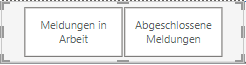
| 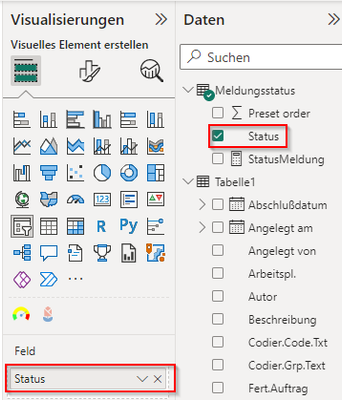
|
This was the preparation for filtering the complete report. Now I need to connect this filter to my data model.
In my data model I have a column with a lot different entries, but they can be split up in the two entries of my custom table.
Here is an example:
| Custom table field | Data model fields (all in one column) |
| Meldungen in Arbeit (Example A) | MIAR OFMA GNOK IT MIAR AMER GNOK RC |
| Abgeschlossene Meldungen (Example B) | MMAB AMER GNOK RS MMAB OFMA LÖVM GNPF IT MMAB AMER GNOK IT CINF |
How can I assign the entries of my data model to the two different entries of my custom table/filter? This would be very nice to have an easy filter method for the complete report.
Do you have any idea how to do that?
Thanks in advance!
Solved! Go to Solution.
- Mark as New
- Bookmark
- Subscribe
- Mute
- Subscribe to RSS Feed
- Permalink
- Report Inappropriate Content
Thank you for your answers!
It turned out, that it was a lot easier to just "translate" the data model field with the original status (e.g. "MIAR OFMA") to the desired status (e.g. "Notification closed").
I did this with the CONTAINSSTRING-function in a new column, which is giving me a TRUE or FALSE.
This TRUE or FALSE is translated to "Notification closed" or "Notification in progess" with a simple if-function in a seperate new column.
The first four letters of the original status are containing enough information for me to distinguish between "Notification closed" or "Notification in progess".
I don´t know if thats a super clean solution, but it works for me.
Thanks again!
- Mark as New
- Bookmark
- Subscribe
- Mute
- Subscribe to RSS Feed
- Permalink
- Report Inappropriate Content
Thank you for your answers!
It turned out, that it was a lot easier to just "translate" the data model field with the original status (e.g. "MIAR OFMA") to the desired status (e.g. "Notification closed").
I did this with the CONTAINSSTRING-function in a new column, which is giving me a TRUE or FALSE.
This TRUE or FALSE is translated to "Notification closed" or "Notification in progess" with a simple if-function in a seperate new column.
The first four letters of the original status are containing enough information for me to distinguish between "Notification closed" or "Notification in progess".
I don´t know if thats a super clean solution, but it works for me.
Thanks again!
- Mark as New
- Bookmark
- Subscribe
- Mute
- Subscribe to RSS Feed
- Permalink
- Report Inappropriate Content
Hi,
Not sure of what you want but try this. In the Query Editor, split the second column by rows. Now create a relationship (Many to One and single) from the first column of the table to the first column of the Custom table.
Regards,
Ashish Mathur
http://www.ashishmathur.com
https://www.linkedin.com/in/excelenthusiasts/
- Mark as New
- Bookmark
- Subscribe
- Mute
- Subscribe to RSS Feed
- Permalink
- Report Inappropriate Content
Learn about Column Groups. You may not even need the custom table.
Helpful resources

Fabric Data Days
Advance your Data & AI career with 50 days of live learning, contests, hands-on challenges, study groups & certifications and more!

Power BI Monthly Update - October 2025
Check out the October 2025 Power BI update to learn about new features.


