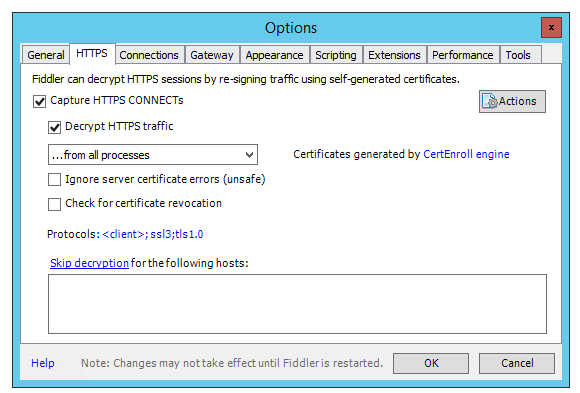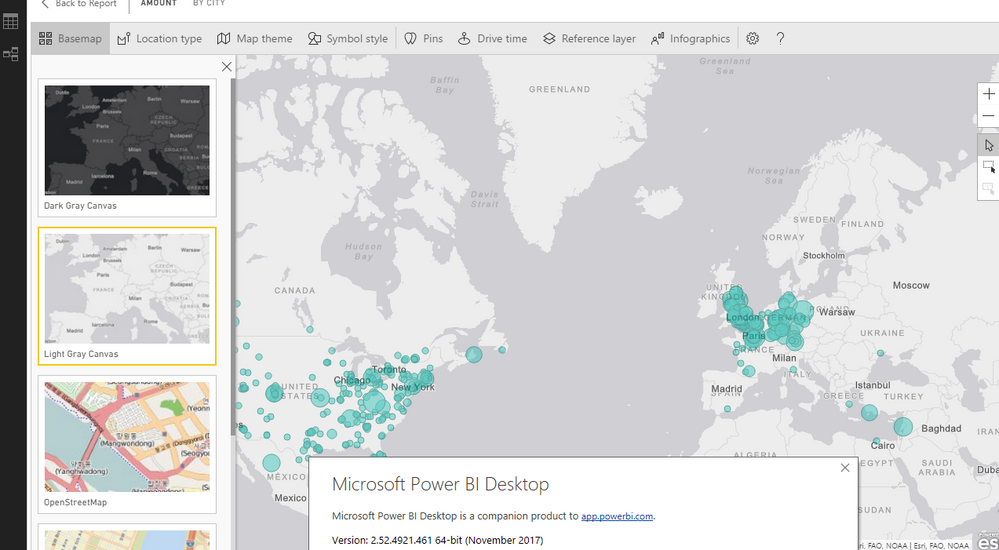FabCon is coming to Atlanta
Join us at FabCon Atlanta from March 16 - 20, 2026, for the ultimate Fabric, Power BI, AI and SQL community-led event. Save $200 with code FABCOMM.
Register now!- Power BI forums
- Get Help with Power BI
- Desktop
- Service
- Report Server
- Power Query
- Mobile Apps
- Developer
- DAX Commands and Tips
- Custom Visuals Development Discussion
- Health and Life Sciences
- Power BI Spanish forums
- Translated Spanish Desktop
- Training and Consulting
- Instructor Led Training
- Dashboard in a Day for Women, by Women
- Galleries
- Data Stories Gallery
- Themes Gallery
- Contests Gallery
- QuickViz Gallery
- Quick Measures Gallery
- Visual Calculations Gallery
- Notebook Gallery
- Translytical Task Flow Gallery
- TMDL Gallery
- R Script Showcase
- Webinars and Video Gallery
- Ideas
- Custom Visuals Ideas (read-only)
- Issues
- Issues
- Events
- Upcoming Events
The Power BI Data Visualization World Championships is back! Get ahead of the game and start preparing now! Learn more
- Power BI forums
- Forums
- Get Help with Power BI
- Desktop
- ArcGIS map not displaying
- Subscribe to RSS Feed
- Mark Topic as New
- Mark Topic as Read
- Float this Topic for Current User
- Bookmark
- Subscribe
- Printer Friendly Page
- Mark as New
- Bookmark
- Subscribe
- Mute
- Subscribe to RSS Feed
- Permalink
- Report Inappropriate Content
ArcGIS map not displaying
I received a message that the Cache was full from a ArcGIS visual. I followed the instructions published on various sites and deleted the CEF folder in the user/appdata/powerbi folder, and restarted PowerBI. Now, the visual will not display the map at all. Points are plotted, on a blank white canvas.
I just updated to the November release, I do not know if this was an issue with an earlier version.
Solved! Go to Solution.
- Mark as New
- Bookmark
- Subscribe
- Mute
- Subscribe to RSS Feed
- Permalink
- Report Inappropriate Content
Hi all,
Here is a new Power BI desktop version released 2.52.4921.581. Please try to update desktop to this version and test again.
If the issue persists, please run Fiddler with below option enabled then repeat the steps to reproduce the issue, save all sessions and share .saz file with us.
Best Regards,
Qiuyun Yu
If this post helps, then please consider Accept it as the solution to help the other members find it more quickly.
- Mark as New
- Bookmark
- Subscribe
- Mute
- Subscribe to RSS Feed
- Permalink
- Report Inappropriate Content
i guess the reason is that we didn't pay for the ArcGis map monthly subscription? that is quite disappointing since i hv alr upgrade my power bi license to pro..but it still require add on subscription in order to use the visual, feel like cheated in....
- Mark as New
- Bookmark
- Subscribe
- Mute
- Subscribe to RSS Feed
- Permalink
- Report Inappropriate Content
As the issue is fixed now, I will close this thread.
Best Regards,
Qiuyun Yu
If this post helps, then please consider Accept it as the solution to help the other members find it more quickly.
- Mark as New
- Bookmark
- Subscribe
- Mute
- Subscribe to RSS Feed
- Permalink
- Report Inappropriate Content
Came into work this AM and everything was back working. Didn't even update to November version.
- Mark as New
- Bookmark
- Subscribe
- Mute
- Subscribe to RSS Feed
- Permalink
- Report Inappropriate Content
That solved the issues for me too. Thanks.
- Mark as New
- Bookmark
- Subscribe
- Mute
- Subscribe to RSS Feed
- Permalink
- Report Inappropriate Content
The new version seems to have addressed the issue.
Thanks!!!
- Mark as New
- Bookmark
- Subscribe
- Mute
- Subscribe to RSS Feed
- Permalink
- Report Inappropriate Content
Hi all,
Here is a new Power BI desktop version released 2.52.4921.581. Please try to update desktop to this version and test again.
If the issue persists, please run Fiddler with below option enabled then repeat the steps to reproduce the issue, save all sessions and share .saz file with us.
Best Regards,
Qiuyun Yu
If this post helps, then please consider Accept it as the solution to help the other members find it more quickly.
- Mark as New
- Bookmark
- Subscribe
- Mute
- Subscribe to RSS Feed
- Permalink
- Report Inappropriate Content
Tell me about it. ArcGIS maps still don't work in microsoft teams either. And still haven't had a response yet.
- Mark as New
- Bookmark
- Subscribe
- Mute
- Subscribe to RSS Feed
- Permalink
- Report Inappropriate Content
Gotta say it is pretty disappointing to hear nothing back from Microsoft on this. It almost certainly has something to do with the November update and perhaps the new arcgis plus. This has happened on several occasions in the past and there is no warning and/or no communication from the developers as far as when it will be fixed.
Meanwhile, we are being sold on a premium tier for a visual that broke the base version the moment it came out. The plus thing is unfortunate, as there are also major issues with the arcgis visual that are readily apparently to anybody who has used the visual in a business setting (autocentering, conditional formatting), that the team has apparently decided aren't worthy of their attention.
- Mark as New
- Bookmark
- Subscribe
- Mute
- Subscribe to RSS Feed
- Permalink
- Report Inappropriate Content
I have a similar issue. Blank canvas in service, works in desktop. Haven't installed Nov update yet.
- Mark as New
- Bookmark
- Subscribe
- Mute
- Subscribe to RSS Feed
- Permalink
- Report Inappropriate Content
I am having the same issue. When I publish the report the dark grey canvis map does load, however it does not load in Power BI Desktop.
- Mark as New
- Bookmark
- Subscribe
- Mute
- Subscribe to RSS Feed
- Permalink
- Report Inappropriate Content
I tested the file you sent, same issue. I should add, I'm having the same isssue on 2 separate computer, running off of 2 different networks.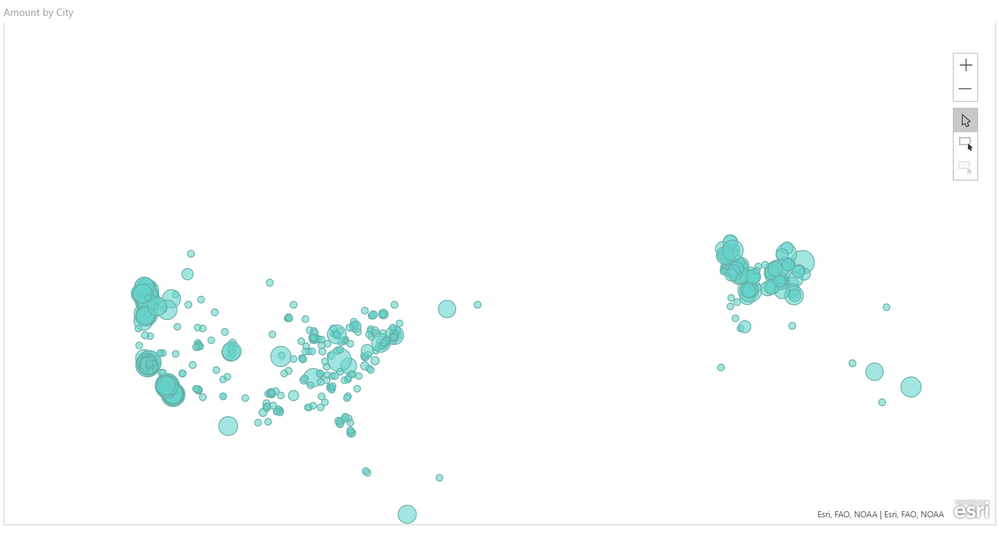
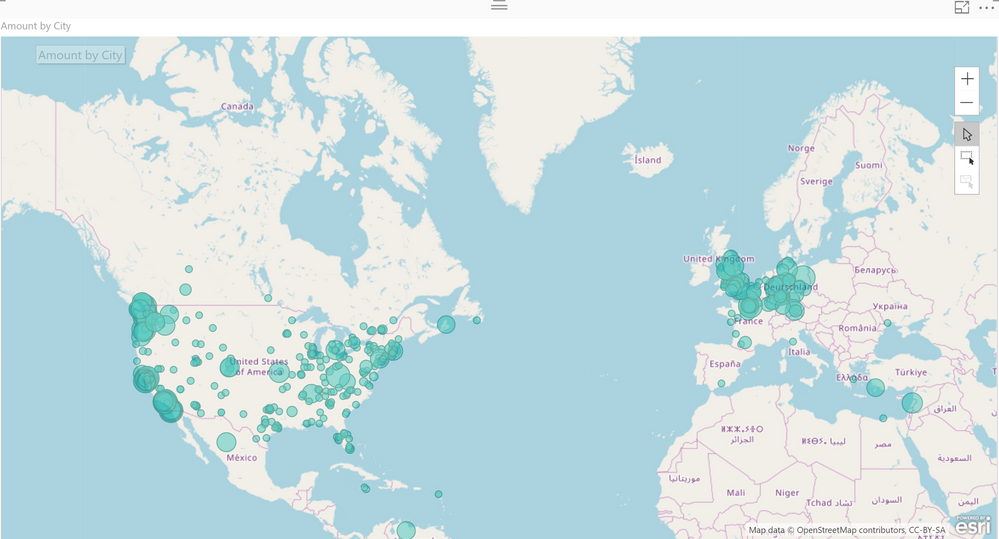
- Mark as New
- Bookmark
- Subscribe
- Mute
- Subscribe to RSS Feed
- Permalink
- Report Inappropriate Content
- Mark as New
- Bookmark
- Subscribe
- Mute
- Subscribe to RSS Feed
- Permalink
- Report Inappropriate Content
Hi @mdmroberts,
Based on my test in Power BI desktop November version, in Basemap section of Arcgis map, change to Light Gray Canvas, Dark Gray Canvas and Streets type, the map will display after two seconds. Please wait for a while and see if it can display fine.
Here is my test file, you can download it and test on your side to see if the same issue happens.
Best Regards,
Qiuyun Yu
If this post helps, then please consider Accept it as the solution to help the other members find it more quickly.
- Mark as New
- Bookmark
- Subscribe
- Mute
- Subscribe to RSS Feed
- Permalink
- Report Inappropriate Content
I just found out that the "OpenStreet" basemap displays correctly, but none of the other basemaps display.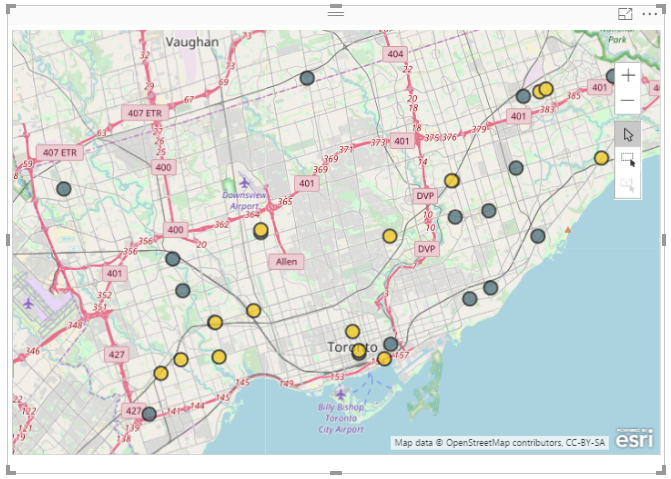
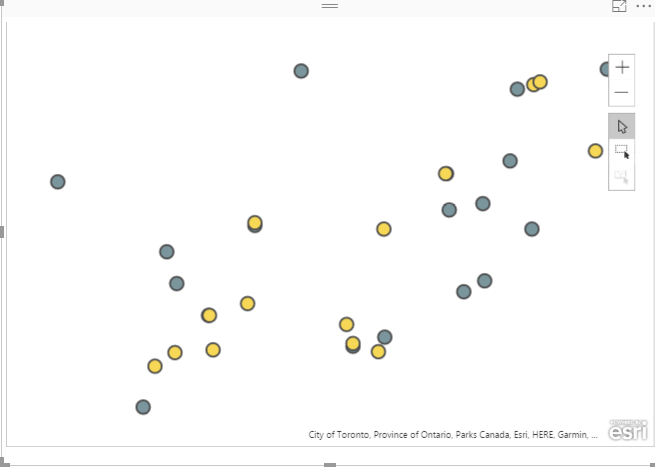
Helpful resources

Power BI Dataviz World Championships
The Power BI Data Visualization World Championships is back! Get ahead of the game and start preparing now!

| User | Count |
|---|---|
| 37 | |
| 37 | |
| 33 | |
| 32 | |
| 29 |
| User | Count |
|---|---|
| 130 | |
| 88 | |
| 82 | |
| 68 | |
| 64 |