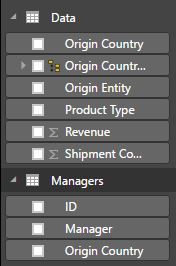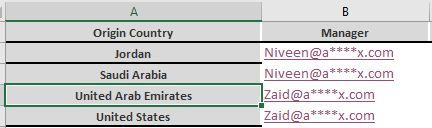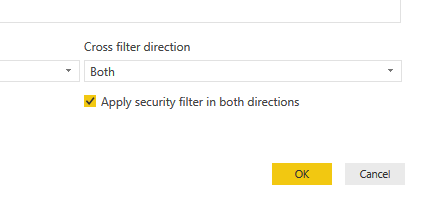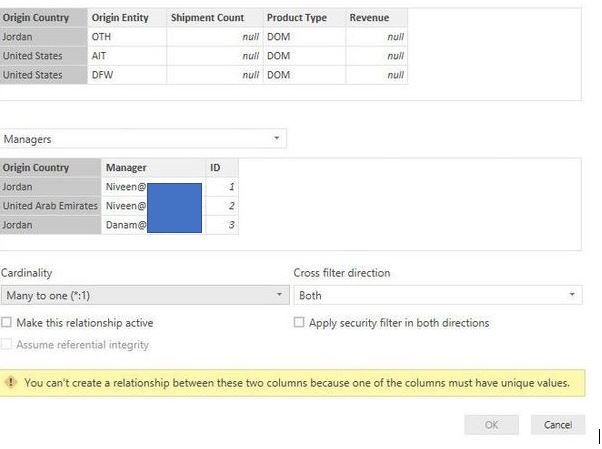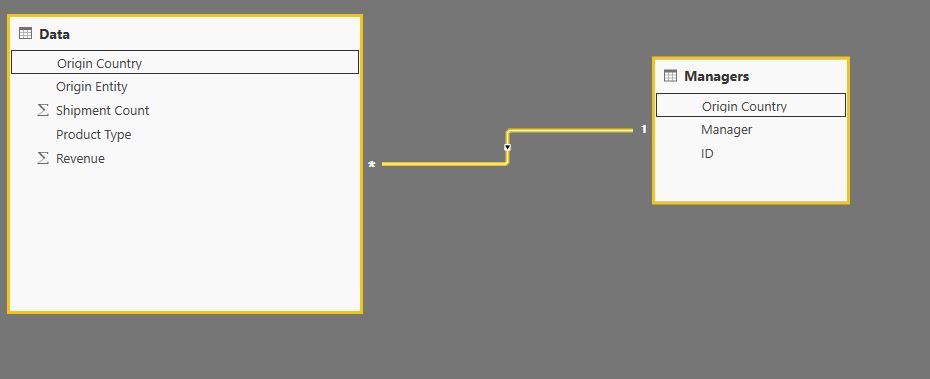Join us at FabCon Vienna from September 15-18, 2025
The ultimate Fabric, Power BI, SQL, and AI community-led learning event. Save €200 with code FABCOMM.
Get registered- Power BI forums
- Get Help with Power BI
- Desktop
- Service
- Report Server
- Power Query
- Mobile Apps
- Developer
- DAX Commands and Tips
- Custom Visuals Development Discussion
- Health and Life Sciences
- Power BI Spanish forums
- Translated Spanish Desktop
- Training and Consulting
- Instructor Led Training
- Dashboard in a Day for Women, by Women
- Galleries
- Data Stories Gallery
- Themes Gallery
- Contests Gallery
- Quick Measures Gallery
- Notebook Gallery
- Translytical Task Flow Gallery
- TMDL Gallery
- R Script Showcase
- Webinars and Video Gallery
- Ideas
- Custom Visuals Ideas (read-only)
- Issues
- Issues
- Events
- Upcoming Events
Compete to become Power BI Data Viz World Champion! First round ends August 18th. Get started.
- Power BI forums
- Forums
- Get Help with Power BI
- Desktop
- Re: Applying Row level security based on users cou...
- Subscribe to RSS Feed
- Mark Topic as New
- Mark Topic as Read
- Float this Topic for Current User
- Bookmark
- Subscribe
- Printer Friendly Page
- Mark as New
- Bookmark
- Subscribe
- Mute
- Subscribe to RSS Feed
- Permalink
- Report Inappropriate Content
Applying Row level security based on users country in dashboards
Hello,
I have two tables, one contains each country and its revenues, the other contains the managers and their countries as below:
In the manager field there is the Email of each manager.
Anyone can advise how can I apply the Row level security in such case?
Below is how the table looks like
Managers table:
Data table:
Thanks,
Zaid
- Mark as New
- Bookmark
- Subscribe
- Mute
- Subscribe to RSS Feed
- Permalink
- Report Inappropriate Content
HI @zaidmasad,
I'd like to suggest you modify the 'cross filter direction' option to 'both' and active the 'Apply security filter in both directions' option.
Regards,
Xiaoxin Sheng
- Mark as New
- Bookmark
- Subscribe
- Mute
- Subscribe to RSS Feed
- Permalink
- Report Inappropriate Content
hi @Anonymous @M_Matuszewski
The relationship is not working, I received the below message:
The country is not a unique value in both sheets.
Appreciate your help.
Thanks,
- Mark as New
- Bookmark
- Subscribe
- Mute
- Subscribe to RSS Feed
- Permalink
- Report Inappropriate Content
@Anonymous @M_Matuszewski
Its working fine now. But I still have one more question regarding the row level security, Do I still have to put in the role the users who belong to that group as below?
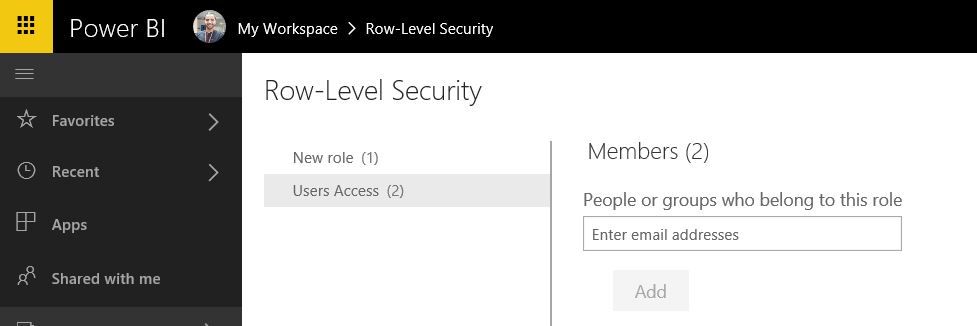
isnt the excel sheet that contains the name of each user and his country enough?
Thanks,
Zaid
- Mark as New
- Bookmark
- Subscribe
- Mute
- Subscribe to RSS Feed
- Permalink
- Report Inappropriate Content
HI @zaidmasad,
>>isnt the excel sheet that contains the name of each user and his country enough?
Yes, you still need to save all users as the dynamic role to enable the security effect.
Regards,
Xiaoxin Sheng
- Mark as New
- Bookmark
- Subscribe
- Mute
- Subscribe to RSS Feed
- Permalink
- Report Inappropriate Content
Hi @zaidmasad,
You only need to create one user with dynamic RLS who based on username function, the apply this role to members.
Regards,
Xiaoxin Sheng
- Mark as New
- Bookmark
- Subscribe
- Mute
- Subscribe to RSS Feed
- Permalink
- Report Inappropriate Content
use the USERNAME() function in the Row Level Security settings. Mange roles -> create a new role -> select a table with usernames -> Table filter DAX expression , Manager = USERNAME()
- Mark as New
- Bookmark
- Subscribe
- Mute
- Subscribe to RSS Feed
- Permalink
- Report Inappropriate Content
Hello @M_Matuszewski
I have tried this, but when I test as role, I dont see any data in the dashboard.
- Mark as New
- Bookmark
- Subscribe
- Mute
- Subscribe to RSS Feed
- Permalink
- Report Inappropriate Content
sure, it won't work while testing, because having a role defined like: [Email] = USERNAME() it will check the actual logged user. Try to manipulate your dataset, add a test email adress as a manager (to which you have access to), publish the report to the Power BI Online Service, and then log in with that test user 😉
- Mark as New
- Bookmark
- Subscribe
- Mute
- Subscribe to RSS Feed
- Permalink
- Report Inappropriate Content
do you use bidirectional relationship? if not - use CROSSFILTER function for the measure
- Mark as New
- Bookmark
- Subscribe
- Mute
- Subscribe to RSS Feed
- Permalink
- Report Inappropriate Content
I am not sure what this relation is, but I think I am not using it. I just use the below one:
- Mark as New
- Bookmark
- Subscribe
- Mute
- Subscribe to RSS Feed
- Permalink
- Report Inappropriate Content
I have read your article about the low security level, but I couldnt apply it in my case. Can you please help me?
Thanks,
Zaid