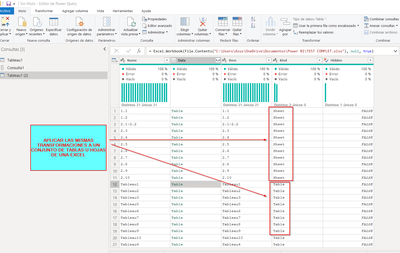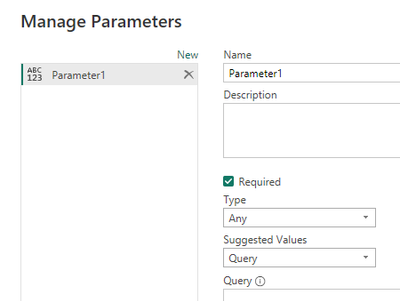FabCon is coming to Atlanta
Join us at FabCon Atlanta from March 16 - 20, 2026, for the ultimate Fabric, Power BI, AI and SQL community-led event. Save $200 with code FABCOMM.
Register now!- Power BI forums
- Get Help with Power BI
- Desktop
- Service
- Report Server
- Power Query
- Mobile Apps
- Developer
- DAX Commands and Tips
- Custom Visuals Development Discussion
- Health and Life Sciences
- Power BI Spanish forums
- Translated Spanish Desktop
- Training and Consulting
- Instructor Led Training
- Dashboard in a Day for Women, by Women
- Galleries
- Data Stories Gallery
- Themes Gallery
- Contests Gallery
- QuickViz Gallery
- Quick Measures Gallery
- Visual Calculations Gallery
- Notebook Gallery
- Translytical Task Flow Gallery
- TMDL Gallery
- R Script Showcase
- Webinars and Video Gallery
- Ideas
- Custom Visuals Ideas (read-only)
- Issues
- Issues
- Events
- Upcoming Events
The Power BI Data Visualization World Championships is back! Get ahead of the game and start preparing now! Learn more
- Power BI forums
- Forums
- Get Help with Power BI
- Desktop
- Re: Apply same transformations to multiple tables/...
- Subscribe to RSS Feed
- Mark Topic as New
- Mark Topic as Read
- Float this Topic for Current User
- Bookmark
- Subscribe
- Printer Friendly Page
- Mark as New
- Bookmark
- Subscribe
- Mute
- Subscribe to RSS Feed
- Permalink
- Report Inappropriate Content
Apply same transformations to multiple tables/excel sheets
Good afternoon
I'm looking for a way for the transformations I apply to modify a set of tables or Excel sheets.
Something similar to when we connect to a folder, select "combine and transform" and obtain the function automatically with the example file.
Solved! Go to Solution.
- Mark as New
- Bookmark
- Subscribe
- Mute
- Subscribe to RSS Feed
- Permalink
- Report Inappropriate Content
That's what I meant when I wrote: "Apply the transforms against one of the sheets or files, then extract the code into a function, then apply that function to all sheets or files".
A parameter can be fed from a list query. But that's rather pointless as you can instead use that query directly in your ETL.
- Mark as New
- Bookmark
- Subscribe
- Mute
- Subscribe to RSS Feed
- Permalink
- Report Inappropriate Content
Hi guys,
I know, I am very late to this party, but I really like lbendlin's approach here: Outsourcing your M code transformations into functions and then reusing those to run against your target tables.
I happened to have written an article about this topic, where you first define your functions and then populate a configuration table specifying where you wanna apply those functions to. Finally a Data Quality Check / Cleaning function leverages the previous information to do the cleansing. It's a decently scalable approach since the logic is decoupled and can be reused easily as many times as you want. The blog article can be found here.
Hope this can help someone passing by this thread in the future 🙂
/Tom
https://www.tackytech.blog/
https://www.instagram.com/tackytechtom/
| Did I answer your question❓➡️ Please, mark my post as a solution ✔️ |
| Also happily accepting Kudos 🙂 |
| Feel free to connect with me on LinkedIn! | |
| #proudtobeasuperuser |  |
- Mark as New
- Bookmark
- Subscribe
- Mute
- Subscribe to RSS Feed
- Permalink
- Report Inappropriate Content
Thank you for the reply.
I manage to do it through a parameter that focuses on a list generated with unique values of a column of a table, changing the default value that forces you to enter the parameter. But how to make the parameter have that list as a default value and not a single value of it? Or do you have put it another way to generate all the tables with the same transformation at once?
The data source function = folder applying merge and transform data, generates a sample file (which in our case would be a value of the list (list extracted from the column values of a table).
How is it solved with M code?
Thank you very much in advance to any help.
- Mark as New
- Bookmark
- Subscribe
- Mute
- Subscribe to RSS Feed
- Permalink
- Report Inappropriate Content
That's what I meant when I wrote: "Apply the transforms against one of the sheets or files, then extract the code into a function, then apply that function to all sheets or files".
A parameter can be fed from a list query. But that's rather pointless as you can instead use that query directly in your ETL.
- Mark as New
- Bookmark
- Subscribe
- Mute
- Subscribe to RSS Feed
- Permalink
- Report Inappropriate Content
Apply the transforms against one of the sheets or files, then extract the code into a function, then apply that function to all sheets or files. Similar to what you would do in Excel where you record a macro for your steps and then examine the resulting macro to include in your code.
Helpful resources

Power BI Dataviz World Championships
The Power BI Data Visualization World Championships is back! Get ahead of the game and start preparing now!

| User | Count |
|---|---|
| 40 | |
| 35 | |
| 34 | |
| 31 | |
| 28 |
| User | Count |
|---|---|
| 136 | |
| 102 | |
| 68 | |
| 66 | |
| 58 |