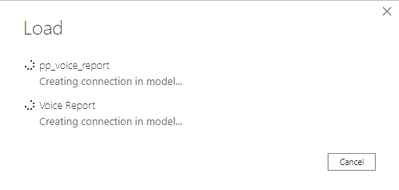Fabric Data Days starts November 4th!
Advance your Data & AI career with 50 days of live learning, dataviz contests, hands-on challenges, study groups & certifications and more!
Get registered- Power BI forums
- Get Help with Power BI
- Desktop
- Service
- Report Server
- Power Query
- Mobile Apps
- Developer
- DAX Commands and Tips
- Custom Visuals Development Discussion
- Health and Life Sciences
- Power BI Spanish forums
- Translated Spanish Desktop
- Training and Consulting
- Instructor Led Training
- Dashboard in a Day for Women, by Women
- Galleries
- Data Stories Gallery
- Themes Gallery
- Contests Gallery
- QuickViz Gallery
- Quick Measures Gallery
- Visual Calculations Gallery
- Notebook Gallery
- Translytical Task Flow Gallery
- TMDL Gallery
- R Script Showcase
- Webinars and Video Gallery
- Ideas
- Custom Visuals Ideas (read-only)
- Issues
- Issues
- Events
- Upcoming Events
Get Fabric Certified for FREE during Fabric Data Days. Don't miss your chance! Request now
- Power BI forums
- Forums
- Get Help with Power BI
- Desktop
- Apply Query is taking too long.
- Subscribe to RSS Feed
- Mark Topic as New
- Mark Topic as Read
- Float this Topic for Current User
- Bookmark
- Subscribe
- Printer Friendly Page
- Mark as New
- Bookmark
- Subscribe
- Mute
- Subscribe to RSS Feed
- Permalink
- Report Inappropriate Content
Apply Query is taking too long.
Hi,
I was working on the Power BI report and on my other laptop due to RAM limitations, I had to remove 90% of tables but when I click on Apply Query with only 2450 Rows it is taking forever to load.
these both tables have only couple thousand rows.
How can I improve this?
- Mark as New
- Bookmark
- Subscribe
- Mute
- Subscribe to RSS Feed
- Permalink
- Report Inappropriate Content
Hi @Anonymous,
Did you add any advanced operations in your query tables? They may affect the performance and increase the processing times. (e.g. merge, combine, invoke the custom function, nested looping calculations)
Best practices when working with Power Query | Microsoft Docs
For this scenario, you can try to add the buffer functions to package the advanced operations to reduce processing time and duplicated resource costs.
Nested functions and Table.Buffer() - Exceed
Regards,
Xiaoxin Sheng
- Mark as New
- Bookmark
- Subscribe
- Mute
- Subscribe to RSS Feed
- Permalink
- Report Inappropriate Content
Not at all, imported the data from Data Source and just deleted remove columns and it took forever and in the end I had to start over
- Mark as New
- Bookmark
- Subscribe
- Mute
- Subscribe to RSS Feed
- Permalink
- Report Inappropriate Content
Hi @Anonymous,
What type of data source are you working on? Did this data source also provide the interfaces to use data connectors that supported the advanced queries when power bi get data? (e.g. SQL, Oracle, ODBC, Odata...)
How to Get Your Question Answered Quickly
I think doing these data shaping operations on the data source side when getting they may help to increase the loading performances.
Regards,
Xiaoxin Sheng
- Mark as New
- Bookmark
- Subscribe
- Mute
- Subscribe to RSS Feed
- Permalink
- Report Inappropriate Content
I am using SQLite database with ODBC data source to import it to Power BI.
- Mark as New
- Bookmark
- Subscribe
- Mute
- Subscribe to RSS Feed
- Permalink
- Report Inappropriate Content
HI @Anonymous,
You can turn on the advanced operation of odbc data connector to use SQL statement to process on the result table and modify its data structures.
Power Query ODBC connector | Microsoft Docs
Regards,
Xiaoxin Sheng
- Mark as New
- Bookmark
- Subscribe
- Mute
- Subscribe to RSS Feed
- Permalink
- Report Inappropriate Content
In Power Query use "Diagnose" on the last steps of your queries. That will create statistics of the transform steps, how long they take and how much data they pull.
Most of the issues are caused by merge transforms. See if you can avoid those and use the data model instead.
Helpful resources

Power BI Monthly Update - November 2025
Check out the November 2025 Power BI update to learn about new features.

Fabric Data Days
Advance your Data & AI career with 50 days of live learning, contests, hands-on challenges, study groups & certifications and more!