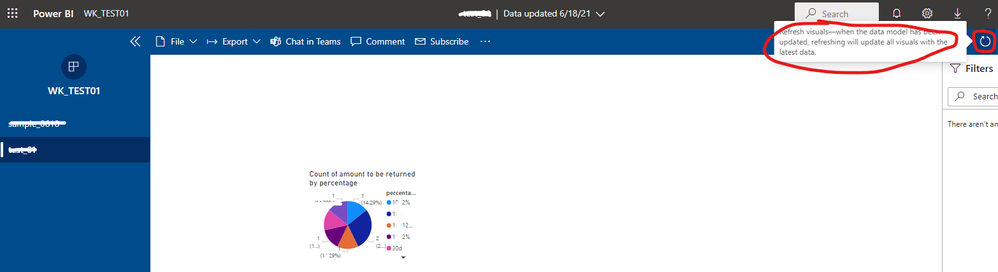FabCon is coming to Atlanta
Join us at FabCon Atlanta from March 16 - 20, 2026, for the ultimate Fabric, Power BI, AI and SQL community-led event. Save $200 with code FABCOMM.
Register now!- Power BI forums
- Get Help with Power BI
- Desktop
- Service
- Report Server
- Power Query
- Mobile Apps
- Developer
- DAX Commands and Tips
- Custom Visuals Development Discussion
- Health and Life Sciences
- Power BI Spanish forums
- Translated Spanish Desktop
- Training and Consulting
- Instructor Led Training
- Dashboard in a Day for Women, by Women
- Galleries
- Data Stories Gallery
- Themes Gallery
- Contests Gallery
- QuickViz Gallery
- Quick Measures Gallery
- Visual Calculations Gallery
- Notebook Gallery
- Translytical Task Flow Gallery
- TMDL Gallery
- R Script Showcase
- Webinars and Video Gallery
- Ideas
- Custom Visuals Ideas (read-only)
- Issues
- Issues
- Events
- Upcoming Events
The Power BI Data Visualization World Championships is back! Get ahead of the game and start preparing now! Learn more
- Power BI forums
- Forums
- Get Help with Power BI
- Desktop
- App Refresh
- Subscribe to RSS Feed
- Mark Topic as New
- Mark Topic as Read
- Float this Topic for Current User
- Bookmark
- Subscribe
- Printer Friendly Page
- Mark as New
- Bookmark
- Subscribe
- Mute
- Subscribe to RSS Feed
- Permalink
- Report Inappropriate Content
App Refresh
Clicking the refresh button in a Power BI App (published from a workspace) does not appear to trigger a refresh of the underlying dataset. How can I force the App content to refresh each time I click the refresh button.
Scheduled refresh is not suitable for my apps. I need the content refresh on demand
Solved! Go to Solution.
- Mark as New
- Bookmark
- Subscribe
- Mute
- Subscribe to RSS Feed
- Permalink
- Report Inappropriate Content
Hi @PrimaryKey ,
As you can see the text information with red circle, it will not refresh the underlying dataset when you click Refresh button in the upper right corner of the app page. It only refresh the visuals with latest data when the data model has been updated... If you want to trigger the underlying dataset refresh, you need to hit the refresh button of dataset side just as describe in my previous post...
Best Regards
- Mark as New
- Bookmark
- Subscribe
- Mute
- Subscribe to RSS Feed
- Permalink
- Report Inappropriate Content
Same problem here and I still dont see a solution on how anyone besides the creator can update.
How can these permissions be granted ?
- Mark as New
- Bookmark
- Subscribe
- Mute
- Subscribe to RSS Feed
- Permalink
- Report Inappropriate Content
Hi @PrimaryKey ,
If you have the proper access to the workspace, you can click "Update app" button in the upper right corner to enter the app configuration page to view the dashboard and report involved. Then go to know the referenced datasets. Later find the corresponding dataset and click to the right of the data set "..." Option, select "Refresh now" to refresh all involved datasets one by one.
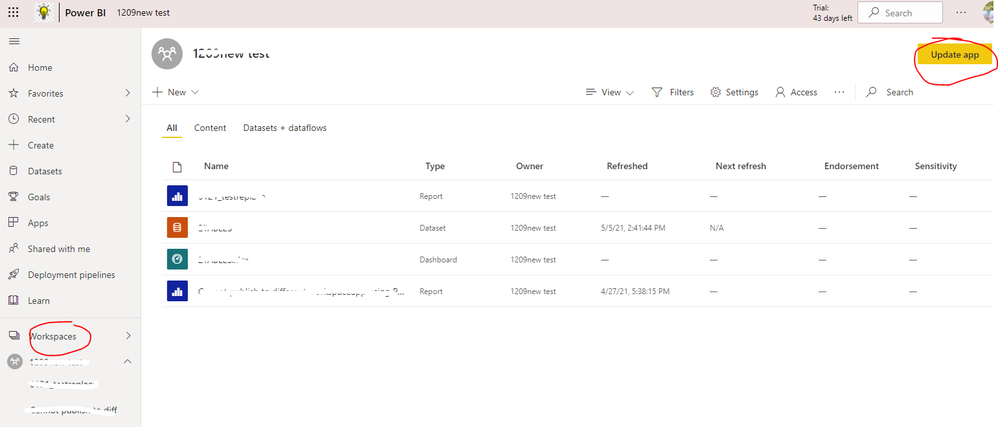
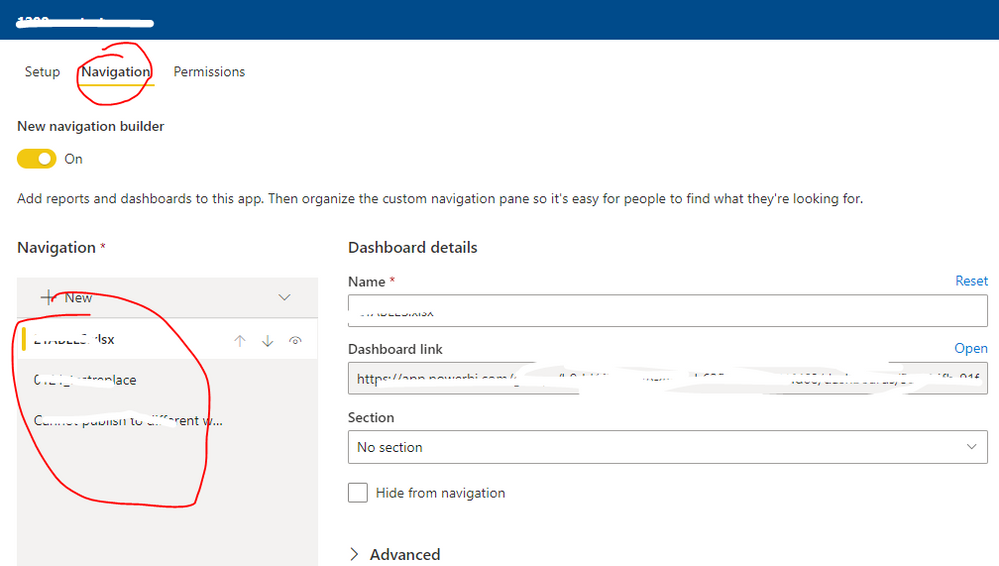

Best Regards
- Mark as New
- Bookmark
- Subscribe
- Mute
- Subscribe to RSS Feed
- Permalink
- Report Inappropriate Content
Thanks. I do. But my users won't and I wouldn't expect them to update the underlying datasets. I want them to be able to click on the refresh button at the top of the App or it to refresh on opening
- Mark as New
- Bookmark
- Subscribe
- Mute
- Subscribe to RSS Feed
- Permalink
- Report Inappropriate Content
Hi @PrimaryKey ,
As you can see the text information with red circle, it will not refresh the underlying dataset when you click Refresh button in the upper right corner of the app page. It only refresh the visuals with latest data when the data model has been updated... If you want to trigger the underlying dataset refresh, you need to hit the refresh button of dataset side just as describe in my previous post...
Best Regards
- Mark as New
- Bookmark
- Subscribe
- Mute
- Subscribe to RSS Feed
- Permalink
- Report Inappropriate Content
- Mark as New
- Bookmark
- Subscribe
- Mute
- Subscribe to RSS Feed
- Permalink
- Report Inappropriate Content
The article refers to configuring a scheduled refresh. As stated, I need the apps to refresh on demand
Helpful resources

Power BI Dataviz World Championships
The Power BI Data Visualization World Championships is back! Get ahead of the game and start preparing now!

| User | Count |
|---|---|
| 40 | |
| 36 | |
| 34 | |
| 31 | |
| 27 |
| User | Count |
|---|---|
| 136 | |
| 103 | |
| 67 | |
| 65 | |
| 56 |