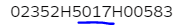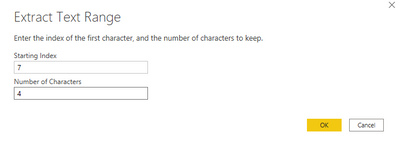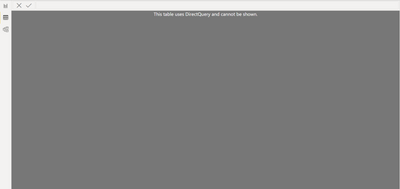Join us at FabCon Vienna from September 15-18, 2025
The ultimate Fabric, Power BI, SQL, and AI community-led learning event. Save €200 with code FABCOMM.
Get registered- Power BI forums
- Get Help with Power BI
- Desktop
- Service
- Report Server
- Power Query
- Mobile Apps
- Developer
- DAX Commands and Tips
- Custom Visuals Development Discussion
- Health and Life Sciences
- Power BI Spanish forums
- Translated Spanish Desktop
- Training and Consulting
- Instructor Led Training
- Dashboard in a Day for Women, by Women
- Galleries
- Data Stories Gallery
- Themes Gallery
- Contests Gallery
- Quick Measures Gallery
- Notebook Gallery
- Translytical Task Flow Gallery
- TMDL Gallery
- R Script Showcase
- Webinars and Video Gallery
- Ideas
- Custom Visuals Ideas (read-only)
- Issues
- Issues
- Events
- Upcoming Events
Enhance your career with this limited time 50% discount on Fabric and Power BI exams. Ends September 15. Request your voucher.
- Power BI forums
- Forums
- Get Help with Power BI
- Desktop
- Re: Anyone know how to parse a text and store in a...
- Subscribe to RSS Feed
- Mark Topic as New
- Mark Topic as Read
- Float this Topic for Current User
- Bookmark
- Subscribe
- Printer Friendly Page
- Mark as New
- Bookmark
- Subscribe
- Mute
- Subscribe to RSS Feed
- Permalink
- Report Inappropriate Content
Anyone know how to parse a text and store in a new column for a tabular model
Hi, I have been trying to find out the best way of parsing out the mfg lot from a group of serial numbers. Four consecutive numbers (Place values are 7-10, As shown below)
First two place are for the week and the second two the year. Can anyone show me how to accomplish this? A Dax calculation? Something? I am unable to use the serial number column inside the tabular model to execute this (=mid(Data[text],7,4)) calculated metric as only measures are available for use opposed to actual columns. Can someone provide with code or an alternative to create a calculated measure based off an actual column in a tabular model?
Solved! Go to Solution.
- Mark as New
- Bookmark
- Subscribe
- Mute
- Subscribe to RSS Feed
- Permalink
- Report Inappropriate Content
Are you trying in M Query, then it is easy,
Select the column you are trying to extract,
go to tab "add column", click extract dropdown, click range, enter 7 and 4.
Will this help you?
- Mark as New
- Bookmark
- Subscribe
- Mute
- Subscribe to RSS Feed
- Permalink
- Report Inappropriate Content
Are you trying in M Query, then it is easy,
Select the column you are trying to extract,
go to tab "add column", click extract dropdown, click range, enter 7 and 4.
Will this help you?
- Mark as New
- Bookmark
- Subscribe
- Mute
- Subscribe to RSS Feed
- Permalink
- Report Inappropriate Content
@sevenhills I have been attempting to do so but the fact that it is a tabular model, that live connection show for my visuals but does not show up as table when transforming the data.
Helpful resources
| User | Count |
|---|---|
| 71 | |
| 65 | |
| 62 | |
| 50 | |
| 28 |
| User | Count |
|---|---|
| 117 | |
| 75 | |
| 62 | |
| 54 | |
| 43 |