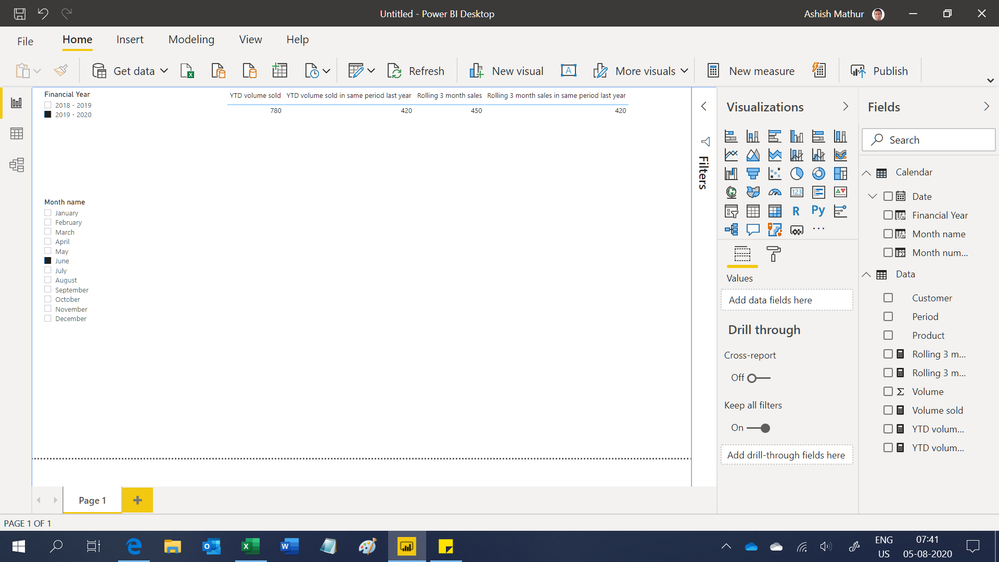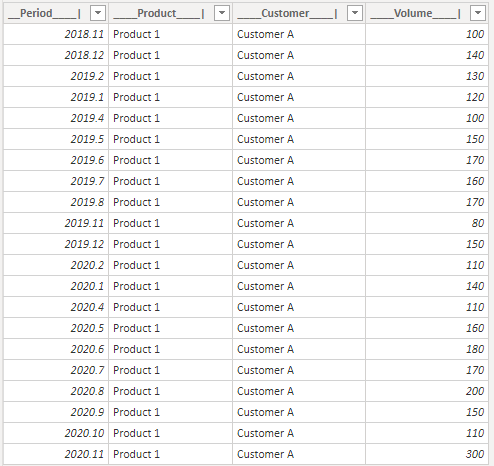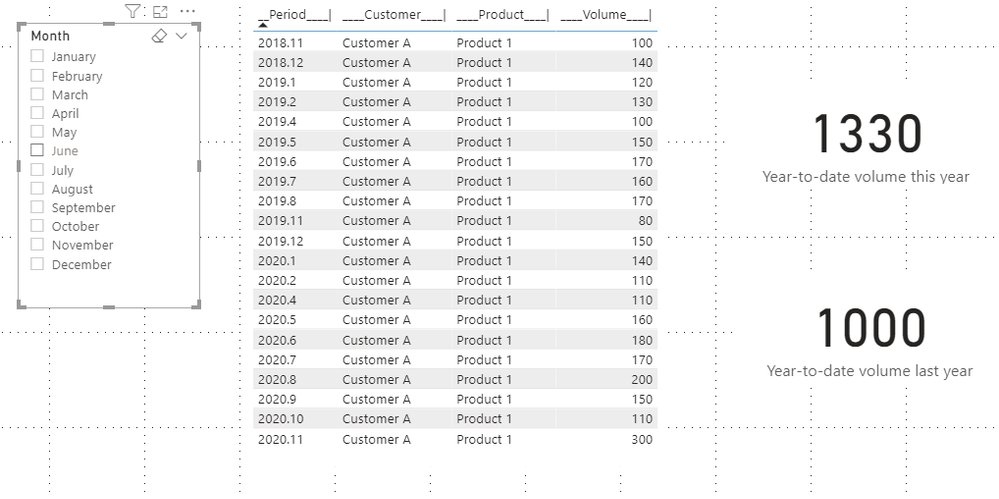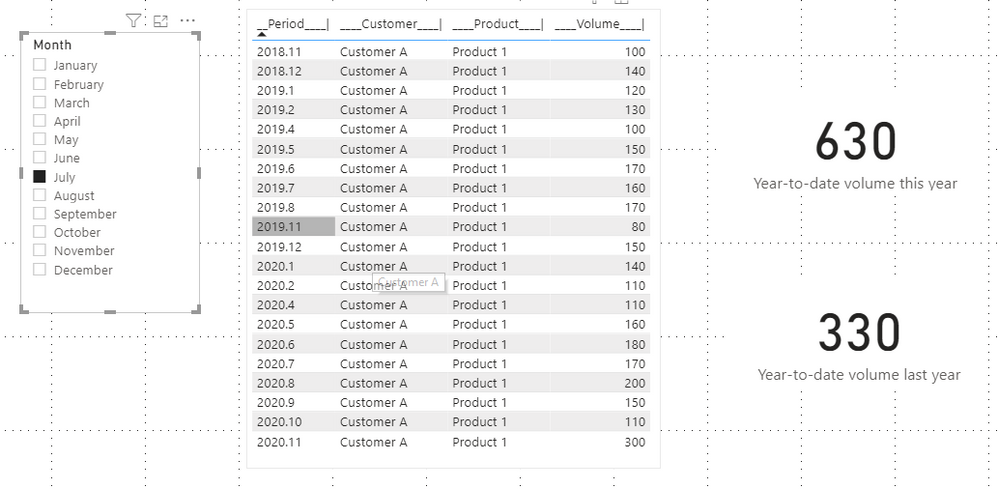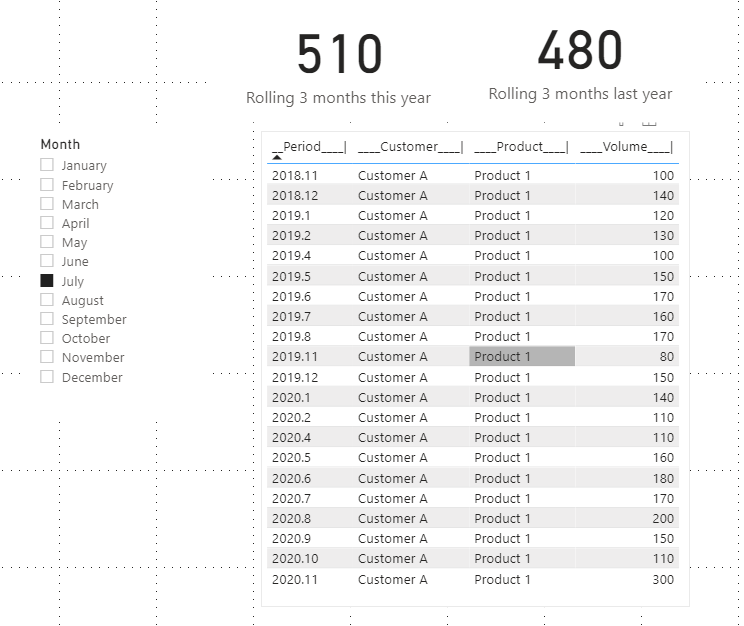Fabric Data Days starts November 4th!
Advance your Data & AI career with 50 days of live learning, dataviz contests, hands-on challenges, study groups & certifications and more!
Get registered- Power BI forums
- Get Help with Power BI
- Desktop
- Service
- Report Server
- Power Query
- Mobile Apps
- Developer
- DAX Commands and Tips
- Custom Visuals Development Discussion
- Health and Life Sciences
- Power BI Spanish forums
- Translated Spanish Desktop
- Training and Consulting
- Instructor Led Training
- Dashboard in a Day for Women, by Women
- Galleries
- Data Stories Gallery
- Themes Gallery
- Contests Gallery
- Quick Measures Gallery
- Visual Calculations Gallery
- Notebook Gallery
- Translytical Task Flow Gallery
- TMDL Gallery
- R Script Showcase
- Webinars and Video Gallery
- Ideas
- Custom Visuals Ideas (read-only)
- Issues
- Issues
- Events
- Upcoming Events
Get Fabric Certified for FREE during Fabric Data Days. Don't miss your chance! Learn more
- Power BI forums
- Forums
- Get Help with Power BI
- Desktop
- Analyzing Sales Data line items
- Subscribe to RSS Feed
- Mark Topic as New
- Mark Topic as Read
- Float this Topic for Current User
- Bookmark
- Subscribe
- Printer Friendly Page
- Mark as New
- Bookmark
- Subscribe
- Mute
- Subscribe to RSS Feed
- Permalink
- Report Inappropriate Content
Analyzing Sales Data line items
Hi there,
I have sales data line items for the last 3 years that looks like the below example, and I would need some help with analyzing this data:
| ____Period____| | ____Product____| | ____Customer____| | ____Volume____| |
| Apr 2019 | Product 1 | Customer A | 100 |
| May 2019 | Product 1 | Customer A | 150 |
| Jun 2019 | Product 1 | Customer A | 170 |
| Jul 2019 | Product 1 | Customer A | 160 |
| Aug 2019 | Product 1 | Customer A | 170 |
| Apr 2020 | Product 1 | Customer A | 110 |
| May 2020 | Product 1 | Customer A | 160 |
| Jun 2020 | Product 1 | Customer A | 180 |
| Jul 2020 | Product 1 | Customer A | 170 |
My questions are the following:
- The company has a custom calendar, e.g Period 1 is July, Period 2 is August, etc. How can I calculate the year-to-date volume this year and compare it with the year-to-date volume last year? Also, this year-to-date calculation need to be updated based on which month is the most recent full month data (e.g in November, year-to-date would mean the period between July and October)
- I need to calculate rolling trends based on a selection in a slicer: e.g if the user selects July, then I need to summarize the rolling 3 months this year (May, June, July) and compare the growth with the rolling 3 months last year. But if the user updates the slicer to February then the calculation also refreshes to capture the last three months (December, January and February).
Thanks,
kukszi
Solved! Go to Solution.
- Mark as New
- Bookmark
- Subscribe
- Mute
- Subscribe to RSS Feed
- Permalink
- Report Inappropriate Content
Hi,
You may download my PBI file from here.
Hope this helps.
Regards,
Ashish Mathur
http://www.ashishmathur.com
https://www.linkedin.com/in/excelenthusiasts/
- Mark as New
- Bookmark
- Subscribe
- Mute
- Subscribe to RSS Feed
- Permalink
- Report Inappropriate Content
Hi @kukszi
I build a table like yours to have a test.
I build measure to achieve your goals.
Year-to-date volume this year =
VAR _Selected = SELECTEDVALUE(Calender[Date].[MonthNo])
VAR _MAXMon =
MAXX (
FILTER ( ALL ( 'Table' ), 'Table'[__Period____|].[Year] = YEAR ( TODAY () ) ),
'Table'[__Period____|].[MonthNo]
)
RETURN
CALCULATE (
SUM ( 'Table'[____Volume____|] ),
FILTER (
ALL ( 'Table' ),
'Table'[__Period____|].[Year] = YEAR ( TODAY () )
&& 'Table'[__Period____|].[MonthNo] < _MAXMon
&& 'Table'[__Period____|].[MonthNo] >= _Selected
)
)Year-to-date volume last year =
VAR _Selected = SELECTEDVALUE(Calender[Date].[MonthNo])
VAR _MAXMon =
MAXX (
FILTER ( ALL ( 'Table' ), 'Table'[__Period____|].[Year] = YEAR ( TODAY () ) ),
'Table'[__Period____|].[MonthNo]
)
RETURN
CALCULATE (
SUM ( 'Table'[____Volume____|] ),
FILTER (
ALL ( 'Table' ),
'Table'[__Period____|].[Year]
= YEAR ( TODAY () ) - 1
&& 'Table'[__Period____|].[MonthNo] < _MAXMon
&& 'Table'[__Period____|].[MonthNo] >= _Selected
)
)When My latest value is in Nov 2020,Result:
Default:
Select July:
2.
Rolling 3 months last year =
VAR _selectedmonth =
SELECTEDVALUE ( Calender[Date].[MonthNo] )
VAR _a =
CALCULATE (
SUM ( 'Table'[____Volume____|] ),
FILTER (
ALL ( 'Table' ),
'Table'[__Period____|].[Year]
= YEAR ( TODAY () ) - 1
&& 'Table'[__Period____|].[MonthNo] <= _selectedmonth
&& 'Table'[__Period____|].[MonthNo] >= _selectedmonth - 2
)
)
VAR _b =
CALCULATE (
SUM ( 'Table'[____Volume____|] ),
FILTER (
ALL ( 'Table' ),
'Table'[__Period____|].[Year]
= YEAR ( TODAY () ) - 2
&& 'Table'[__Period____|].[MonthNo] <= 12
&& 'Table'[__Period____|].[MonthNo] > 12 - 3 + _selectedmonth
)
)
RETURN
IF ( _selectedmonth <= 2, _a + _b, _a )Rolling 3 months this year =
VAR _selectedmonth =
SELECTEDVALUE ( Calender[Date].[MonthNo] )
VAR _a =
CALCULATE (
SUM ( 'Table'[____Volume____|] ),
FILTER (
ALL ( 'Table' ),
'Table'[__Period____|].[Year] = YEAR ( TODAY () )
&& 'Table'[__Period____|].[MonthNo] <= _selectedmonth
&& 'Table'[__Period____|].[MonthNo] >= _selectedmonth - 2
)
)
VAR _b =
CALCULATE (
SUM ( 'Table'[____Volume____|] ),
FILTER (
ALL ( 'Table' ),
'Table'[__Period____|].[Year]
= YEAR ( TODAY () ) - 1
&& 'Table'[__Period____|].[MonthNo] <= 12
&& 'Table'[__Period____|].[MonthNo] > 12 - 3 + _selectedmonth
)
)
RETURN
IF ( _selectedmonth <= 2, _a + _b, _a )Result:
July:
February:
You can download the pbix file from this link: Analyzing Sales Data line items
Best Regards,
Rico Zhou
If this post helps, then please consider Accept it as the solution to help the other members find it more quickly.
- Mark as New
- Bookmark
- Subscribe
- Mute
- Subscribe to RSS Feed
- Permalink
- Report Inappropriate Content
@kukszi , find a calendar of your choice -
YTD can take year-end date. Your QTR is will work with time intelligence
Last QTD Sales = CALCULATE(SUM(Sales[Sales Amount]),DATESQTD(dateadd('Date'[Date],-1,QUARTER)))
Last complete QTD Sales = CALCULATE(SUM(Sales[Sales Amount]),DATESQTD( ENDOFQUARTER(dateadd('Date'[Date],-1,QUARTER))))
YTD Sales = CALCULATE(SUM(Sales[Sales Amount]),DATESYTD('Date'[Date],"12/31"))
Last YTD Sales = CALCULATE(SUM(Sales[Sales Amount]),DATESYTD(dateadd('Date'[Date],-1,Year),"12/31"))
This year Sales = CALCULATE(SUM(Sales[Sales Amount]),DATESYTD(ENDOFYEAR('Date'[Date]),"12/31"))
Last year Sales = CALCULATE(SUM(Sales[Sales Amount]),DATESYTD(ENDOFYEAR(dateadd('Date'[Date],-1,Year)),"12/31"))
Last to last YTD Sales = CALCULATE(SUM(Sales[Sales Amount]),DATESYTD(dateadd('Date'[Date],-2,Year),"12/31"))
Year behind Sales = CALCULATE(SUM(Sales[Sales Amount]),dateadd('Date'[Date],-1,Year))
rolling
Rolling 12 = CALCULATE(sum(Sales[Sales Amount]),DATESINPERIOD('Date'[Date],ENDOFMONTH(Sales[Sales Date]),-12,MONTH))
Rolling 12 = CALCULATE(sum(Sales[Sales Amount]),DATESINPERIOD('Date'[Date ],MAX(Sales[Sales Date]),-12,MONTH))
Rolling 3= CALCULATE(sum(Sales[Sales Amount]),DATESINPERIOD('Date'[Date],staroffmonth(Sales[Sales Date]),3,MONTH))
Rolling 3 till last month = CALCULATE(sum(Sales[Sales Amount]),DATESINPERIOD('Date'[Date],ENDOFMONTH(dateadd(Sales[Sales Date],-1,month)),-3,MONTH))
Rolling 3 till last 2 month = CALCULATE(sum(Sales[Sales Amount]),DATESINPERIOD('Date'[Date],ENDOFMONTH(dateadd(Sales[Sales Date],-2,month)),-3,MONTH))
Rolling 3 till last 1 month = CALCULATE(sum(Sales[Sales Amount]),DATESINPERIOD('Date'[Date],ENDOFMONTH(dateadd(Sales[Sales Date],-1,month)),-3,MONTH))
Rolling 12 till last month = CALCULATE(sum(Sales[Sales Amount]),DATESINPERIOD('Date'[Date],ENDOFMONTH(dateadd(Sales[Sales Date],-1,month)),-13,MONTH))
Rolling 3 till last 3 month = CALCULATE(sum(Sales[Sales Amount]),DATESINPERIOD('Date'[Date],ENDOFMONTH(dateadd(Sales[Sales Date],-3,month)),-3,MONTH))
refer for more deatils
Power BI — YTD Questions — Time Intelligence 1–5
https://medium.com/@amitchandak.1978/power-bi-ytd-questions-time-intelligence-1-5-e3174b39f38a
Power BI — QTD Questions — Time Intelligence 2–5
https://medium.com/@amitchandak.1978/power-bi-qtd-questions-time-intelligence-2-5-d842063da839
Power BI — MTD Questions — Time Intelligence 3–5
https://medium.com/@amitchandak.1978/power-bi-mtd-questions-time-intelligence-3-5-64b0b4a4090e
To get the best of the time intelligence function. Make sure you have a date calendar and it has been marked as the date in model view. Also, join it with the date column of your fact/s. Refer :
https://radacad.com/creating-calendar-table-in-power-bi-using-dax-functions
https://www.archerpoint.com/blog/Posts/creating-date-table-power-bi
https://www.sqlbi.com/articles/creating-a-simple-date-table-in-dax/
See if my webinar on Time Intelligence can help: https://community.powerbi.com/t5/Webinars-and-Video-Gallery/PowerBI-Time-Intelligence-Calendar-WTD-Y...
Appreciate your Kudos.
- Mark as New
- Bookmark
- Subscribe
- Mute
- Subscribe to RSS Feed
- Permalink
- Report Inappropriate Content
Hi,
You may download my PBI file from here.
Hope this helps.
Regards,
Ashish Mathur
http://www.ashishmathur.com
https://www.linkedin.com/in/excelenthusiasts/
- Mark as New
- Bookmark
- Subscribe
- Mute
- Subscribe to RSS Feed
- Permalink
- Report Inappropriate Content
Hey @kukszi ,
start by reading this article, it contains almost everything one needs to know about date-related calculations:
https://www.daxpatterns.com/time-patterns/
Regards,
Tom
Did I answer your question? Mark my post as a solution, this will help others!
Proud to be a Super User!
I accept Kudos 😉
Hamburg, Germany
Helpful resources

Fabric Data Days
Advance your Data & AI career with 50 days of live learning, contests, hands-on challenges, study groups & certifications and more!

Power BI Monthly Update - October 2025
Check out the October 2025 Power BI update to learn about new features.