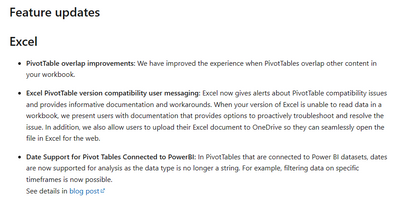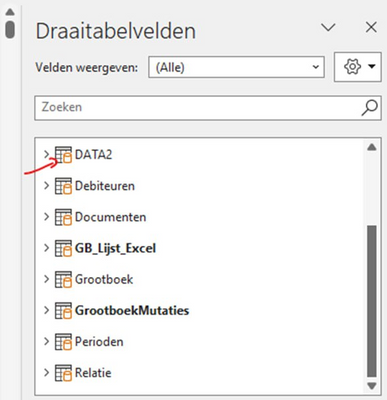Join us at FabCon Vienna from September 15-18, 2025
The ultimate Fabric, Power BI, SQL, and AI community-led learning event. Save €200 with code FABCOMM.
Get registered- Power BI forums
- Get Help with Power BI
- Desktop
- Service
- Report Server
- Power Query
- Mobile Apps
- Developer
- DAX Commands and Tips
- Custom Visuals Development Discussion
- Health and Life Sciences
- Power BI Spanish forums
- Translated Spanish Desktop
- Training and Consulting
- Instructor Led Training
- Dashboard in a Day for Women, by Women
- Galleries
- Data Stories Gallery
- Themes Gallery
- Contests Gallery
- Quick Measures Gallery
- Notebook Gallery
- Translytical Task Flow Gallery
- TMDL Gallery
- R Script Showcase
- Webinars and Video Gallery
- Ideas
- Custom Visuals Ideas (read-only)
- Issues
- Issues
- Events
- Upcoming Events
Compete to become Power BI Data Viz World Champion! First round ends August 18th. Get started.
- Power BI forums
- Forums
- Get Help with Power BI
- Desktop
- Analyze in Excel not working (pivot table feauture...
- Subscribe to RSS Feed
- Mark Topic as New
- Mark Topic as Read
- Float this Topic for Current User
- Bookmark
- Subscribe
- Printer Friendly Page
- Mark as New
- Bookmark
- Subscribe
- Mute
- Subscribe to RSS Feed
- Permalink
- Report Inappropriate Content
Analyze in Excel not working (pivot table feautures in Excel are changing)
Dear Community,
I have a problem with analyze in Excel via Power BI.
I think it has something to do with the update of Excel (Version 2301 Build 16.0.16026.20002 64 bits) .
Because before the update me and my brother who work for different clients and on different PC's never had any problem.
But after the update we have a lot of problems with the pivot tables in the Excel which have a connection string with Power BI.
Sometimes we get the old pivot table outlook, see below:
and sometimes we get the new pivot table outlook:
But Excel changes sometimes the pivot table outlook from the old to the new outlook and vice versa.
And it looks like the versions are not compatible with each other, because when my brother opens the file with the new outlook and refreshes the data. And after that I open the excel with the old outlook (which I cannot choose, becasue I want the new outlook), it doesn't work. I don't see the pivot table options. I cannot refresh the pivot tables.
Which settings must we use that Excel always opens the Excel (with a connection string with Power BI) in the new pivot table outlook and never changes it back?
At the moment when cannot work properly.
It is very urgent for our clients, please help.
Thanks in advance.
Kind regards,
Henry van Gageldonk
- Mark as New
- Bookmark
- Subscribe
- Mute
- Subscribe to RSS Feed
- Permalink
- Report Inappropriate Content
Office 365
- Mark as New
- Bookmark
- Subscribe
- Mute
- Subscribe to RSS Feed
- Permalink
- Report Inappropriate Content
Are you using Office 2016, 2019, or Office 365?
- Mark as New
- Bookmark
- Subscribe
- Mute
- Subscribe to RSS Feed
- Permalink
- Report Inappropriate Content
Which version of the pivot table do you get when you open a file with a Power BI connection?
Do you get the old of the new outlook of the pivot tables?
It looks like the new update/ feautures are not coming through properly.
Please help!
Thanks in advance.