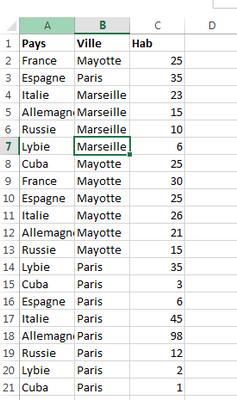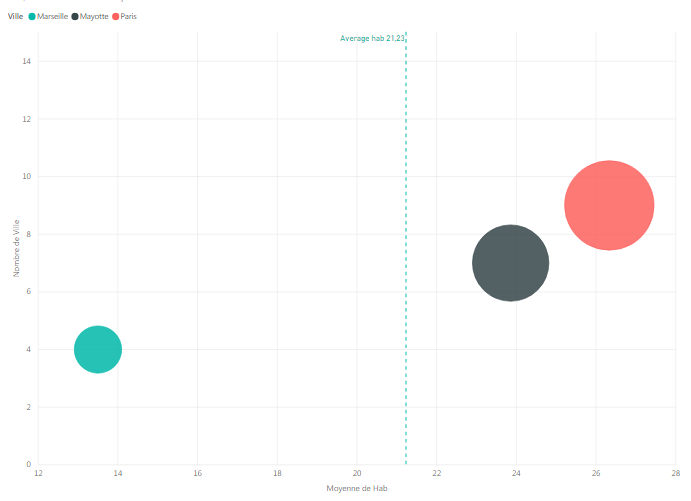FabCon is coming to Atlanta
Join us at FabCon Atlanta from March 16 - 20, 2026, for the ultimate Fabric, Power BI, AI and SQL community-led event. Save $200 with code FABCOMM.
Register now!- Power BI forums
- Get Help with Power BI
- Desktop
- Service
- Report Server
- Power Query
- Mobile Apps
- Developer
- DAX Commands and Tips
- Custom Visuals Development Discussion
- Health and Life Sciences
- Power BI Spanish forums
- Translated Spanish Desktop
- Training and Consulting
- Instructor Led Training
- Dashboard in a Day for Women, by Women
- Galleries
- Data Stories Gallery
- Themes Gallery
- Contests Gallery
- QuickViz Gallery
- Quick Measures Gallery
- Visual Calculations Gallery
- Notebook Gallery
- Translytical Task Flow Gallery
- TMDL Gallery
- R Script Showcase
- Webinars and Video Gallery
- Ideas
- Custom Visuals Ideas (read-only)
- Issues
- Issues
- Events
- Upcoming Events
The Power BI Data Visualization World Championships is back! Get ahead of the game and start preparing now! Learn more
- Power BI forums
- Forums
- Get Help with Power BI
- Desktop
- Re: Analytics pane measures
- Subscribe to RSS Feed
- Mark Topic as New
- Mark Topic as Read
- Float this Topic for Current User
- Bookmark
- Subscribe
- Printer Friendly Page
- Mark as New
- Bookmark
- Subscribe
- Mute
- Subscribe to RSS Feed
- Permalink
- Report Inappropriate Content
Analytics pane measures
Hi there,
Could anyone explain to me how the Analytics pane measures (mean, percentile ...etc) are calculated ? When I do calculate the mean or percentile via excel or DAX functions I do not get the same results as the values calculated via the Analytics pane.
Thanks a lot,
Tamdji
Solved! Go to Solution.
- Mark as New
- Bookmark
- Subscribe
- Mute
- Subscribe to RSS Feed
- Permalink
- Report Inappropriate Content
Hi there,
Thanks a lot I think I figured out what the problem was. For instance, lets say in column A you have cities name and column B the city population number. What happens is that when in column A all city names are different then what the analytics pane calcultes as a mean is correct, but as soon as you have a city name more than once in column A, PBI will sum the two corresponding records in column B and consider the sum as one element (which is not what I want).
xoxo
- Mark as New
- Bookmark
- Subscribe
- Mute
- Subscribe to RSS Feed
- Permalink
- Report Inappropriate Content
Hey thanks a lot,
It works perfectly when you have 2 columns, but in my case lets say for instance I am starting with this database:
I have picked Column B and C for this example, Column A is mentionned anywhere. When i do calculated the average with the integrated function I get 22.9 which is correct:
Now on my graph where Y is the numer of "ville" and X = "Hab", I go under the Analytics pane choose the average line and on which measure I would like the Average line to be drawn ( the integer "hab" measure):
And this is what i get on the final graph: The Average according to the Analytic spane is 21.23
So Why is there a difference ? How is the calculation made ? And obviously if I swap column B with Column A on all measures the Average changes too while it shouldnt as the integer comlun does not change. In my understanding the Average should be all integer divided by the number of integer, I guess under the analytics pane, it is not calculated that way.
Thanks,
Tamdji
- Mark as New
- Bookmark
- Subscribe
- Mute
- Subscribe to RSS Feed
- Permalink
- Report Inappropriate Content
Hi @tamdji
Below is the ariticle for your reference. Please share some data sample for us to check. You can upload it to OneDrive or Dropbox and post the link here.
https://www.mssqltips.com/sqlservertip/5084/analytics-with-power-bi-desktop-dynamic-line-references/
Regards,
Cherie
If this post helps, then please consider Accept it as the solution to help the other members find it more quickly.
- Mark as New
- Bookmark
- Subscribe
- Mute
- Subscribe to RSS Feed
- Permalink
- Report Inappropriate Content
Hi there,
Thanks a lot I think I figured out what the problem was. For instance, lets say in column A you have cities name and column B the city population number. What happens is that when in column A all city names are different then what the analytics pane calcultes as a mean is correct, but as soon as you have a city name more than once in column A, PBI will sum the two corresponding records in column B and consider the sum as one element (which is not what I want).
xoxo
- Mark as New
- Bookmark
- Subscribe
- Mute
- Subscribe to RSS Feed
- Permalink
- Report Inappropriate Content
Hi tamdji,
Did you find a workaround to your problem? I am experiencing a similar challenge.
- Mark as New
- Bookmark
- Subscribe
- Mute
- Subscribe to RSS Feed
- Permalink
- Report Inappropriate Content
Hi @tamdji
Glad to hear that you've solved it, please accept your conclusion as solution, that way, other community members will easily find the solution when they get same issue.
Regards,
Cherie
If this post helps, then please consider Accept it as the solution to help the other members find it more quickly.
- Mark as New
- Bookmark
- Subscribe
- Mute
- Subscribe to RSS Feed
- Permalink
- Report Inappropriate Content
Hi @tamdji
Based on my test, show a simplified sample as below. You may refer to the measure in picture.
Regards,
Cherie
If this post helps, then please consider Accept it as the solution to help the other members find it more quickly.
Helpful resources

Power BI Dataviz World Championships
The Power BI Data Visualization World Championships is back! Get ahead of the game and start preparing now!

| User | Count |
|---|---|
| 39 | |
| 37 | |
| 33 | |
| 32 | |
| 29 |
| User | Count |
|---|---|
| 133 | |
| 88 | |
| 85 | |
| 68 | |
| 64 |