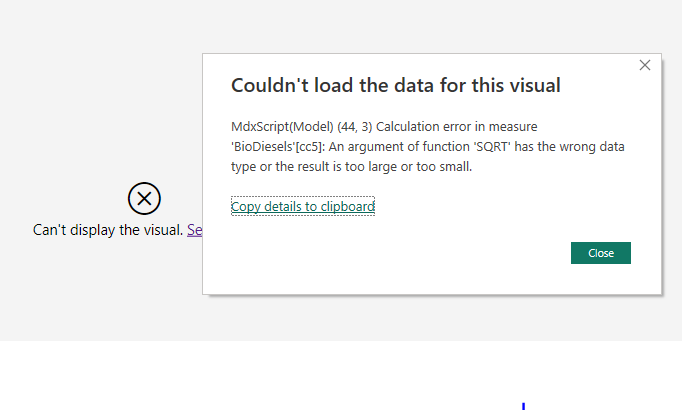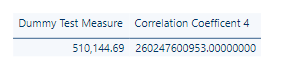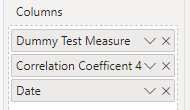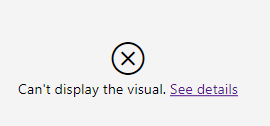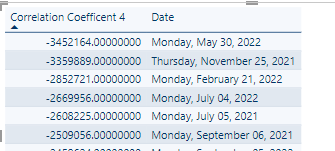Party with Power BI’s own Guy in a Cube
Power BI is turning 10! Tune in for a special live episode on July 24 with behind-the-scenes stories, product evolution highlights, and a sneak peek at what’s in store for the future.
Save the date- Power BI forums
- Get Help with Power BI
- Desktop
- Service
- Report Server
- Power Query
- Mobile Apps
- Developer
- DAX Commands and Tips
- Custom Visuals Development Discussion
- Health and Life Sciences
- Power BI Spanish forums
- Translated Spanish Desktop
- Training and Consulting
- Instructor Led Training
- Dashboard in a Day for Women, by Women
- Galleries
- Data Stories Gallery
- Themes Gallery
- Contests Gallery
- Quick Measures Gallery
- Notebook Gallery
- Translytical Task Flow Gallery
- TMDL Gallery
- R Script Showcase
- Webinars and Video Gallery
- Ideas
- Custom Visuals Ideas (read-only)
- Issues
- Issues
- Events
- Upcoming Events
Enhance your career with this limited time 50% discount on Fabric and Power BI exams. Ends August 31st. Request your voucher.
- Power BI forums
- Forums
- Get Help with Power BI
- Desktop
- Re: An argument of function 'SQRT' has the wrong d...
- Subscribe to RSS Feed
- Mark Topic as New
- Mark Topic as Read
- Float this Topic for Current User
- Bookmark
- Subscribe
- Printer Friendly Page
- Mark as New
- Bookmark
- Subscribe
- Mute
- Subscribe to RSS Feed
- Permalink
- Report Inappropriate Content
An argument of function 'SQRT' has the wrong data type or the result is too large or too small.
Hi Experts
I am getting the following error on my DAX Measure cannot see hot to resolve it
Measure
Correlation Coefficent 4
and
FAME0/Soybean Oil M00 Filled 90 Day Rolling
See image of error message
Sample file Data
https://www.dropbox.com/s/xakasafnr11n3q9/SampleData.pbix?dl=0
Solved! Go to Solution.
- Mark as New
- Bookmark
- Subscribe
- Mute
- Subscribe to RSS Feed
- Permalink
- Report Inappropriate Content
To prove, let us see in details on how to get error:
a. Create a dummy measure to test
Dummy Test Measure = SQRT ( '02 | DAX Measues Correlation Coefficent'[Correlation Coefficent 4] )
b. Create a new page and add a table visual.
c. Add date to the same the table visual and you see the error.
d. now, remove the dummy measure and you can see the data as negative values.
Hope this helps!
- Mark as New
- Bookmark
- Subscribe
- Mute
- Subscribe to RSS Feed
- Permalink
- Report Inappropriate Content
@Anonymous SQRT of a negative number is simply i multiplied by the SQRT of the absolute value. Where i is the square root of -1 (imaginary). I have a version of SQRT that can handle complex numbers: IMSQRT - Microsoft Power BI Community
Follow on LinkedIn
@ me in replies or I'll lose your thread!!!
Instead of a Kudo, please vote for this idea
Become an expert!: Enterprise DNA
External Tools: MSHGQM
YouTube Channel!: Microsoft Hates Greg
Latest book!: DAX For Humans
DAX is easy, CALCULATE makes DAX hard...
- Mark as New
- Bookmark
- Subscribe
- Mute
- Subscribe to RSS Feed
- Permalink
- Report Inappropriate Content
Reason: you are doing SQRT on negative values, in your case.
- Mark as New
- Bookmark
- Subscribe
- Mute
- Subscribe to RSS Feed
- Permalink
- Report Inappropriate Content
To prove, let us see in details on how to get error:
a. Create a dummy measure to test
Dummy Test Measure = SQRT ( '02 | DAX Measues Correlation Coefficent'[Correlation Coefficent 4] )
b. Create a new page and add a table visual.
c. Add date to the same the table visual and you see the error.
d. now, remove the dummy measure and you can see the data as negative values.
Hope this helps!
- Mark as New
- Bookmark
- Subscribe
- Mute
- Subscribe to RSS Feed
- Permalink
- Report Inappropriate Content
Hi sir that helps but how do I amend correlation coefficient 4. To make my messure work.
- Mark as New
- Bookmark
- Subscribe
- Mute
- Subscribe to RSS Feed
- Permalink
- Report Inappropriate Content
SQRT - by default, we cannot find the square root of a negative number. You can google for details "SQRT negative number"
Now you need to look your DAX business logic and make sure the values used in SQRT are positive values.
Technically, you can use ABS to get always positive value, but not sure how it effects and what the business logic needs are ...
Helpful resources
| User | Count |
|---|---|
| 76 | |
| 75 | |
| 46 | |
| 31 | |
| 27 |
| User | Count |
|---|---|
| 99 | |
| 91 | |
| 51 | |
| 49 | |
| 45 |