Join us at FabCon Vienna from September 15-18, 2025
The ultimate Fabric, Power BI, SQL, and AI community-led learning event. Save €200 with code FABCOMM.
Get registered- Power BI forums
- Get Help with Power BI
- Desktop
- Service
- Report Server
- Power Query
- Mobile Apps
- Developer
- DAX Commands and Tips
- Custom Visuals Development Discussion
- Health and Life Sciences
- Power BI Spanish forums
- Translated Spanish Desktop
- Training and Consulting
- Instructor Led Training
- Dashboard in a Day for Women, by Women
- Galleries
- Data Stories Gallery
- Themes Gallery
- Contests Gallery
- Quick Measures Gallery
- Notebook Gallery
- Translytical Task Flow Gallery
- TMDL Gallery
- R Script Showcase
- Webinars and Video Gallery
- Ideas
- Custom Visuals Ideas (read-only)
- Issues
- Issues
- Events
- Upcoming Events
Compete to become Power BI Data Viz World Champion! First round ends August 18th. Get started.
- Power BI forums
- Forums
- Get Help with Power BI
- Desktop
- Re: An Argument of Function Date has wrong data ty...
- Subscribe to RSS Feed
- Mark Topic as New
- Mark Topic as Read
- Float this Topic for Current User
- Bookmark
- Subscribe
- Printer Friendly Page
- Mark as New
- Bookmark
- Subscribe
- Mute
- Subscribe to RSS Feed
- Permalink
- Report Inappropriate Content
An Argument of Function Date has wrong data type or result is too small or too large
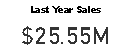
Getting the error 'An Argument of Function Date has wrong data type or result is too small or too large' when the following measure is included in any graph.However the Value is shown properly in KPI.
Solved! Go to Solution.
- Mark as New
- Bookmark
- Subscribe
- Mute
- Subscribe to RSS Feed
- Permalink
- Report Inappropriate Content
hi, @kb_barge
It seems that in another forum there is an exactly same post and it has been solved, Is that your post?
If not you could refer to it.
I think this has to do with a lack of context around the [From_Date] and [To_Date] in your Variables. However, without access to your source data and not knowing anything about your datamodel due to lack of context I'm making huge assumptions here.
PowerBI ( or rather the DAX ) has no idea which set of dates you want it to use.
Attempt something like:
LastYear =
VAR lastFromDate =
SELECTEDVALUE(From_Tbl[From_Date], TODAY()) - 365
VAR lastToDate =
SELECTEDVALUE(To_Tbl[To_Date], TODAY()) - 365
RETURN
IF (
[DateDiff] > 365,
0,
SUMX (
FILTER (
ALL ( WUSA_CAL_DIM ),
WUSA_CAL_DIM[End_Date] >= lastFromDate
&& WUSA_CAL_DIM[End_Date] <= lastToDate
),
[Sales_Value]
)
)As the solution, the problem is that there is no row context in measure for
Best Regards,
Lin
If this post helps, then please consider Accept it as the solution to help the other members find it more quickly.
- Mark as New
- Bookmark
- Subscribe
- Mute
- Subscribe to RSS Feed
- Permalink
- Report Inappropriate Content
The simple solution for that is to understand are you applying -1 (day before) to the day or to the full date (yyyy,mm,dd) or just to the day (dd).
For Example: If you are applying -1 to the day and the today is 1st of the month it througn an error as it try to find 1-1 with no date reference where if you apply end of the date that work absolutely fine even for the 1st of the month.
- Mark as New
- Bookmark
- Subscribe
- Mute
- Subscribe to RSS Feed
- Permalink
- Report Inappropriate Content
Thanks for the explanation. It helps me to fix my time intelligence table! Thank you so much!
--------------------
My error message was:
"Couldn't load the data for this visual
The query referenced calculated table 'Time Intelligence' which does not hold any data because evaluation of one of the rows caused an error."
Original DAX table:
Time Intelligence =
...
======================================
It only breaks on 1st of the month, so I change the DAX to
"
"
- Mark as New
- Bookmark
- Subscribe
- Mute
- Subscribe to RSS Feed
- Permalink
- Report Inappropriate Content
hi, @kb_barge
It seems that in another forum there is an exactly same post and it has been solved, Is that your post?
If not you could refer to it.
I think this has to do with a lack of context around the [From_Date] and [To_Date] in your Variables. However, without access to your source data and not knowing anything about your datamodel due to lack of context I'm making huge assumptions here.
PowerBI ( or rather the DAX ) has no idea which set of dates you want it to use.
Attempt something like:
LastYear =
VAR lastFromDate =
SELECTEDVALUE(From_Tbl[From_Date], TODAY()) - 365
VAR lastToDate =
SELECTEDVALUE(To_Tbl[To_Date], TODAY()) - 365
RETURN
IF (
[DateDiff] > 365,
0,
SUMX (
FILTER (
ALL ( WUSA_CAL_DIM ),
WUSA_CAL_DIM[End_Date] >= lastFromDate
&& WUSA_CAL_DIM[End_Date] <= lastToDate
),
[Sales_Value]
)
)As the solution, the problem is that there is no row context in measure for
Best Regards,
Lin
If this post helps, then please consider Accept it as the solution to help the other members find it more quickly.
- Mark as New
- Bookmark
- Subscribe
- Mute
- Subscribe to RSS Feed
- Permalink
- Report Inappropriate Content
Hi,
I am also getting the same error and the measures are working fine with other reports. I am wondering why its not working with same date format, same logic and same measures.
I am trying to calculate the rolling 12 months based on the selection in the slicer.
e.g. If Aug is selected then the values displayed will be from before last 12 months before august.


