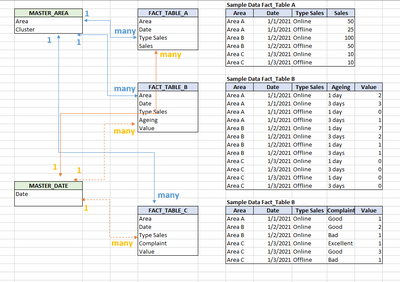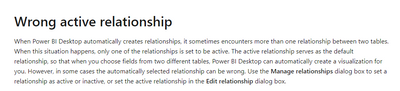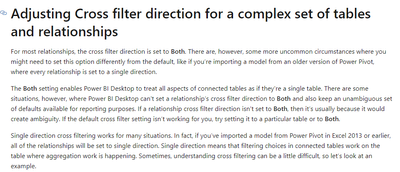Fabric Data Days starts November 4th!
Advance your Data & AI career with 50 days of live learning, dataviz contests, hands-on challenges, study groups & certifications and more!
Get registered- Power BI forums
- Get Help with Power BI
- Desktop
- Service
- Report Server
- Power Query
- Mobile Apps
- Developer
- DAX Commands and Tips
- Custom Visuals Development Discussion
- Health and Life Sciences
- Power BI Spanish forums
- Translated Spanish Desktop
- Training and Consulting
- Instructor Led Training
- Dashboard in a Day for Women, by Women
- Galleries
- Data Stories Gallery
- Themes Gallery
- Contests Gallery
- QuickViz Gallery
- Quick Measures Gallery
- Visual Calculations Gallery
- Notebook Gallery
- Translytical Task Flow Gallery
- TMDL Gallery
- R Script Showcase
- Webinars and Video Gallery
- Ideas
- Custom Visuals Ideas (read-only)
- Issues
- Issues
- Events
- Upcoming Events
Get Fabric Certified for FREE during Fabric Data Days. Don't miss your chance! Request now
- Power BI forums
- Forums
- Get Help with Power BI
- Desktop
- Re: Ambiguous paths between tables connection
- Subscribe to RSS Feed
- Mark Topic as New
- Mark Topic as Read
- Float this Topic for Current User
- Bookmark
- Subscribe
- Printer Friendly Page
- Mark as New
- Bookmark
- Subscribe
- Mute
- Subscribe to RSS Feed
- Permalink
- Report Inappropriate Content
Ambiguous paths between tables connection
I have :
2 master table dim: Master_Area and Master_Date
3 fact table : FACT_TABLE_A, FACT_TABLE_B, FACT_TABLE_C
When I connect Master_Area 1: many to FACT_TABLE_A, FACT_TABLE_B, FACT_TABLE_C, everything is running well
but when I connect Master_Date1: many to only FACT_TABLE_A can connect (line in full line not in dotted line) for FACT_TABLE_B, FACT_TABLE_C it comes with the error message :
Solved! Go to Solution.
- Mark as New
- Bookmark
- Subscribe
- Mute
- Subscribe to RSS Feed
- Permalink
- Report Inappropriate Content
Hi @Anonymous ,
I think the main reason is that the wrong activity relationship is set up. Generally speaking, there can only be one active relationship between two tables. If there is more than one relationship, it needs to be set as an inactive relationship. In addition, specific screening directions may also cause errors. Therefore, you can refer to the specific official documents to view the relationship model between the constructed dimension table and the fact table.
reference document link: Create and manage relationships in Power BI Desktop - Power BI | Microsoft Docs
Best Regards,
Henry
If this post helps, then please consider Accept it as the solution to help the other members find it more quickly.
- Mark as New
- Bookmark
- Subscribe
- Mute
- Subscribe to RSS Feed
- Permalink
- Report Inappropriate Content
Hi @Anonymous ,
I think the main reason is that the wrong activity relationship is set up. Generally speaking, there can only be one active relationship between two tables. If there is more than one relationship, it needs to be set as an inactive relationship. In addition, specific screening directions may also cause errors. Therefore, you can refer to the specific official documents to view the relationship model between the constructed dimension table and the fact table.
reference document link: Create and manage relationships in Power BI Desktop - Power BI | Microsoft Docs
Best Regards,
Henry
If this post helps, then please consider Accept it as the solution to help the other members find it more quickly.
- Mark as New
- Bookmark
- Subscribe
- Mute
- Subscribe to RSS Feed
- Permalink
- Report Inappropriate Content
@Anonymous
If you don't want to have problems with your model and DAX calculations, I'd stick to star schemas with the default simple one-way filtering. This is how real professionals do it. If you want to know more, please read this: Understand star schema and the importance for Power BI - Power BI | Microsoft Docs
- Mark as New
- Bookmark
- Subscribe
- Mute
- Subscribe to RSS Feed
- Permalink
- Report Inappropriate Content
It's not possible to give you a full answer because the diagram doesn't show the direction of the relationships (i.e. how they filter) but basically powerbi prevents alternative paths between tables. There must be (at most) only one path between any two tables.
Helpful resources

Fabric Data Days
Advance your Data & AI career with 50 days of live learning, contests, hands-on challenges, study groups & certifications and more!

Power BI Monthly Update - October 2025
Check out the October 2025 Power BI update to learn about new features.