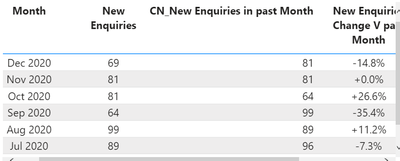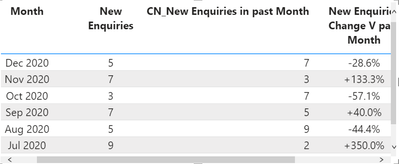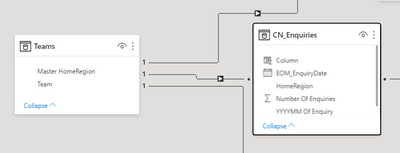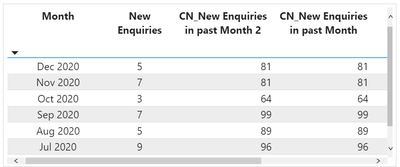FabCon is coming to Atlanta
Join us at FabCon Atlanta from March 16 - 20, 2026, for the ultimate Fabric, Power BI, AI and SQL community-led event. Save $200 with code FABCOMM.
Register now!- Power BI forums
- Get Help with Power BI
- Desktop
- Service
- Report Server
- Power Query
- Mobile Apps
- Developer
- DAX Commands and Tips
- Custom Visuals Development Discussion
- Health and Life Sciences
- Power BI Spanish forums
- Translated Spanish Desktop
- Training and Consulting
- Instructor Led Training
- Dashboard in a Day for Women, by Women
- Galleries
- Data Stories Gallery
- Themes Gallery
- Contests Gallery
- QuickViz Gallery
- Quick Measures Gallery
- Visual Calculations Gallery
- Notebook Gallery
- Translytical Task Flow Gallery
- TMDL Gallery
- R Script Showcase
- Webinars and Video Gallery
- Ideas
- Custom Visuals Ideas (read-only)
- Issues
- Issues
- Events
- Upcoming Events
The Power BI Data Visualization World Championships is back! Get ahead of the game and start preparing now! Learn more
- Power BI forums
- Forums
- Get Help with Power BI
- Desktop
- Re: Allow indirect filter using allexcept
- Subscribe to RSS Feed
- Mark Topic as New
- Mark Topic as Read
- Float this Topic for Current User
- Bookmark
- Subscribe
- Printer Friendly Page
- Mark as New
- Bookmark
- Subscribe
- Mute
- Subscribe to RSS Feed
- Permalink
- Report Inappropriate Content
Allow indirect filter using allexcept
Hi Everyone,
Im trying to calculate the previous months sum of records but allow filtering on an attribulte (HomeRegion). I have a master table of HomeRegions joined to the enquiries table and would like to use that as the filter. Which would usually indirectly filter the Enquieries table. The ALLEXCEPT function is ignoring the indirect filter.
Is there anyway to allow indirect filtering for a field within a filter&all statement?
The unfiltered visual. which is working correctly
The visual when filtered directly on home region. This is the output im after
The visual when indirectly filtered. This happens when i filter using the homeregion master table that is joined to the enquireies table
Table relationships
Dax Below
Solved! Go to Solution.
- Mark as New
- Bookmark
- Subscribe
- Mute
- Subscribe to RSS Feed
- Permalink
- Report Inappropriate Content
Hi @Anonymous,
This should do the trick
CN_New Enquiries in past Month 2 = if(
max(DateMonthTable[YYYYMM])
>
format(
today(),
"yyyyMM"
),
0,
CALCULATE(
sum(CN_Enquiries[Number Of Enquiries]),
filter(
ALLEXCEPT(CN_Enquiries,'Teams'[Master HomeRegion]),
datediff( CN_Enquiries[EOM_EnquiryDate],
max(DateMonthTable[End of Month]),
MONTH)
= 1
)
))I hope this helps,
Richard
Did I answer your question? Mark my post as a solution! Kudos Appreciated!
Proud to be a Super User!
- Mark as New
- Bookmark
- Subscribe
- Mute
- Subscribe to RSS Feed
- Permalink
- Report Inappropriate Content
@Anonymous I would recommend to post sample data and expected output rather than sharing DAX, sometime it is hard to understand DAX expression without looking at the data and the expected output.
Subscribe to the @PowerBIHowTo YT channel for an upcoming video on List and Record functions in Power Query!!
Learn Power BI and Fabric - subscribe to our YT channel - Click here: @PowerBIHowTo
If my solution proved useful, I'd be delighted to receive Kudos. When you put effort into asking a question, it's equally thoughtful to acknowledge and give Kudos to the individual who helped you solve the problem. It's a small gesture that shows appreciation and encouragement! ❤
Did I answer your question? Mark my post as a solution. Proud to be a Super User! Appreciate your Kudos 🙂
Feel free to email me with any of your BI needs.
- Mark as New
- Bookmark
- Subscribe
- Mute
- Subscribe to RSS Feed
- Permalink
- Report Inappropriate Content
Thanks for the feedback @parry2k. I've added some context around the visuals. Hopefully that helps
- Mark as New
- Bookmark
- Subscribe
- Mute
- Subscribe to RSS Feed
- Permalink
- Report Inappropriate Content
Hi @Anonymous
Should you not change your measure to the following, adding the filter table to the allexcept filter condition in the calculate
CN_New Enquiries in past Month = if(
max(DateMonthTable[YYYYMM])
>
format(
today(),
"yyyyMM"
),
0,
CALCULATE(
sum(CN_Enquiries[Number Of Enquiries]), ALLEXCEPT('Teams'[Master HomeRegion]),
filter( ALLEXCEPT(CN_Enquiries,CN_Enquiries[HomeRegion]),
datediff( CN_Enquiries[EOM_EnquiryDate],
max(DateMonthTable[End of Month]),
MONTH)
= 1
)))
Hope this helps,
Richard
I hope this helps,
Richard
Did I answer your question? Mark my post as a solution! Kudos Appreciated!
Proud to be a Super User!
- Mark as New
- Bookmark
- Subscribe
- Mute
- Subscribe to RSS Feed
- Permalink
- Report Inappropriate Content
Thanks alot for having a look. I did try things like this but i still get the same result. I just created a new measure with your suggested code and still the filter is being ignored.
- Mark as New
- Bookmark
- Subscribe
- Mute
- Subscribe to RSS Feed
- Permalink
- Report Inappropriate Content
Hi @Anonymous,
If you are able to provide a sample pbix file, I am sure @parry2k or myself would be able to see your issue, pretty quickly.
Thanks
I hope this helps,
Richard
Did I answer your question? Mark my post as a solution! Kudos Appreciated!
Proud to be a Super User!
- Mark as New
- Bookmark
- Subscribe
- Mute
- Subscribe to RSS Feed
- Permalink
- Report Inappropriate Content
Hi @Anonymous,
This should do the trick
CN_New Enquiries in past Month 2 = if(
max(DateMonthTable[YYYYMM])
>
format(
today(),
"yyyyMM"
),
0,
CALCULATE(
sum(CN_Enquiries[Number Of Enquiries]),
filter(
ALLEXCEPT(CN_Enquiries,'Teams'[Master HomeRegion]),
datediff( CN_Enquiries[EOM_EnquiryDate],
max(DateMonthTable[End of Month]),
MONTH)
= 1
)
))I hope this helps,
Richard
Did I answer your question? Mark my post as a solution! Kudos Appreciated!
Proud to be a Super User!
- Mark as New
- Bookmark
- Subscribe
- Mute
- Subscribe to RSS Feed
- Permalink
- Report Inappropriate Content
It did the trick. Thanks so much!
- Mark as New
- Bookmark
- Subscribe
- Mute
- Subscribe to RSS Feed
- Permalink
- Report Inappropriate Content
Glad to Help
I hope this helps,
Richard
Did I answer your question? Mark my post as a solution! Kudos Appreciated!
Proud to be a Super User!
Helpful resources

Power BI Dataviz World Championships
The Power BI Data Visualization World Championships is back! Get ahead of the game and start preparing now!

| User | Count |
|---|---|
| 41 | |
| 39 | |
| 37 | |
| 29 | |
| 24 |
| User | Count |
|---|---|
| 122 | |
| 110 | |
| 83 | |
| 69 | |
| 68 |