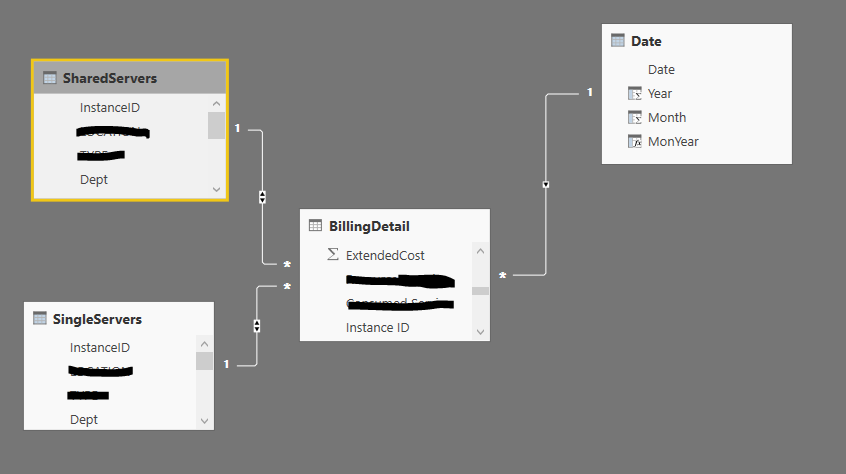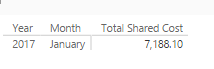FabCon is coming to Atlanta
Join us at FabCon Atlanta from March 16 - 20, 2026, for the ultimate Fabric, Power BI, AI and SQL community-led event. Save $200 with code FABCOMM.
Register now!- Power BI forums
- Get Help with Power BI
- Desktop
- Service
- Report Server
- Power Query
- Mobile Apps
- Developer
- DAX Commands and Tips
- Custom Visuals Development Discussion
- Health and Life Sciences
- Power BI Spanish forums
- Translated Spanish Desktop
- Training and Consulting
- Instructor Led Training
- Dashboard in a Day for Women, by Women
- Galleries
- Data Stories Gallery
- Themes Gallery
- Contests Gallery
- QuickViz Gallery
- Quick Measures Gallery
- Visual Calculations Gallery
- Notebook Gallery
- Translytical Task Flow Gallery
- TMDL Gallery
- R Script Showcase
- Webinars and Video Gallery
- Ideas
- Custom Visuals Ideas (read-only)
- Issues
- Issues
- Events
- Upcoming Events
Get Fabric Certified for FREE during Fabric Data Days. Don't miss your chance! Request now
- Power BI forums
- Forums
- Get Help with Power BI
- Desktop
- Allocating costs from one table to values in anoth...
- Subscribe to RSS Feed
- Mark Topic as New
- Mark Topic as Read
- Float this Topic for Current User
- Bookmark
- Subscribe
- Printer Friendly Page
- Mark as New
- Bookmark
- Subscribe
- Mute
- Subscribe to RSS Feed
- Permalink
- Report Inappropriate Content
Allocating costs from one table to values in another table
I'm hoping someone can point me in the right direction, because I'm starting to think what I'm trying to do can't be done. ![]()
Data Model:
Server Detail (InstanceID) 1-to-many to BillingDetail (InstanceID, ExtendedCost)
Standard Date table
I split ServerDetail into SingleServers and SharedServers based on certain criteria (there is no overlap between SingleServers and SharedServers, and every row from ServerDetail goes into one or the other).
So the data model really looks like this:
I need to total up the costs, per month and department, of the SingleServers, and figure out the percentage of each for a given month:
Total Cost := CALCULATE( sum(BillingDetail[ExtendedCost]), 'SingleServers' ) %GT := DIVIDE( [Total Cost], CALCULATE( [Total Cost], ALL(SingleServers[Dept]) ) )
So for example I would get
So far so good. Now I need to compute the total cost for Shared Server per month:
Total Shared Cost := CALCULATE( sum(BillingDetail[ExtendedCost]), 'SharedServers' )
The final calculation I need to do (and hence, display) is the total cost of each single server (per month/dept) including that department's allocation (%GT) of the shared servers. It seems like it should be a simple measure like
Total With Alloc := [Total Cost] + ( [%GT] * [Total Shared Cost] )
But this is just showing me the value of [Total Cost]. I've tried wrapping it in CALCULATE, setting variables, everything I can think of - I can't seem to get the "Total Shared Cost" value available on the "SingleServer" side.
Am I even attempting something that is possible?
Thanks for any and all help
David Edelman
Solved! Go to Solution.
- Mark as New
- Bookmark
- Subscribe
- Mute
- Subscribe to RSS Feed
- Permalink
- Report Inappropriate Content
OK, I've gotten really, really close, but while this new measure is accurate for month/department, it is inaccurate for a year/department. The grand total over all departments for a year is correct, as well as the overall grand total. It is just the year totals for a department that are wrong. Here is the new measure:
TotalWithShared :=
var TSC = CALCULATE(
[Total Shared Cost],
ALLSELECTED('SingleServers')
)
return [Total Cost] + ( [%GT] * TSC )What is really odd is that some of the year totals for a department are low, while others are high, completely balancing each other out at the grand total level. Am I looking at an order of operations scenario or something else bizzare?
Thanks,
David
- Mark as New
- Bookmark
- Subscribe
- Mute
- Subscribe to RSS Feed
- Permalink
- Report Inappropriate Content
Hi @dkay84_PowerBI - I'm still working on anonymizing the data, but I have discovered the "discrepancy":
The source data I am looking at (to verify that the model works) is an Excel sheet where the yearly totals are a sum of the monthly totals (i.e. Jan + Feb + Mar + ...). PowerBI/DAX calculates the year level separately, not as a sum of the months. I have written the formulae in Excel to mimic this behavior and now PowerBI matches.
So I need to go back to my business users and determine which kind of yearly/grand total they want to see (if at all). I will update this post when I know more.
David
- Mark as New
- Bookmark
- Subscribe
- Mute
- Subscribe to RSS Feed
- Permalink
- Report Inappropriate Content
"What is really odd is that some of the year totals for a department are low, while others are high, completely balancing each other out at the grand total level. Am I looking at an order of operations scenario or something else bizzare?"
I determined the issue here - the data I was comparing it to in Excel was a subtotal of the months, while DAX/PowerBI does the actual calculation of %GT * Total Shared Cost at the year level. The users don't care about a yearly total, so there's no further issue there.
As mentioned in this thread and others, here are links to a sample of the report with split tables and without:
Billing with Split Server tables
Billing with single Server table
Thanks to everyone who contributed to the thread(s). Please let me know if there are any other questions.
David
- Mark as New
- Bookmark
- Subscribe
- Mute
- Subscribe to RSS Feed
- Permalink
- Report Inappropriate Content
OK, I've gotten really, really close, but while this new measure is accurate for month/department, it is inaccurate for a year/department. The grand total over all departments for a year is correct, as well as the overall grand total. It is just the year totals for a department that are wrong. Here is the new measure:
TotalWithShared :=
var TSC = CALCULATE(
[Total Shared Cost],
ALLSELECTED('SingleServers')
)
return [Total Cost] + ( [%GT] * TSC )What is really odd is that some of the year totals for a department are low, while others are high, completely balancing each other out at the grand total level. Am I looking at an order of operations scenario or something else bizzare?
Thanks,
David
- Mark as New
- Bookmark
- Subscribe
- Mute
- Subscribe to RSS Feed
- Permalink
- Report Inappropriate Content
Due to the way you calculate your share of total cost, your measure is non additive. (Can you see why?)
I would recommend adding the shared cost at the billing details level (as a calculated column) and then just do a simple SUM on that column.
- Mark as New
- Bookmark
- Subscribe
- Mute
- Subscribe to RSS Feed
- Permalink
- Report Inappropriate Content
"What is really odd is that some of the year totals for a department are low, while others are high, completely balancing each other out at the grand total level. Am I looking at an order of operations scenario or something else bizzare?"
I determined the issue here - the data I was comparing it to in Excel was a subtotal of the months, while DAX/PowerBI does the actual calculation of %GT * Total Shared Cost at the year level. The users don't care about a yearly total, so there's no further issue there.
As mentioned in this thread and others, here are links to a sample of the report with split tables and without:
Billing with Split Server tables
Billing with single Server table
Thanks to everyone who contributed to the thread(s). Please let me know if there are any other questions.
David
- Mark as New
- Bookmark
- Subscribe
- Mute
- Subscribe to RSS Feed
- Permalink
- Report Inappropriate Content
Can you share some sample data? It's very hard to troubleshoot DAX without having data to play with.
- Mark as New
- Bookmark
- Subscribe
- Mute
- Subscribe to RSS Feed
- Permalink
- Report Inappropriate Content
@dkay84_PowerBI - I will work on anonymizing the data and send you a link to OneDrive. Thanks.
- Mark as New
- Bookmark
- Subscribe
- Mute
- Subscribe to RSS Feed
- Permalink
- Report Inappropriate Content
Hi @dkay84_PowerBI - I'm still working on anonymizing the data, but I have discovered the "discrepancy":
The source data I am looking at (to verify that the model works) is an Excel sheet where the yearly totals are a sum of the monthly totals (i.e. Jan + Feb + Mar + ...). PowerBI/DAX calculates the year level separately, not as a sum of the months. I have written the formulae in Excel to mimic this behavior and now PowerBI matches.
So I need to go back to my business users and determine which kind of yearly/grand total they want to see (if at all). I will update this post when I know more.
David
- Mark as New
- Bookmark
- Subscribe
- Mute
- Subscribe to RSS Feed
- Permalink
- Report Inappropriate Content
I'm hoping someone can point me in the right direction, because I'm starting to think what I'm trying to do can't be done. ![]()
Data Model:
Server Detail (InstanceID) 1-to-many to BillingDetail (InstanceID, ExtendedCost)
Standard Date table
I split ServerDetail into SingleServers and SharedServers based on certain criteria (there is no overlap between SingleServers and SharedServers, and every row from ServerDetail goes into one or the other).
So the data model really looks like this:
I need to total up the costs, per month and department, of the SingleServers, and figure out the percentage of each for a given month:
Total Cost := CALCULATE( sum(BillingDetail[ExtendedCost]), 'SingleServers' ) %GT := DIVIDE( [Total Cost], CALCULATE( [Total Cost], ALL(SingleServers[Dept]) ) )
So for example I would get
So far so good. Now I need to compute the total cost for Shared Server per month:
Total Shared Cost := CALCULATE( sum(BillingDetail[ExtendedCost]), SharedServers )
Helpful resources

Power BI Monthly Update - November 2025
Check out the November 2025 Power BI update to learn about new features.

Fabric Data Days
Advance your Data & AI career with 50 days of live learning, contests, hands-on challenges, study groups & certifications and more!