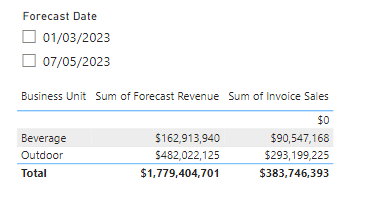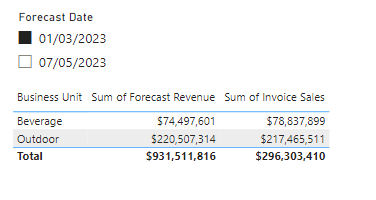FabCon is coming to Atlanta
Join us at FabCon Atlanta from March 16 - 20, 2026, for the ultimate Fabric, Power BI, AI and SQL community-led event. Save $200 with code FABCOMM.
Register now!- Power BI forums
- Get Help with Power BI
- Desktop
- Service
- Report Server
- Power Query
- Mobile Apps
- Developer
- DAX Commands and Tips
- Custom Visuals Development Discussion
- Health and Life Sciences
- Power BI Spanish forums
- Translated Spanish Desktop
- Training and Consulting
- Instructor Led Training
- Dashboard in a Day for Women, by Women
- Galleries
- Data Stories Gallery
- Themes Gallery
- Contests Gallery
- QuickViz Gallery
- Quick Measures Gallery
- Visual Calculations Gallery
- Notebook Gallery
- Translytical Task Flow Gallery
- TMDL Gallery
- R Script Showcase
- Webinars and Video Gallery
- Ideas
- Custom Visuals Ideas (read-only)
- Issues
- Issues
- Events
- Upcoming Events
The Power BI Data Visualization World Championships is back! Get ahead of the game and start preparing now! Learn more
- Power BI forums
- Forums
- Get Help with Power BI
- Desktop
- Re: All Results for one table to appear when anoth...
- Subscribe to RSS Feed
- Mark Topic as New
- Mark Topic as Read
- Float this Topic for Current User
- Bookmark
- Subscribe
- Printer Friendly Page
- Mark as New
- Bookmark
- Subscribe
- Mute
- Subscribe to RSS Feed
- Permalink
- Report Inappropriate Content
All Results for one table to appear when another table is filtered
I have two data sets with a Unique ID that is Product ID - Customer ID - Date. One data set is a SQL import. The other data set is a UNION table of several forecast files. The goal is to be able to compare Actual Sales (SQL Import) to Forecast and be able to slice by forecast.
I have created the necessary relationships, a Many to Many Cardinality with Both as the Cross Filter direction. Below shows the correct value for Forecast Revenue (sum of the two forecast files) and Invoice Sales (SQL Import).
However, when I filter to one of the forecast files, then Invoice Sales reduces as well, as you can see below. I believe this is because, when filtering the Forecast Date, I only then see Invoice Sales values of the Product ID - Customer ID - Date that also appear in the Forecast Revenue file from 1/3/23. I want to always see the Invoice Sales total, regardless of the Forecast Date. Meaning, the difference of $383.7M in the above screenshot to the $296.3M in the below screenshot ($87.4M) are Invoice Sales that were not forecasted for, at least at the same Product ID-Customer ID-Date. My goal is to be able to show all of the Invoice Sales and Forecast. Meaning, when I filter to 1/3/23 for Forecast, I want to see everything that either had Forecast on 1/3/23 and everything that had Invoice Sales. So if a Product ID-Customer ID-Date did not have a Forecast but did have Invoice Sales, I still want that to be factored in but just show $0 as the Forecast.
Can anyone help?
Thanks
Solved! Go to Solution.
- Mark as New
- Bookmark
- Subscribe
- Mute
- Subscribe to RSS Feed
- Permalink
- Report Inappropriate Content
Resolved by adjusting the Cardinality of the relationship!
- Mark as New
- Bookmark
- Subscribe
- Mute
- Subscribe to RSS Feed
- Permalink
- Report Inappropriate Content
Hello, rather than joining your two fact tables directly together, I would suggest a Star-Schema model. Your fact tables would be the Sales and the Forecast and you would get the facts to work together by utilizing dimension tables (i.e. Product, Customer, Date). By switching to a Star-Schema your forecast table won't filter the Sales table. You can utilize the Forecast Date from your Forecast fact table to choose which forecast you want to show, or you can add in a second date table so that you can filter both the sales and forecast independantly.
http://powerbiwithme.com/2023/07/30/the-star-schema-edition/
Proud to be a Super User! |  |
- Mark as New
- Bookmark
- Subscribe
- Mute
- Subscribe to RSS Feed
- Permalink
- Report Inappropriate Content
Resolved by adjusting the Cardinality of the relationship!
- Mark as New
- Bookmark
- Subscribe
- Mute
- Subscribe to RSS Feed
- Permalink
- Report Inappropriate Content
@Anonymous,
Do you have a Date table in your model?
F
Helpful resources

Power BI Dataviz World Championships
The Power BI Data Visualization World Championships is back! Get ahead of the game and start preparing now!

| User | Count |
|---|---|
| 38 | |
| 38 | |
| 36 | |
| 28 | |
| 28 |
| User | Count |
|---|---|
| 124 | |
| 88 | |
| 74 | |
| 66 | |
| 65 |