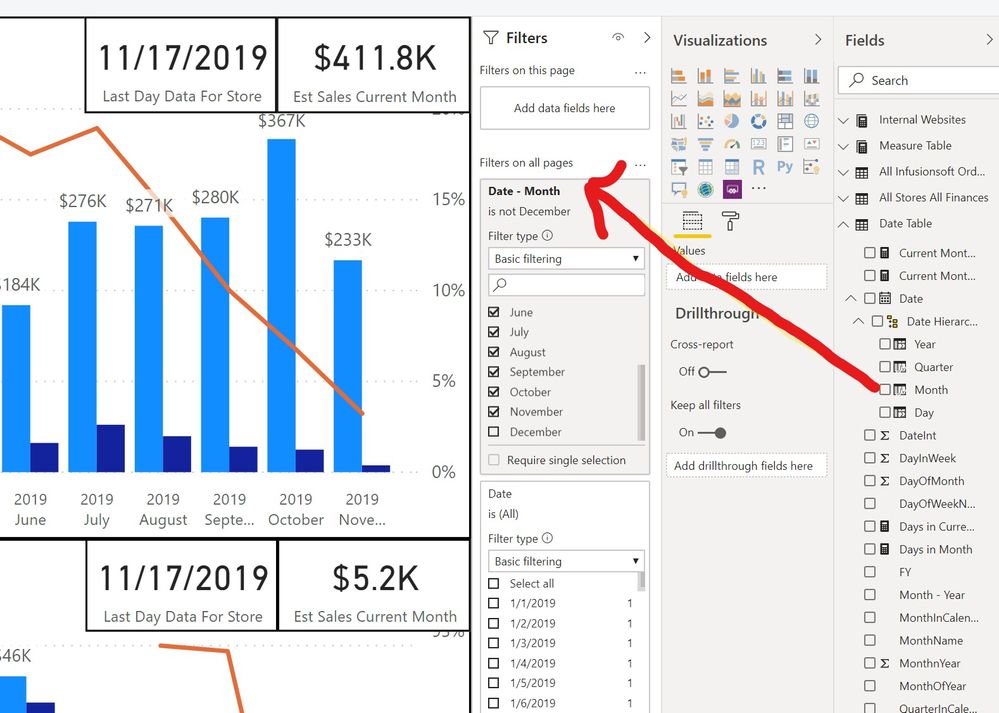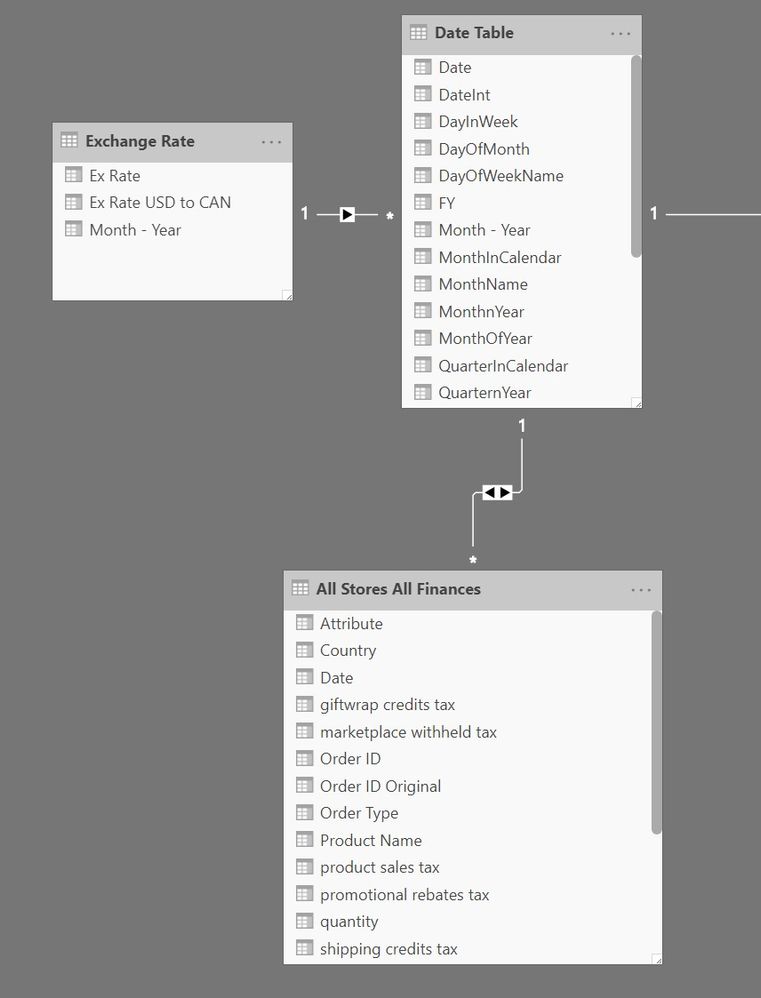FabCon is coming to Atlanta
Join us at FabCon Atlanta from March 16 - 20, 2026, for the ultimate Fabric, Power BI, AI and SQL community-led event. Save $200 with code FABCOMM.
Register now!- Power BI forums
- Get Help with Power BI
- Desktop
- Service
- Report Server
- Power Query
- Mobile Apps
- Developer
- DAX Commands and Tips
- Custom Visuals Development Discussion
- Health and Life Sciences
- Power BI Spanish forums
- Translated Spanish Desktop
- Training and Consulting
- Instructor Led Training
- Dashboard in a Day for Women, by Women
- Galleries
- Data Stories Gallery
- Themes Gallery
- Contests Gallery
- QuickViz Gallery
- Quick Measures Gallery
- Visual Calculations Gallery
- Notebook Gallery
- Translytical Task Flow Gallery
- TMDL Gallery
- R Script Showcase
- Webinars and Video Gallery
- Ideas
- Custom Visuals Ideas (read-only)
- Issues
- Issues
- Events
- Upcoming Events
Get Fabric Certified for FREE during Fabric Data Days. Don't miss your chance! Request now
- Power BI forums
- Forums
- Get Help with Power BI
- Desktop
- Re: All Dates on x-axis showing for Date Table - c...
- Subscribe to RSS Feed
- Mark Topic as New
- Mark Topic as Read
- Float this Topic for Current User
- Bookmark
- Subscribe
- Printer Friendly Page
- Mark as New
- Bookmark
- Subscribe
- Mute
- Subscribe to RSS Feed
- Permalink
- Report Inappropriate Content
All Dates on x-axis showing for Date Table - can't filter
I can't filter the dates on my x-axis... my Date Table has all dates from 1/1/2019 to 12/31/2019. I have data for sales this year, but December keeps showing up in my x-axis, even when filtering by "relative last 12 months." The only way to get rid of December is draggin Date - Month to the filter and taking off December. Know why this could be the case? The data filters if I change the date, but the actual axis still shows the full year dates for the x-axis.
- Mark as New
- Bookmark
- Subscribe
- Mute
- Subscribe to RSS Feed
- Permalink
- Report Inappropriate Content
Do you have a relationship defined between date and sales table? If so, try the filtering to both direction.
If this helps,accept it as a solution.
Kudos are good too.
- Mark as New
- Bookmark
- Subscribe
- Mute
- Subscribe to RSS Feed
- Permalink
- Report Inappropriate Content
That still didn't work. See screenshots below.
- Mark as New
- Bookmark
- Subscribe
- Mute
- Subscribe to RSS Feed
- Permalink
- Report Inappropriate Content
Hi @Anonymous can you upload a snapshot of your chart or data model?
- Mark as New
- Bookmark
- Subscribe
- Mute
- Subscribe to RSS Feed
- Permalink
- Report Inappropriate Content
See attached. creating a "both" filter didn't work.
- Mark as New
- Bookmark
- Subscribe
- Mute
- Subscribe to RSS Feed
- Permalink
- Report Inappropriate Content
I tested this and it works as expected for me.
I created a Date table with DAX.
| TransDate | Value |
| 01/31/2019 | 100 |
| 02/28/2019 | 200 |
| 03/31/2019 | 300 |
| 04/30/2019 | 400 |
| 05/31/2019 | 500 |
| 06/30/2019 | 600 |
| 07/31/2019 | 700 |
| 08/30/2019 | 800 |
| 09/30/2019 | 900 |
| 10/30/2019 | 1000 |
| 6/26/2019 | -800 |
| 10/1/2019 | -400 |
| 1/31/2019 | 150 |
- Mark as New
- Bookmark
- Subscribe
- Mute
- Subscribe to RSS Feed
- Permalink
- Report Inappropriate Content
I figured out my problem. On one of the measures if there were no costs (to calc profit) it said If blank, then 0, or "value" .... the 0 was making a placeholder in the date axis. so I changed that to if blank then blank otherwise the value!
Sorry for confusion. The zero value was adding the other months!
- Mark as New
- Bookmark
- Subscribe
- Mute
- Subscribe to RSS Feed
- Permalink
- Report Inappropriate Content
How do I just share a sample of the data? I have measures that might be affecting this probably?
Helpful resources

Power BI Monthly Update - November 2025
Check out the November 2025 Power BI update to learn about new features.

Fabric Data Days
Advance your Data & AI career with 50 days of live learning, contests, hands-on challenges, study groups & certifications and more!