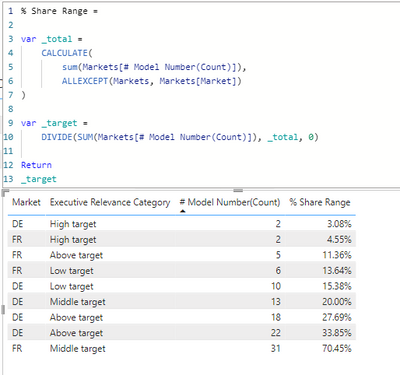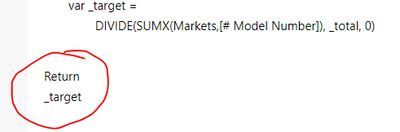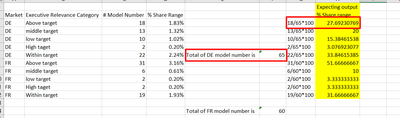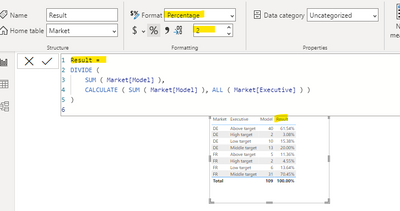Join the Fabric User Panel to shape the future of Fabric.
Share feedback directly with Fabric product managers, participate in targeted research studies and influence the Fabric roadmap.
Sign up now- Power BI forums
- Get Help with Power BI
- Desktop
- Service
- Report Server
- Power Query
- Mobile Apps
- Developer
- DAX Commands and Tips
- Custom Visuals Development Discussion
- Health and Life Sciences
- Power BI Spanish forums
- Translated Spanish Desktop
- Training and Consulting
- Instructor Led Training
- Dashboard in a Day for Women, by Women
- Galleries
- Data Stories Gallery
- Themes Gallery
- Contests Gallery
- QuickViz Gallery
- Quick Measures Gallery
- Visual Calculations Gallery
- Notebook Gallery
- Translytical Task Flow Gallery
- TMDL Gallery
- R Script Showcase
- Webinars and Video Gallery
- Ideas
- Custom Visuals Ideas (read-only)
- Issues
- Issues
- Events
- Upcoming Events
Get Fabric certified for FREE! Don't miss your chance! Learn more
- Power BI forums
- Forums
- Get Help with Power BI
- Desktop
- Re: Aggregation logic dax
- Subscribe to RSS Feed
- Mark Topic as New
- Mark Topic as Read
- Float this Topic for Current User
- Bookmark
- Subscribe
- Printer Friendly Page
- Mark as New
- Bookmark
- Subscribe
- Mute
- Subscribe to RSS Feed
- Permalink
- Report Inappropriate Content
Aggregation logic dax
| Input | Output | ||
| Market | Executive Relevance Category | # Model Number(Count) | % Share Range |
| DE | Above target | 18 | 27.69% |
| DE | Middle target | 13 | 20.00% |
| DE | Low target | 10 | 15.38% |
| DE | High target | 2 | 3.08% |
| DE | Above target | 22 | 33.85% |
| FR | Middle target | 31 | 70.45% |
| FR | Low target | 6 | 13.64% |
| FR | High target | 2 | 4.55% |
| FR | Above target | 5 | 11.36% |
Hai All,
Requirement: I want to get the percentage of the model for each market based on the total of that particular market
For eg: FR (Market) Total model number count is 44 Based on this total number I want to achieve a percentage of each category
High target, low target, above target) (31/44)*100 = 70.45%
Above i mentioned expected output
note: If a new category is added in the future that also should apply the same logic;
Thanks
Alan
Solved! Go to Solution.
- Mark as New
- Bookmark
- Subscribe
- Mute
- Subscribe to RSS Feed
- Permalink
- Report Inappropriate Content
Ok. Please try
% Share Range =
VAR Numerator =
DISTINCTCOUNT ( TableName[Model Number] )
VAR Denominator =
CALCULATE (
DISTINCTCOUNT ( TableName[Model Number] ),
ALL ( TableName[Relevance Category] )
)
RETURN
DIVIDE ( Numerator, Denominator )- Mark as New
- Bookmark
- Subscribe
- Mute
- Subscribe to RSS Feed
- Permalink
- Report Inappropriate Content
Ok. Please try
% Share Range =
VAR Numerator =
DISTINCTCOUNT ( TableName[Model Number] )
VAR Denominator =
CALCULATE (
DISTINCTCOUNT ( TableName[Model Number] ),
ALL ( TableName[Relevance Category] )
)
RETURN
DIVIDE ( Numerator, Denominator )- Mark as New
- Bookmark
- Subscribe
- Mute
- Subscribe to RSS Feed
- Permalink
- Report Inappropriate Content
Hi @AlanP514
please try
% Share Range =
VAR Numerator =
DISTINCTCOUNT ( TableName[Model Number] )
VAR Denominator =
CALCULATE (
DISTINCTCOUNT ( TableName[Model Number] ),
ALLEXCEPT ( TableName, TableName[Market] )
)
RETURN
DIVIDE ( Numerator, Denominator )- Mark as New
- Bookmark
- Subscribe
- Mute
- Subscribe to RSS Feed
- Permalink
- Report Inappropriate Content
Hai @tamerj1
The values are wrong based on this dax measure I am attaching SC With this please check this
- Mark as New
- Bookmark
- Subscribe
- Mute
- Subscribe to RSS Feed
- Permalink
- Report Inappropriate Content
Hello @AlanP514 ,
Please try creating this measure. It gives the expected output.
Kind regards,
Rohit
Please mark this answer as the solution if it resolves your issue.
Appreciate your kudos! 🙂
- Mark as New
- Bookmark
- Subscribe
- Mute
- Subscribe to RSS Feed
- Permalink
- Report Inappropriate Content
- Mark as New
- Bookmark
- Subscribe
- Mute
- Subscribe to RSS Feed
- Permalink
- Report Inappropriate Content
Hai @rohit_singh,I have a model number but that is a fully text data type so I cannot sum
This is the measure and this column consist of text values so i am taking distinct count
can you change your measure based on this
- Mark as New
- Bookmark
- Subscribe
- Mute
- Subscribe to RSS Feed
- Permalink
- Report Inappropriate Content
Hi @AlanP514 ,
Please try this :
% Share Range =
var _total =
SUMX(
ALLEXCEPT(Markets, Markets[Market]),
[# Model Number]
)
var _target =
DIVIDE(SUMX(Markets,[# Model Number]), _total, 0)
Here [# Model Number] is your measure.
Kind regards,
Rohit
Please mark this answer as the solution if it resolves your issue.
Appreciate your kudos! 🙂
- Mark as New
- Bookmark
- Subscribe
- Mute
- Subscribe to RSS Feed
- Permalink
- Report Inappropriate Content
- Mark as New
- Bookmark
- Subscribe
- Mute
- Subscribe to RSS Feed
- Permalink
- Report Inappropriate Content
- Mark as New
- Bookmark
- Subscribe
- Mute
- Subscribe to RSS Feed
- Permalink
- Report Inappropriate Content
Hai @rohit_singh This is the actual value that should return but based on your dax I am getting this
I am attaching under
These values are wrong please look above attached image and way i want to calculate
- Mark as New
- Bookmark
- Subscribe
- Mute
- Subscribe to RSS Feed
- Permalink
- Report Inappropriate Content
Hi Alan,
Try the below expression.
Result =
DIVIDE (
SUM ( Market[Model] ),
CALCULATE ( SUM ( Market[Model] ), ALL ( Market[Executive] ) )
)
Thanks
Hari
If I helped you, click on the Thumbs Up to give Kudos.
My Blog :: YouTube Channel :: My Linkedin
- Mark as New
- Bookmark
- Subscribe
- Mute
- Subscribe to RSS Feed
- Permalink
- Report Inappropriate Content
Hai @Hariharan_R Model number is a text field
i am expecting output like this
For eg: FR (Market) Total model number count is 44(only for FR) Based on this total number I want to achieve a percentage of each category
High target, low target, above target) (31/44)*100 = 70.45%,for middle target (6/44)*100 = 13.64%, FOR Low target
Above I mentioned the expected output
- Mark as New
- Bookmark
- Subscribe
- Mute
- Subscribe to RSS Feed
- Permalink
- Report Inappropriate Content
Hi,
You need to get number value from Text data type for this scenario so please change the data type. If you see my result, it is already showing correct values
Thanks
Hari
Helpful resources

Join our Fabric User Panel
Share feedback directly with Fabric product managers, participate in targeted research studies and influence the Fabric roadmap.

| User | Count |
|---|---|
| 57 | |
| 53 | |
| 42 | |
| 18 | |
| 14 |
| User | Count |
|---|---|
| 111 | |
| 104 | |
| 36 | |
| 28 | |
| 27 |