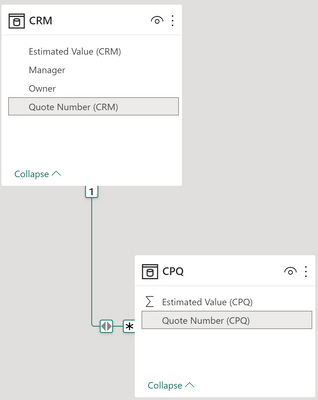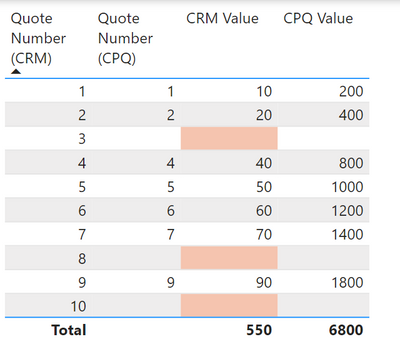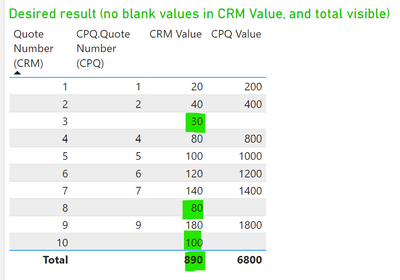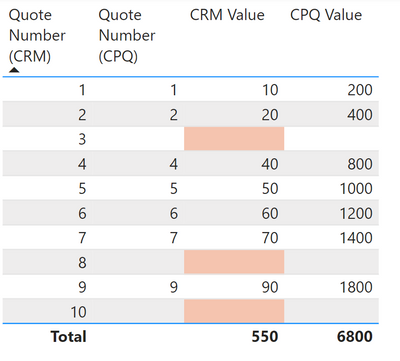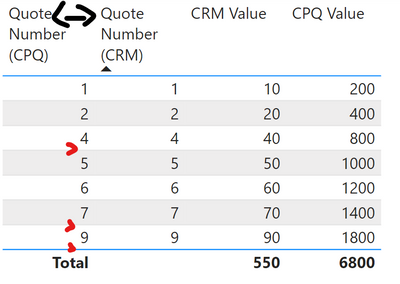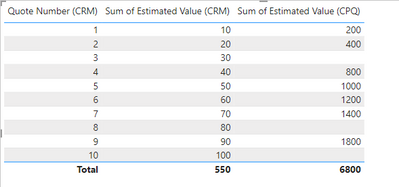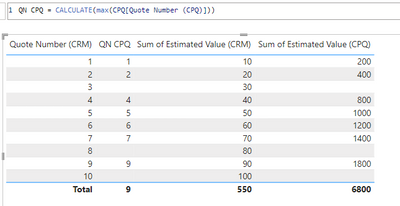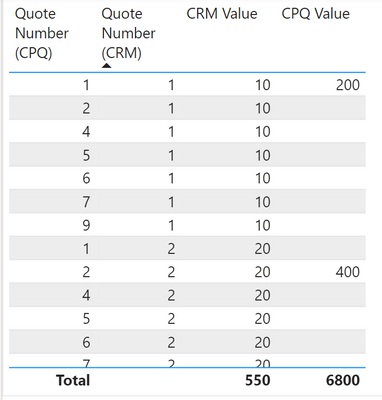- Power BI forums
- Updates
- News & Announcements
- Get Help with Power BI
- Desktop
- Service
- Report Server
- Power Query
- Mobile Apps
- Developer
- DAX Commands and Tips
- Custom Visuals Development Discussion
- Health and Life Sciences
- Power BI Spanish forums
- Translated Spanish Desktop
- Power Platform Integration - Better Together!
- Power Platform Integrations (Read-only)
- Power Platform and Dynamics 365 Integrations (Read-only)
- Training and Consulting
- Instructor Led Training
- Dashboard in a Day for Women, by Women
- Galleries
- Community Connections & How-To Videos
- COVID-19 Data Stories Gallery
- Themes Gallery
- Data Stories Gallery
- R Script Showcase
- Webinars and Video Gallery
- Quick Measures Gallery
- 2021 MSBizAppsSummit Gallery
- 2020 MSBizAppsSummit Gallery
- 2019 MSBizAppsSummit Gallery
- Events
- Ideas
- Custom Visuals Ideas
- Issues
- Issues
- Events
- Upcoming Events
- Community Blog
- Power BI Community Blog
- Custom Visuals Community Blog
- Community Support
- Community Accounts & Registration
- Using the Community
- Community Feedback
Earn a 50% discount on the DP-600 certification exam by completing the Fabric 30 Days to Learn It challenge.
- Power BI forums
- Forums
- Get Help with Power BI
- Desktop
- Re: Aggregate from parent is blank when child is b...
- Subscribe to RSS Feed
- Mark Topic as New
- Mark Topic as Read
- Float this Topic for Current User
- Bookmark
- Subscribe
- Printer Friendly Page
- Mark as New
- Bookmark
- Subscribe
- Mute
- Subscribe to RSS Feed
- Permalink
- Report Inappropriate Content
Aggregate from parent is blank when child is blank
I have a parent-child tables set up using this relationship, where the child table is missing a few records, but the parent is not missing any. CRM = parent, CPQ = child.
In a table visual, I'm not able to show SUM( CRM[Esimated Value] ) for all rows as you can see below. Even though CRM[Estimated Value] is not missing any values, it is showing blank if the child record is blank:
How can I obtain the result below? Although it is possible to join them in Power Query, which is how I got the result below for demonstration, I prefer not to do so.
In addition to the problem above of the blank [CRM Value] values, I also don't understand why the table display changes when the column are in a different order.
When CRM.Quote Number is the first column, then the layout is like this:
But when CPQ.Quote number is the first column, then the blanks disappear:
Solved! Go to Solution.
- Mark as New
- Bookmark
- Subscribe
- Mute
- Subscribe to RSS Feed
- Permalink
- Report Inappropriate Content
Remove Quote Number CPQ from the visual.
Or use a CALCULATE function to get it back.
Here is some background on why this is happening.
AutoExist and Normalization - SQLBI
See attached.
- Mark as New
- Bookmark
- Subscribe
- Mute
- Subscribe to RSS Feed
- Permalink
- Report Inappropriate Content
- Mark as New
- Bookmark
- Subscribe
- Mute
- Subscribe to RSS Feed
- Permalink
- Report Inappropriate Content
Enable "Show items with no data"
- Mark as New
- Bookmark
- Subscribe
- Mute
- Subscribe to RSS Feed
- Permalink
- Report Inappropriate Content
@lbendlin commenting from my other account which allows file sharing. Here is the sample file I'm working from https://drive.google.com/file/d/1fVDAjM3h-zmrvgMV-odduNgBjg0kbgNh/view?usp=sharing.
When filtering direction is single from CRM->CPQ, then 'show items with no data' has no visual effect.
- Mark as New
- Bookmark
- Subscribe
- Mute
- Subscribe to RSS Feed
- Permalink
- Report Inappropriate Content
Remove Quote Number CPQ from the visual.
Or use a CALCULATE function to get it back.
Here is some background on why this is happening.
AutoExist and Normalization - SQLBI
See attached.
- Mark as New
- Bookmark
- Subscribe
- Mute
- Subscribe to RSS Feed
- Permalink
- Report Inappropriate Content
change the filter direction to single, from CRM to CPQ. Show the code for the "CRM Value" measure.