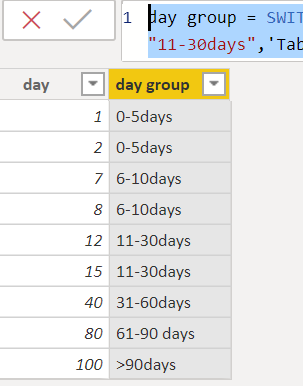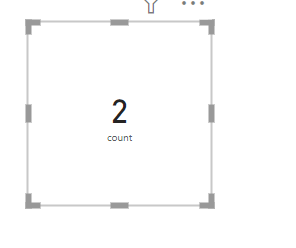FabCon is coming to Atlanta
Join us at FabCon Atlanta from March 16 - 20, 2026, for the ultimate Fabric, Power BI, AI and SQL community-led event. Save $200 with code FABCOMM.
Register now!- Power BI forums
- Get Help with Power BI
- Desktop
- Service
- Report Server
- Power Query
- Mobile Apps
- Developer
- DAX Commands and Tips
- Custom Visuals Development Discussion
- Health and Life Sciences
- Power BI Spanish forums
- Translated Spanish Desktop
- Training and Consulting
- Instructor Led Training
- Dashboard in a Day for Women, by Women
- Galleries
- Data Stories Gallery
- Themes Gallery
- Contests Gallery
- Quick Measures Gallery
- Notebook Gallery
- Translytical Task Flow Gallery
- TMDL Gallery
- R Script Showcase
- Webinars and Video Gallery
- Ideas
- Custom Visuals Ideas (read-only)
- Issues
- Issues
- Events
- Upcoming Events
To celebrate FabCon Vienna, we are offering 50% off select exams. Ends October 3rd. Request your discount now.
- Power BI forums
- Forums
- Get Help with Power BI
- Desktop
- Aggregate amount of days in column to groups
- Subscribe to RSS Feed
- Mark Topic as New
- Mark Topic as Read
- Float this Topic for Current User
- Bookmark
- Subscribe
- Printer Friendly Page
- Mark as New
- Bookmark
- Subscribe
- Mute
- Subscribe to RSS Feed
- Permalink
- Report Inappropriate Content
Aggregate amount of days in column to groups
Hi,
I have a calculated column of days an event is going on. The list is anything between 0 to 200. I want to aggregate that to groups like 0-5 Days, 6-10 Days, 11-30 Days, 31-60 Days, 61-90 Days and Over 90 Days. So anything between 0 and 5 would get the group 0-5 Days, etc. I want to use that to calculate how many events are taking longer than 0-5 Days for example:
Example of the visual I'l trying to create: https://ibb.co/XjKqLZp
Thank you in advance,
Frank
Solved! Go to Solution.
- Mark as New
- Bookmark
- Subscribe
- Mute
- Subscribe to RSS Feed
- Permalink
- Report Inappropriate Content
@Anonymous
you can create a column.
day group = SWITCH(TRUE(),'Table (2)'[day]<=5,"0-5days",'Table (2)'[day]<=10,"6-10days",'Table (2)'[day]<=30,"11-30days",'Table (2)'[day]<=60,"31-60days",'Table (2)'[day]<=90,"61-90 days",">90days")Then create a measure
count = COUNTX(FILTER('Table (2)','Table (2)'[day group]="0-5days"),'Table (2)'[day])
Did I answer your question? Mark my post as a solution!
Proud to be a Super User!
- Mark as New
- Bookmark
- Subscribe
- Mute
- Subscribe to RSS Feed
- Permalink
- Report Inappropriate Content
@Anonymous
you can create a column.
day group = SWITCH(TRUE(),'Table (2)'[day]<=5,"0-5days",'Table (2)'[day]<=10,"6-10days",'Table (2)'[day]<=30,"11-30days",'Table (2)'[day]<=60,"31-60days",'Table (2)'[day]<=90,"61-90 days",">90days")Then create a measure
count = COUNTX(FILTER('Table (2)','Table (2)'[day group]="0-5days"),'Table (2)'[day])
Did I answer your question? Mark my post as a solution!
Proud to be a Super User!
- Mark as New
- Bookmark
- Subscribe
- Mute
- Subscribe to RSS Feed
- Permalink
- Report Inappropriate Content
This worked after I added a space between the condition and the value <=5 , "0-5 Days" ....
- Mark as New
- Bookmark
- Subscribe
- Mute
- Subscribe to RSS Feed
- Permalink
- Report Inappropriate Content
Thank you for the suggestion. I tried im getting this error: Unexpected expression '"0-5days"'. (I changed the table and column name to the correct)
- Mark as New
- Bookmark
- Subscribe
- Mute
- Subscribe to RSS Feed
- Permalink
- Report Inappropriate Content
Hi @Anonymous ,
Please share some screenshots or a dummy .pbix file, so we can help you find the cause of the problem. Please remove sensitive information.
Best Regards,
Icey