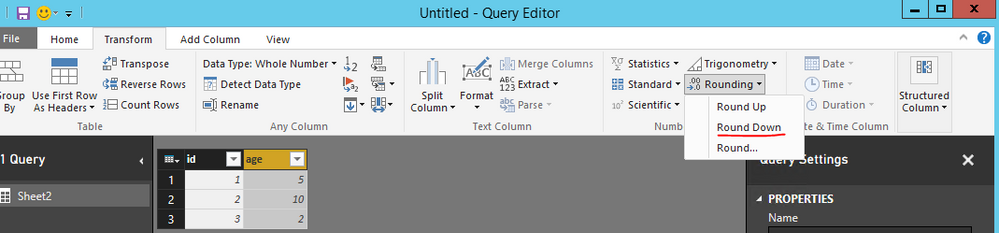FabCon is coming to Atlanta
Join us at FabCon Atlanta from March 16 - 20, 2026, for the ultimate Fabric, Power BI, AI and SQL community-led event. Save $200 with code FABCOMM.
Register now!- Power BI forums
- Get Help with Power BI
- Desktop
- Service
- Report Server
- Power Query
- Mobile Apps
- Developer
- DAX Commands and Tips
- Custom Visuals Development Discussion
- Health and Life Sciences
- Power BI Spanish forums
- Translated Spanish Desktop
- Training and Consulting
- Instructor Led Training
- Dashboard in a Day for Women, by Women
- Galleries
- Data Stories Gallery
- Themes Gallery
- Contests Gallery
- QuickViz Gallery
- Quick Measures Gallery
- Visual Calculations Gallery
- Notebook Gallery
- Translytical Task Flow Gallery
- TMDL Gallery
- R Script Showcase
- Webinars and Video Gallery
- Ideas
- Custom Visuals Ideas (read-only)
- Issues
- Issues
- Events
- Upcoming Events
The Power BI Data Visualization World Championships is back! Get ahead of the game and start preparing now! Learn more
- Power BI forums
- Forums
- Get Help with Power BI
- Desktop
- Re: Age and Age intervals, 3 questions
- Subscribe to RSS Feed
- Mark Topic as New
- Mark Topic as Read
- Float this Topic for Current User
- Bookmark
- Subscribe
- Printer Friendly Page
- Mark as New
- Bookmark
- Subscribe
- Mute
- Subscribe to RSS Feed
- Permalink
- Report Inappropriate Content
Age and Age intervals, 3 questions
I have a field "birtyday" and i want the age as a field. to make this work, i do the following in power query:
* select field birthday
* transform -> date --> age
* transform --> duration --> Total years.
this gives me something like 43,63322 etc
three questions:
* how do i get 43 instead of 43,6332? i dont want to round it to 44. i dont see a data type for this
* is this the most efficient way to calculate the age?
* after this age caculcation, i want to put the record in a bucket field. so let's say age range : 40-50. How can i do this? This range should not have a 10 interval, but can be different.
so the output should add a column:
10 : < 18
30 : 30-39
44 : 40-59
65 : 60 >
Thank in advanced
Solved! Go to Solution.
- Mark as New
- Bookmark
- Subscribe
- Mute
- Subscribe to RSS Feed
- Permalink
- Report Inappropriate Content
For the first question, you can use Number.RoundDown
https://msdn.microsoft.com/en-us/library/mt253362.aspx
You could then use an IF statement in a custom column (DAX) to get your buckets. Works just like Excel IF statement. Probably a way to do it in M as well.
Follow on LinkedIn
@ me in replies or I'll lose your thread!!!
Instead of a Kudo, please vote for this idea
Become an expert!: Enterprise DNA
External Tools: MSHGQM
YouTube Channel!: Microsoft Hates Greg
Latest book!: DAX For Humans
DAX is easy, CALCULATE makes DAX hard...
- Mark as New
- Bookmark
- Subscribe
- Mute
- Subscribe to RSS Feed
- Permalink
- Report Inappropriate Content
I'd say this is the best solution to calculate Age today:
Age (Today) = FLOOR(IF('Person'[Date Of Birth] < TODAY(), DATEDIFF('Person'[Date Of Birth], TODAY(), DAY) / 365.25, 0), 1)
- Mark as New
- Bookmark
- Subscribe
- Mute
- Subscribe to RSS Feed
- Permalink
- Report Inappropriate Content
hi I know this post already has a solution but I was wondering if you could explain how this dax formula works? I know FLOOR rounds a number down close to 0 but if you could explain for your formula, that would be great
- Mark as New
- Bookmark
- Subscribe
- Mute
- Subscribe to RSS Feed
- Permalink
- Report Inappropriate Content
Hi @amien,
To round the numbers, you can go to Transform tab, select "Round Down" under Rounding dropdown list.
Calcualting the age within POWER BI DESKTOP is more efficient because you don't need to process the age calculation query execution. You can also calculate the age with DAX into a new calculated column.
To give the range status for each age value, there's no efficient way to achieve it. Since there's no CASE statement in DAX, you have to nested IF() to apply the range condition for each age.
Regards,
- Mark as New
- Bookmark
- Subscribe
- Mute
- Subscribe to RSS Feed
- Permalink
- Report Inappropriate Content
Thanks both
- Mark as New
- Bookmark
- Subscribe
- Mute
- Subscribe to RSS Feed
- Permalink
- Report Inappropriate Content
The link might be helpful:
- Mark as New
- Bookmark
- Subscribe
- Mute
- Subscribe to RSS Feed
- Permalink
- Report Inappropriate Content
For the first question, you can use Number.RoundDown
https://msdn.microsoft.com/en-us/library/mt253362.aspx
You could then use an IF statement in a custom column (DAX) to get your buckets. Works just like Excel IF statement. Probably a way to do it in M as well.
Follow on LinkedIn
@ me in replies or I'll lose your thread!!!
Instead of a Kudo, please vote for this idea
Become an expert!: Enterprise DNA
External Tools: MSHGQM
YouTube Channel!: Microsoft Hates Greg
Latest book!: DAX For Humans
DAX is easy, CALCULATE makes DAX hard...
Helpful resources

Power BI Dataviz World Championships
The Power BI Data Visualization World Championships is back! Get ahead of the game and start preparing now!

| User | Count |
|---|---|
| 41 | |
| 38 | |
| 36 | |
| 30 | |
| 28 |
| User | Count |
|---|---|
| 129 | |
| 88 | |
| 79 | |
| 68 | |
| 63 |