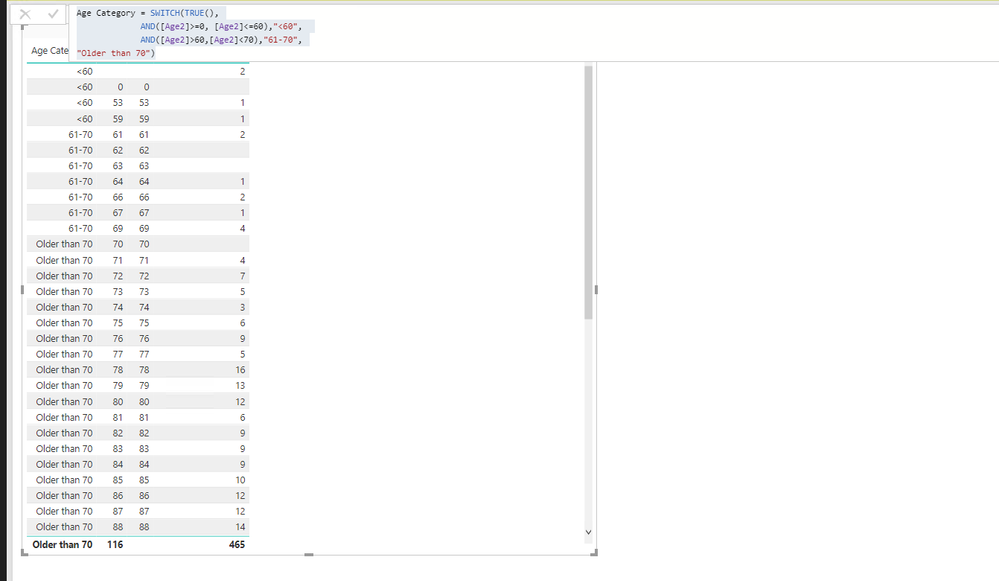FabCon is coming to Atlanta
Join us at FabCon Atlanta from March 16 - 20, 2026, for the ultimate Fabric, Power BI, AI and SQL community-led event. Save $200 with code FABCOMM.
Register now!- Power BI forums
- Get Help with Power BI
- Desktop
- Service
- Report Server
- Power Query
- Mobile Apps
- Developer
- DAX Commands and Tips
- Custom Visuals Development Discussion
- Health and Life Sciences
- Power BI Spanish forums
- Translated Spanish Desktop
- Training and Consulting
- Instructor Led Training
- Dashboard in a Day for Women, by Women
- Galleries
- Data Stories Gallery
- Themes Gallery
- Contests Gallery
- Quick Measures Gallery
- Notebook Gallery
- Translytical Task Flow Gallery
- TMDL Gallery
- R Script Showcase
- Webinars and Video Gallery
- Ideas
- Custom Visuals Ideas (read-only)
- Issues
- Issues
- Events
- Upcoming Events
Join the Fabric FabCon Global Hackathon—running virtually through Nov 3. Open to all skill levels. $10,000 in prizes! Register now.
- Power BI forums
- Forums
- Get Help with Power BI
- Desktop
- Re: Age Categories not working properly - leveling...
- Subscribe to RSS Feed
- Mark Topic as New
- Mark Topic as Read
- Float this Topic for Current User
- Bookmark
- Subscribe
- Printer Friendly Page
- Mark as New
- Bookmark
- Subscribe
- Mute
- Subscribe to RSS Feed
- Permalink
- Report Inappropriate Content
Age Categories not working properly - leveling issue?
Hello:
My goal is very simple - create "age categories" based on the Age2 measure field so that I can stratify by age groups. The code below works as indicated by the screenshot below. However, when I remove the Age2 field, the results are inaccurate as only one category remains which is clearly not correct. I suspect it's because the DAX expression below needs another statement to level according to the dimension that I want to display the age groups by?
Any advice is appreciated. I'm very new to writing DAX and apologize if this is very basic. I have an SSAS Tabular model and am trying to use DAX to create these groups rather than having to build into the model.
Regards,,
Rob
DAX:
Age Category = SWITCH(TRUE(),
AND([Age2]>=0, [Age2]<=60),"<60",
AND([Age2]>60,[Age2]<70),"61-70",
"Older than 70")
Solved! Go to Solution.
- Mark as New
- Bookmark
- Subscribe
- Mute
- Subscribe to RSS Feed
- Permalink
- Report Inappropriate Content
Download Sample PBIX: Age Example
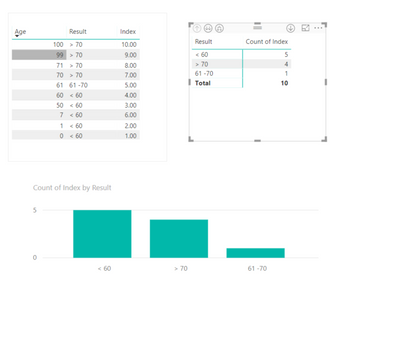
- Mark as New
- Bookmark
- Subscribe
- Mute
- Subscribe to RSS Feed
- Permalink
- Report Inappropriate Content
Download Sample PBIX: Age Example
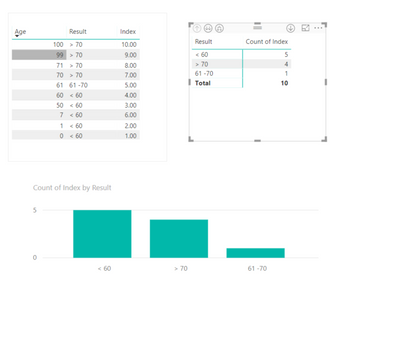
- Mark as New
- Bookmark
- Subscribe
- Mute
- Subscribe to RSS Feed
- Permalink
- Report Inappropriate Content
Yes, that's the outcome I'm trying to achieve. The Tabular Model is not available for me to alter, I have to use a calculated measure to achieve my desired result. I will try your idea above and I do appreciate your reply.