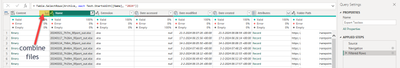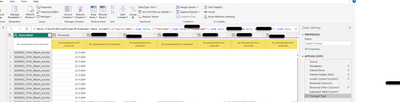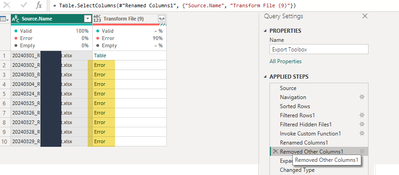Fabric Data Days starts November 4th!
Advance your Data & AI career with 50 days of live learning, dataviz contests, hands-on challenges, study groups & certifications and more!
Get registered- Power BI forums
- Get Help with Power BI
- Desktop
- Service
- Report Server
- Power Query
- Mobile Apps
- Developer
- DAX Commands and Tips
- Custom Visuals Development Discussion
- Health and Life Sciences
- Power BI Spanish forums
- Translated Spanish Desktop
- Training and Consulting
- Instructor Led Training
- Dashboard in a Day for Women, by Women
- Galleries
- Data Stories Gallery
- Themes Gallery
- Contests Gallery
- QuickViz Gallery
- Quick Measures Gallery
- Visual Calculations Gallery
- Notebook Gallery
- Translytical Task Flow Gallery
- TMDL Gallery
- R Script Showcase
- Webinars and Video Gallery
- Ideas
- Custom Visuals Ideas (read-only)
- Issues
- Issues
- Events
- Upcoming Events
Get Fabric Certified for FREE during Fabric Data Days. Don't miss your chance! Request now
- Power BI forums
- Forums
- Get Help with Power BI
- Desktop
- Re: After combine files the error an unexpected er...
- Subscribe to RSS Feed
- Mark Topic as New
- Mark Topic as Read
- Float this Topic for Current User
- Bookmark
- Subscribe
- Printer Friendly Page
- Mark as New
- Bookmark
- Subscribe
- Mute
- Subscribe to RSS Feed
- Permalink
- Report Inappropriate Content
After combine files the error an unexpected error occurred
Hello
Why do I keep getting the message "an unexpected error occurred" in all columns after clicking on 'Combine files'?
Solved! Go to Solution.
- Mark as New
- Bookmark
- Subscribe
- Mute
- Subscribe to RSS Feed
- Permalink
- Report Inappropriate Content
Hi @Frixel, are you 100% sure that structure of your Excel files is the same? The fact that PowerBI is able to deal with the first row but not others, would nudge me to:
- Undesrstand what Excel file has been used as a template
- Once the file is identified, open it and one of those that have an error to make sure that structure is the same: same number of columns, their names, data types, no extra emty columns on the right and etc.
- If it doesn't help, try to open a new pbix and load separately 2 files: template and one with an error. Apply same transformation steps in each of them separately to obtain the same result, then compare the code in Power Query.
- If you don't find any difference, copy paste the code from the template Advanced Editor and replace the one for Excel file with an error. Does it work? If so, copy-paste transofrmations code to the previous pbix (where you try to group them).
I hope you'll manage to solve it at one of the mentioned steps. Good luck!
- Mark as New
- Bookmark
- Subscribe
- Mute
- Subscribe to RSS Feed
- Permalink
- Report Inappropriate Content
Hi @Frixel, are you 100% sure that structure of your Excel files is the same? The fact that PowerBI is able to deal with the first row but not others, would nudge me to:
- Undesrstand what Excel file has been used as a template
- Once the file is identified, open it and one of those that have an error to make sure that structure is the same: same number of columns, their names, data types, no extra emty columns on the right and etc.
- If it doesn't help, try to open a new pbix and load separately 2 files: template and one with an error. Apply same transformation steps in each of them separately to obtain the same result, then compare the code in Power Query.
- If you don't find any difference, copy paste the code from the template Advanced Editor and replace the one for Excel file with an error. Does it work? If so, copy-paste transofrmations code to the previous pbix (where you try to group them).
I hope you'll manage to solve it at one of the mentioned steps. Good luck!
- Mark as New
- Bookmark
- Subscribe
- Mute
- Subscribe to RSS Feed
- Permalink
- Report Inappropriate Content
it is every time by this step
- Mark as New
- Bookmark
- Subscribe
- Mute
- Subscribe to RSS Feed
- Permalink
- Report Inappropriate Content
Sometimes that error disappers on its own. Have you tried loading the query?
Dane Belarmino | Microsoft MVP | Proud to be a Super User!
Did I answer your question? Mark my post as a solution!
"Tell me and I’ll forget; show me and I may remember; involve me and I’ll understand."
Need Power BI consultation, get in touch with me on LinkedIn or hire me on UpWork.
Learn with me on YouTube @DAXJutsu or follow my page on Facebook @DAXJutsuPBI.
- Mark as New
- Bookmark
- Subscribe
- Mute
- Subscribe to RSS Feed
- Permalink
- Report Inappropriate Content
yes multiple times and i get always this error 😢
Helpful resources

Fabric Data Days
Advance your Data & AI career with 50 days of live learning, contests, hands-on challenges, study groups & certifications and more!

Power BI Monthly Update - October 2025
Check out the October 2025 Power BI update to learn about new features.