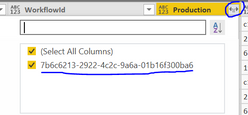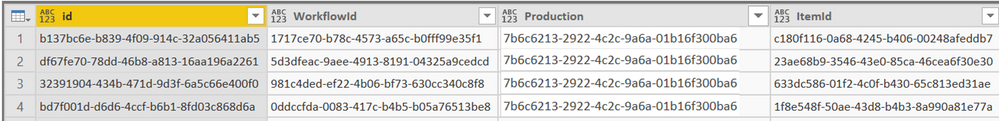Join us at FabCon Vienna from September 15-18, 2025
The ultimate Fabric, Power BI, SQL, and AI community-led learning event. Save €200 with code FABCOMM.
Get registered- Power BI forums
- Get Help with Power BI
- Desktop
- Service
- Report Server
- Power Query
- Mobile Apps
- Developer
- DAX Commands and Tips
- Custom Visuals Development Discussion
- Health and Life Sciences
- Power BI Spanish forums
- Translated Spanish Desktop
- Training and Consulting
- Instructor Led Training
- Dashboard in a Day for Women, by Women
- Galleries
- Data Stories Gallery
- Themes Gallery
- Contests Gallery
- Quick Measures Gallery
- Notebook Gallery
- Translytical Task Flow Gallery
- TMDL Gallery
- R Script Showcase
- Webinars and Video Gallery
- Ideas
- Custom Visuals Ideas (read-only)
- Issues
- Issues
- Events
- Upcoming Events
Compete to become Power BI Data Viz World Champion! First round ends August 18th. Get started.
- Power BI forums
- Forums
- Get Help with Power BI
- Desktop
- Re: Advanced query code: pick top key name to tabl...
- Subscribe to RSS Feed
- Mark Topic as New
- Mark Topic as Read
- Float this Topic for Current User
- Bookmark
- Subscribe
- Printer Friendly Page
- Mark as New
- Bookmark
- Subscribe
- Mute
- Subscribe to RSS Feed
- Permalink
- Report Inappropriate Content
Advanced query code: pick top key name to table
Dear all,
I am performing the ETL on document-sources and I have struggle transforming one column, namely "Production".
When I click expand, as you can see, I get my required value (guid) as a key and I am unable to find the method to transform the "Record" to the guid. I am looking into something along Table.Keys and Top 1, but I can't figure out how to code it in M.
Current query script is as follows:
let
Source = Json.Document(Binary.Decompress(Web.Contents("https://" & Environment & "/v0a/" & "" & Workspace & "" & "/Integration/BusinessIntelligence/GetByFiletype/" & "Entity" & "?Compressed=true"), Compression.GZip)),
#"Converted to Table" = Table.FromList(Source, Splitter.SplitByNothing(), null, null, ExtraValues.Error),
#"Expanded Column1" = Table.ExpandRecordColumn(#"Converted to Table", "Column1", {"id", "WorkflowId", "Locations", "ItemId", "ProjectReferenceId", "OrderReferenceId", "Status", "LogisticStatus", "Identifiers", "Quantity", "Dates", "Metrics", "QuickStatus"}, {"id", "WorkflowId", "Locations", "ItemId", "ProjectId", "OrderId", "Status", "LogisticStatus", "Identifiers", "Quantity", "Dates", "Metrics", "QuickStatus"}),
#"Expanded Locations" = Table.ExpandRecordColumn(#"Expanded Column1", "Locations", {"Production"})
in
#"Expanded Locations"
Any ideas?
Desired outcome is:
It might help by understanding the JSON source structure, here's a snap from one of the documents:
"Locations": {
"CurrentLocation": {
"ID": "93468a60-35e2-4d34-932d-ffca6308892a",
"Custom": null
},
"All": {
"93468a60-35e2-4d34-932d-ffca6308892a": {
"ID": "93468a60-35e2-4d34-932d-ffca6308892a",
"Custom": null
}
},
"Production": {
"93468a60-35e2-4d34-932d-ffca6308892a": {
"ID": "93468a60-35e2-4d34-932d-ffca6308892a",
"Custom": null
}
},
"Storage": {
"93468a60-35e2-4d34-932d-ffca6308892a": {
"ID": "93468a60-35e2-4d34-932d-ffca6308892a",
"Custom": null
}
},
"Shipping": {},
"Delivery": {}
}
Solved! Go to Solution.
- Mark as New
- Bookmark
- Subscribe
- Mute
- Subscribe to RSS Feed
- Permalink
- Report Inappropriate Content
hi, @LasseL
Here is the document for you to check if it could help you.
https://powerbi.microsoft.com/en-us/blog/how-to-expand-a-list-of-records-in-a-query/
https://community.powerbi.com/t5/Desktop/Expanding-records-from-JSON/td-p/340256
Best Regards,
Lin
If this post helps, then please consider Accept it as the solution to help the other members find it more quickly.
- Mark as New
- Bookmark
- Subscribe
- Mute
- Subscribe to RSS Feed
- Permalink
- Report Inappropriate Content
hi, @LasseL
Here is the document for you to check if it could help you.
https://powerbi.microsoft.com/en-us/blog/how-to-expand-a-list-of-records-in-a-query/
https://community.powerbi.com/t5/Desktop/Expanding-records-from-JSON/td-p/340256
Best Regards,
Lin
If this post helps, then please consider Accept it as the solution to help the other members find it more quickly.