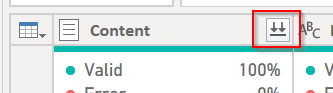Fabric Data Days starts November 4th!
Advance your Data & AI career with 50 days of live learning, dataviz contests, hands-on challenges, study groups & certifications and more!
Get registered- Power BI forums
- Get Help with Power BI
- Desktop
- Service
- Report Server
- Power Query
- Mobile Apps
- Developer
- DAX Commands and Tips
- Custom Visuals Development Discussion
- Health and Life Sciences
- Power BI Spanish forums
- Translated Spanish Desktop
- Training and Consulting
- Instructor Led Training
- Dashboard in a Day for Women, by Women
- Galleries
- Data Stories Gallery
- Themes Gallery
- Contests Gallery
- Quick Measures Gallery
- Visual Calculations Gallery
- Notebook Gallery
- Translytical Task Flow Gallery
- TMDL Gallery
- R Script Showcase
- Webinars and Video Gallery
- Ideas
- Custom Visuals Ideas (read-only)
- Issues
- Issues
- Events
- Upcoming Events
Join us at FabCon Atlanta from March 16 - 20, 2026, for the ultimate Fabric, Power BI, AI and SQL community-led event. Save $200 with code FABCOMM. Register now.
- Power BI forums
- Forums
- Get Help with Power BI
- Desktop
- Advanced Editor Query - not all files pulling in
- Subscribe to RSS Feed
- Mark Topic as New
- Mark Topic as Read
- Float this Topic for Current User
- Bookmark
- Subscribe
- Printer Friendly Page
- Mark as New
- Bookmark
- Subscribe
- Mute
- Subscribe to RSS Feed
- Permalink
- Report Inappropriate Content
Advanced Editor Query - not all files pulling in
I am trying to pull 2 files out of my folder below, but only one of them is pulling into BI. So, there must be something amiss with my language below. Any ideas?
let
Source = Folder.Files("C:\Users\cxxxy\OneDrive\Power BI\NewSalesC"),
filtered_for_xls = Table.SelectRows(Source, each Text.StartsWith([Extension], ".xls")),
added_exceldata = Table.AddColumn(filtered_for_xls, "ExcelData", each Excel.Workbook([Content])),
expanded_exceldata = Table.ExpandTableColumn(added_exceldata, "ExcelData", {"Name", "Data", "Kind"}, {"Name.1", "Data", "Kind"}),
filtered_for_datasheets = Table.SelectRows(expanded_exceldata, each ([Kind] = "Sheet") and ([Name.1] = "Data" )),
promoted_headers = Table.AddColumn(filtered_for_datasheets, "PromoteHeaders", each Table.PromoteHeaders([Data])),
Data1 = promoted_headers{0}[Data],
#"Promoted Headers" = Table.PromoteHeaders(Data1, [PromoteAllScalars=true]),
#"Changed Type" = Table.TransformColumnTypes(#"Promoted Headers",{{"Sales Period", type date}, {"Customer", type text}, {"TSV", type number}, {"Fee Type", type text}, {"State", type text}, {"Product Name", type text}, {"Product", type text}, {"Market", type text}, {"Appl/Use", type text}, {"Change Reason", type text}, {"Channel", type text}, {"Product Category", type text}, {"Platform", type text}, {"Sales Product Summary", type text}})
in
#"Changed Type"
Solved! Go to Solution.
- Mark as New
- Bookmark
- Subscribe
- Mute
- Subscribe to RSS Feed
- Permalink
- Report Inappropriate Content
You clicked on a single Excel file. You need to use the Get Data from Folder (or SharePoint Folder) then click on the Combine button. It will generate a few new queries, custom functions, and folders and walk you through a wizard.
Did I answer your question? Mark my post as a solution!
Did my answers help arrive at a solution? Give it a kudos by clicking the Thumbs Up!
DAX is for Analysis. Power Query is for Data Modeling
Proud to be a Super User!
MCSA: BI Reporting- Mark as New
- Bookmark
- Subscribe
- Mute
- Subscribe to RSS Feed
- Permalink
- Report Inappropriate Content
You clicked on a single Excel file. You need to use the Get Data from Folder (or SharePoint Folder) then click on the Combine button. It will generate a few new queries, custom functions, and folders and walk you through a wizard.
Did I answer your question? Mark my post as a solution!
Did my answers help arrive at a solution? Give it a kudos by clicking the Thumbs Up!
DAX is for Analysis. Power Query is for Data Modeling
Proud to be a Super User!
MCSA: BI Reporting- Mark as New
- Bookmark
- Subscribe
- Mute
- Subscribe to RSS Feed
- Permalink
- Report Inappropriate Content
@edhans Thanks. I had done some research and figured out the same. It was a little tough since I'm newer to queries. I didn't know there was a "Combine Files" function.
- Mark as New
- Bookmark
- Subscribe
- Mute
- Subscribe to RSS Feed
- Permalink
- Report Inappropriate Content
Great! Glad you got it sorted out.
Did I answer your question? Mark my post as a solution!
Did my answers help arrive at a solution? Give it a kudos by clicking the Thumbs Up!
DAX is for Analysis. Power Query is for Data Modeling
Proud to be a Super User!
MCSA: BI ReportingHelpful resources

Fabric Data Days
Advance your Data & AI career with 50 days of live learning, contests, hands-on challenges, study groups & certifications and more!

Power BI Monthly Update - October 2025
Check out the October 2025 Power BI update to learn about new features.

| User | Count |
|---|---|
| 75 | |
| 36 | |
| 31 | |
| 29 | |
| 26 |