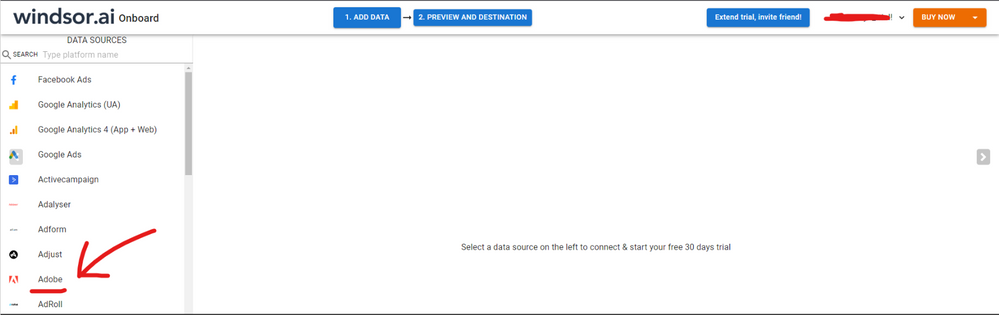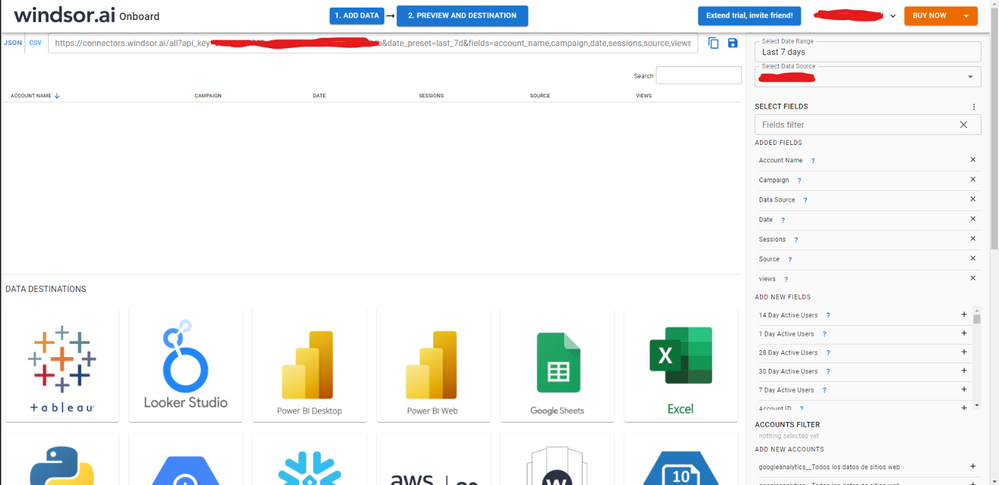Join the #PBI10 DataViz contest
Power BI is turning 10, and we’re marking the occasion with a special community challenge. Use your creativity to tell a story, uncover trends, or highlight something unexpected.
Get started- Power BI forums
- Get Help with Power BI
- Desktop
- Service
- Report Server
- Power Query
- Mobile Apps
- Developer
- DAX Commands and Tips
- Custom Visuals Development Discussion
- Health and Life Sciences
- Power BI Spanish forums
- Translated Spanish Desktop
- Training and Consulting
- Instructor Led Training
- Dashboard in a Day for Women, by Women
- Galleries
- Webinars and Video Gallery
- Data Stories Gallery
- Themes Gallery
- Contests Gallery
- Quick Measures Gallery
- Notebook Gallery
- Translytical Task Flow Gallery
- R Script Showcase
- Ideas
- Custom Visuals Ideas (read-only)
- Issues
- Issues
- Events
- Upcoming Events
Join us for an expert-led overview of the tools and concepts you'll need to become a Certified Power BI Data Analyst and pass exam PL-300. Register now.
- Power BI forums
- Forums
- Get Help with Power BI
- Desktop
- Adobe Analytics - Unable to retrieve company mappi...
- Subscribe to RSS Feed
- Mark Topic as New
- Mark Topic as Read
- Float this Topic for Current User
- Bookmark
- Subscribe
- Printer Friendly Page
- Mark as New
- Bookmark
- Subscribe
- Mute
- Subscribe to RSS Feed
- Permalink
- Report Inappropriate Content
Adobe Analytics - Unable to retrieve company mappings
Hello All,
I have since last week the following issue. My Datasets and Dataflows are running into an error caused on following error message:
DataSource.Error: Unable to retrieve company mappings
We are using Adobe Analytics into for many years and now we have that problem.
Sometimes it (updating dataset/-flow) works, but very oftern not.
Have some one the same issue?
#adobeanalytics
Solved! Go to Solution.
- Mark as New
- Bookmark
- Subscribe
- Mute
- Subscribe to RSS Feed
- Permalink
- Report Inappropriate Content
Latest update from Adobe Support
Hi Brendan,
Greetings for the day!
I am taking ownership of this case as I would be working with you on this going ahead, The ticket is currently set to P2 priority if you want to upgrade it let us know the business impact and end result so that we may upgrade it. Problem statement: Unable to retrieve company mappings error is coming while connecting Power BI to Adobe Analytics. Please add or correct if anything applicable. This is an ongoing issue for which a JIRA <AN-333378> has been logged and we are monitoring the progress on it. Please be assured correct resources have been aligned by engineering team to resolve this although we don't have a fixed ETA as of now but we are confident that it would be resolved soon. We will keep you updated on the progress being made.
- Mark as New
- Bookmark
- Subscribe
- Mute
- Subscribe to RSS Feed
- Permalink
- Report Inappropriate Content
Hi @AlexanderKais were you able to find a solution? I used the Adobe native connector but I had some issues from time to time, so I finally ended up using a 3rd party tool. I've tried windsor.ai , supemetrics and funnel.io. I stayed with windsor because it is much cheaper so just to let you know other options. In case you wonder, to make the connection first search for the Adobe connector in the data sources list:
Then, you should enter your Adobe credentials to make the connection. After that, you'll see a preview of your data where you can select the fields you want to see in PBI.
Finally, you just have to choose PBI as destination and copy and paste the url that will appear there in PBI desktop --> Get Data --Web > --> Paste the link
- Mark as New
- Bookmark
- Subscribe
- Mute
- Subscribe to RSS Feed
- Permalink
- Report Inappropriate Content
Hi,
I have recieveed the same issue. We set up reporting using the Adobe Analytics version 1.0 connector to Power Bi (i was unsure whether to use beta 2.0).
For about 2 weeks this has been running fine, pulling data through on a daily schedule. As of yesterday, this refresh has failed. I managed to connect again after resetting my credentials but today i have the same issue.
This is the message i'm currently getting:
#adobeanalytics
- Mark as New
- Bookmark
- Subscribe
- Mute
- Subscribe to RSS Feed
- Permalink
- Report Inappropriate Content
Latest update from Adobe Support
Hi Brendan,
Greetings for the day!
I am taking ownership of this case as I would be working with you on this going ahead, The ticket is currently set to P2 priority if you want to upgrade it let us know the business impact and end result so that we may upgrade it. Problem statement: Unable to retrieve company mappings error is coming while connecting Power BI to Adobe Analytics. Please add or correct if anything applicable. This is an ongoing issue for which a JIRA <AN-333378> has been logged and we are monitoring the progress on it. Please be assured correct resources have been aligned by engineering team to resolve this although we don't have a fixed ETA as of now but we are confident that it would be resolved soon. We will keep you updated on the progress being made.
Helpful resources

Join our Fabric User Panel
This is your chance to engage directly with the engineering team behind Fabric and Power BI. Share your experiences and shape the future.

Power BI Monthly Update - June 2025
Check out the June 2025 Power BI update to learn about new features.

| User | Count |
|---|---|
| 79 | |
| 78 | |
| 59 | |
| 36 | |
| 33 |
| User | Count |
|---|---|
| 98 | |
| 62 | |
| 56 | |
| 49 | |
| 41 |