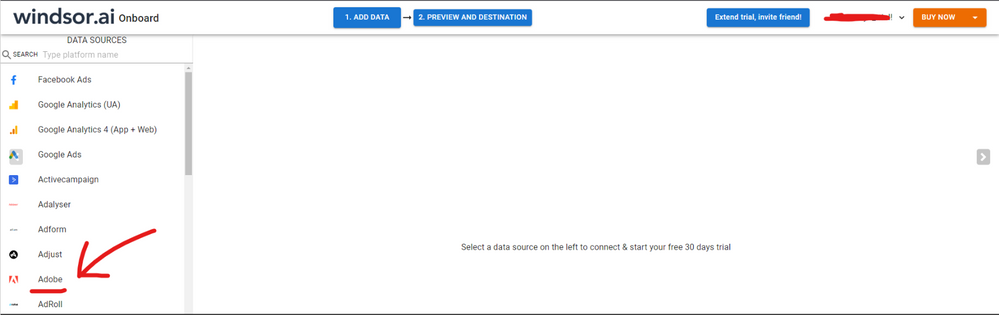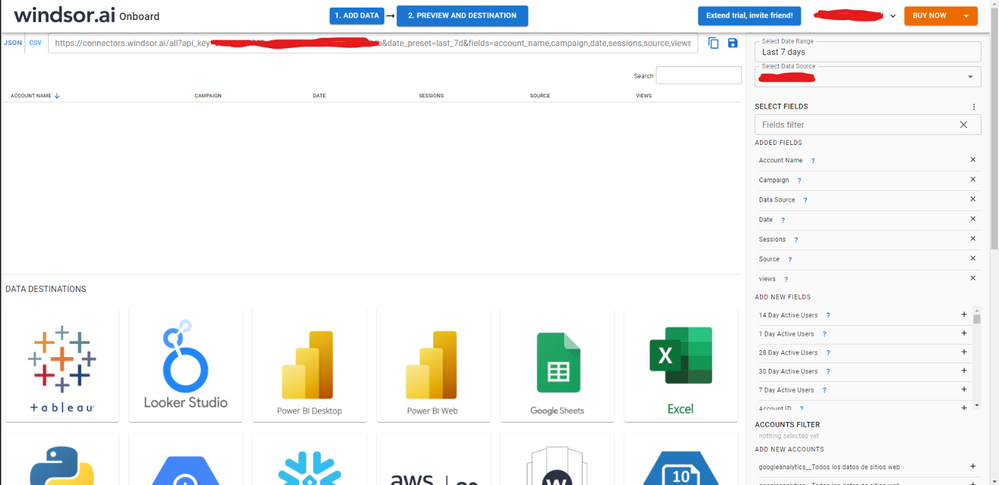FabCon is coming to Atlanta
Join us at FabCon Atlanta from March 16 - 20, 2026, for the ultimate Fabric, Power BI, AI and SQL community-led event. Save $200 with code FABCOMM.
Register now!- Power BI forums
- Get Help with Power BI
- Desktop
- Service
- Report Server
- Power Query
- Mobile Apps
- Developer
- DAX Commands and Tips
- Custom Visuals Development Discussion
- Health and Life Sciences
- Power BI Spanish forums
- Translated Spanish Desktop
- Training and Consulting
- Instructor Led Training
- Dashboard in a Day for Women, by Women
- Galleries
- Data Stories Gallery
- Themes Gallery
- Contests Gallery
- QuickViz Gallery
- Quick Measures Gallery
- Visual Calculations Gallery
- Notebook Gallery
- Translytical Task Flow Gallery
- TMDL Gallery
- R Script Showcase
- Webinars and Video Gallery
- Ideas
- Custom Visuals Ideas (read-only)
- Issues
- Issues
- Events
- Upcoming Events
Vote for your favorite vizzies from the Power BI Dataviz World Championship submissions. Vote now!
- Power BI forums
- Forums
- Get Help with Power BI
- Desktop
- Adobe Analytics Connector errors
- Subscribe to RSS Feed
- Mark Topic as New
- Mark Topic as Read
- Float this Topic for Current User
- Bookmark
- Subscribe
- Printer Friendly Page
- Mark as New
- Bookmark
- Subscribe
- Mute
- Subscribe to RSS Feed
- Permalink
- Report Inappropriate Content
Adobe Analytics Connector errors
Hi,
I have multiple queries in my powerBI file including Adobe Analytics, Salesforce, Sharepoint files etc. However when refreshing I am now getting errors with some of the Adobe Analytics queries - I sometimes get service error, other times get errors including:
OLE DB or ODBC error: [DataFormat.Error] We found extra characters at the end of JSON input..
And this seems to lead to errors/failure to refresh the remaining datasets/queries. Any advice on how to fix this?
- Mark as New
- Bookmark
- Subscribe
- Mute
- Subscribe to RSS Feed
- Permalink
- Report Inappropriate Content
Hi @tobiasmcbride were you able to find a solution? As the comment above mentioned, it would be recommended for you to try using an external connector to see if the issue persists, I think that would be the best workaround. I currently connect through windsor.ai Adobe connector and it works really smooth. In case you wonder, to make the connection first search for the Adobe connector in the data sources list:
Then, you should enter your Adobe credentials to make the connection. After that, you'll see a preview of your data where you can select the fields you want to see in PBI.
Finally, you just have to choose PBI as destination and copy and paste the url that will appear there in PBI desktop --> Get Data --Web > --> Paste the link
- Mark as New
- Bookmark
- Subscribe
- Mute
- Subscribe to RSS Feed
- Permalink
- Report Inappropriate Content
Hi @tobiasmcbride,
According to the error message, it seems like a common issue that appear when the response content adds/lost the JSON characters. (e.g. start or end bracket) Power bi data connector can't recognize and format these records so it returns the error.
For this scenario, I'd like to suggest you use external tools to extract the 'Adobe Analytics' records to confirm if the issue only appears on the power bi side.
If that is the case, you can contact the adobe/power bi support team to confirm if these are related to the backend processing of the power bi data connector and adobe API.
Regards,
Xiaoxin Sheng
Helpful resources

Power BI Dataviz World Championships
Vote for your favorite vizzies from the Power BI World Championship submissions!

Join our Community Sticker Challenge 2026
If you love stickers, then you will definitely want to check out our Community Sticker Challenge!

Power BI Monthly Update - January 2026
Check out the January 2026 Power BI update to learn about new features.

| User | Count |
|---|---|
| 63 | |
| 51 | |
| 41 | |
| 23 | |
| 18 |
| User | Count |
|---|---|
| 134 | |
| 111 | |
| 50 | |
| 31 | |
| 29 |