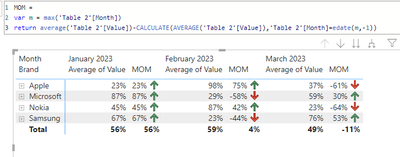New Offer! Become a Certified Fabric Data Engineer
Check your eligibility for this 50% exam voucher offer and join us for free live learning sessions to get prepared for Exam DP-700.
Get Started- Power BI forums
- Get Help with Power BI
- Desktop
- Service
- Report Server
- Power Query
- Mobile Apps
- Developer
- DAX Commands and Tips
- Custom Visuals Development Discussion
- Health and Life Sciences
- Power BI Spanish forums
- Translated Spanish Desktop
- Training and Consulting
- Instructor Led Training
- Dashboard in a Day for Women, by Women
- Galleries
- Community Connections & How-To Videos
- COVID-19 Data Stories Gallery
- Themes Gallery
- Data Stories Gallery
- R Script Showcase
- Webinars and Video Gallery
- Quick Measures Gallery
- 2021 MSBizAppsSummit Gallery
- 2020 MSBizAppsSummit Gallery
- 2019 MSBizAppsSummit Gallery
- Events
- Ideas
- Custom Visuals Ideas
- Issues
- Issues
- Events
- Upcoming Events
Don't miss out! 2025 Microsoft Fabric Community Conference, March 31 - April 2, Las Vegas, Nevada. Use code MSCUST for a $150 discount. Prices go up February 11th. Register now.
- Power BI forums
- Forums
- Get Help with Power BI
- Desktop
- Re: Additional columns OR Icons on the latest mont...
- Subscribe to RSS Feed
- Mark Topic as New
- Mark Topic as Read
- Float this Topic for Current User
- Bookmark
- Subscribe
- Printer Friendly Page
- Mark as New
- Bookmark
- Subscribe
- Mute
- Subscribe to RSS Feed
- Permalink
- Report Inappropriate Content
Additional columns OR Icons on the latest month >> in a Matrix
I have a basic start schema where to my Fact table I have got few other Dimension tables attached. One of these dimension tables is DimDate. I have tested and all seems to be working correctly.
I have created a matrix like below where I have my:
DateDimension (In Green) as Columns
Measure [Sales Growth] (In Orange) as Values
Values from other dimensions (in Blue).
Percentage growth of mobile phones:
| Brand | Type | Model | Jan-23 | Feb-23 | Mar-23 | Diff in 2 monhts | Trend Icon |
| Samsung | Brick | Galaxy S23 | 67% | 23% | 76% | 53% | Up |
| Nokia | Flip | N90 | 45% | 87% | 23% | -64% | Down |
| Microsoft | Book | Surface | 87% | 29% | 59% | 30% | Up |
| Apple | Brick | iPhone 13 | 23% | 98% | 37% | -61% | Down |
I have so far been able to creat the measuree "Diff in 2 months" =
VAR _MaxMonth = CALCULATE(MAX(DimDate[YearMonthNumber]), ALLSELECTED(DimDate))
VAR _LatestAct =
CALCULATE([Sales Growth],
FILTER(DimDate,
DimDate[YearMonthNumber] = _MaxMonth)
)
VAR _PrevMaxMonth = CALCULATE(MAX(DimDate[YearMonthNumber]), ALLSELECTED(DimDate), DimDate[YearMonthNumber] < _MaxMonth)
VAR _PrevLatestAct =
CALCULATE([Sales Growth],
FILTER(DimDate,
DimDate[YearMonthNumber] = _PrevMaxMonth)
)
VAR _diff = _LatestAct - _PrevLatestAct
RETURN
_diff
How do I use the measure in the matrix?
Once I have the firstcolumn added I think I sould be able to add the same column and then use Conditional Formating > Icons to get the KPI Icons.
Now, I have two options:
OPTION 1:
I would like to have the columns (in Purple) aftert the dates:
Diff in 2 months: while gives me the difference between Mar 2023 and Feb 2023
Trend Icon: A KPI icon instead of Up and Down.
OPTION 2:
If having those additional columns is not possible then I could just use the Conditional Formattting > ICONS on the lastest month. But I can't figute out how I can only show Icons working for the last month. What would have worked is if I could have a column right after the latest month which represents all the months then the Icons would have worked, I think.
- Mark as New
- Bookmark
- Subscribe
- Mute
- Subscribe to RSS Feed
- Permalink
- Report Inappropriate Content
@Anonymous Can you post some sample data (raw data)?
Follow on LinkedIn
@ me in replies or I'll lose your thread!!!
Instead of a Kudo, please vote for this idea
Become an expert!: Enterprise DNA
External Tools: MSHGQM
YouTube Channel!: Microsoft Hates Greg
Latest book!: Power BI Cookbook Third Edition (Color)
DAX is easy, CALCULATE makes DAX hard...
- Mark as New
- Bookmark
- Subscribe
- Mute
- Subscribe to RSS Feed
- Permalink
- Report Inappropriate Content
Thanks for replying @Greg_Deckler but I have made an MVP of the solution and this not hte original data.
Could I mock something up for you? What was it that you needed to see from the raw data and I can try to mock it up, maybe?
- Mark as New
- Bookmark
- Subscribe
- Mute
- Subscribe to RSS Feed
- Permalink
- Report Inappropriate Content
@Anonymous Yeah, if you have an MVP of the situation maybe just share out a link to the PBIX.
Follow on LinkedIn
@ me in replies or I'll lose your thread!!!
Instead of a Kudo, please vote for this idea
Become an expert!: Enterprise DNA
External Tools: MSHGQM
YouTube Channel!: Microsoft Hates Greg
Latest book!: Power BI Cookbook Third Edition (Color)
DAX is easy, CALCULATE makes DAX hard...
- Mark as New
- Bookmark
- Subscribe
- Mute
- Subscribe to RSS Feed
- Permalink
- Report Inappropriate Content
- Mark as New
- Bookmark
- Subscribe
- Mute
- Subscribe to RSS Feed
- Permalink
- Report Inappropriate Content
@Anonymous I guess I just assumed @lbendlin had solved it. Is there an issue with what @lbendlin did?
Follow on LinkedIn
@ me in replies or I'll lose your thread!!!
Instead of a Kudo, please vote for this idea
Become an expert!: Enterprise DNA
External Tools: MSHGQM
YouTube Channel!: Microsoft Hates Greg
Latest book!: Power BI Cookbook Third Edition (Color)
DAX is easy, CALCULATE makes DAX hard...
- Mark as New
- Bookmark
- Subscribe
- Mute
- Subscribe to RSS Feed
- Permalink
- Report Inappropriate Content
Believe @lbendlin was replyign to you when you asked for a MVP.
Anyways, so the problem is that I need the "Trend Icon" column at the end and not for everymonth. Please refer to the MVP file. This "Trend Icon" column ideally should dispaly the the Icon (Up or Down) depending on the results of hte valus of the last months.
Please refer to the original post for a bit more detail.
- Mark as New
- Bookmark
- Subscribe
- Mute
- Subscribe to RSS Feed
- Permalink
- Report Inappropriate Content
I originally just mocked-up the result but now I have created an actual MVP.
Please have a look:
https://mega.nz/file/eUYgDD4K#1jHGZlcWEcVjRCssIDjNnz0y_nicPO3x_4d9kfJZfBU
Thanks
- Mark as New
- Bookmark
- Subscribe
- Mute
- Subscribe to RSS Feed
- Permalink
- Report Inappropriate Content
- Mark as New
- Bookmark
- Subscribe
- Mute
- Subscribe to RSS Feed
- Permalink
- Report Inappropriate Content
Hi @Greg_Deckler & @lbendlin Iben
I take it that it is safe to say that this solution is no longer possible.
Helpful resources

Join us at the Microsoft Fabric Community Conference
March 31 - April 2, 2025, in Las Vegas, Nevada. Use code MSCUST for a $150 discount!

Power BI Monthly Update - January 2025
Check out the January 2025 Power BI update to learn about new features in Reporting, Modeling, and Data Connectivity.

| User | Count |
|---|---|
| 124 | |
| 79 | |
| 50 | |
| 38 | |
| 38 |
| User | Count |
|---|---|
| 195 | |
| 80 | |
| 70 | |
| 51 | |
| 42 |