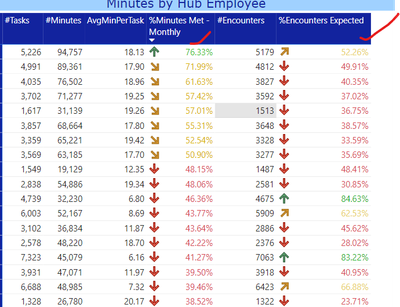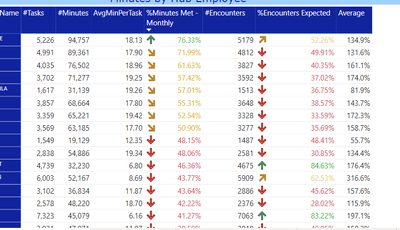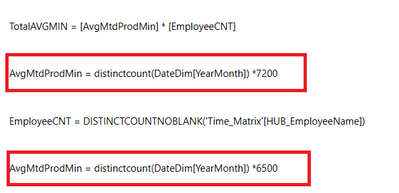New Offer! Become a Certified Fabric Data Engineer
Check your eligibility for this 50% exam voucher offer and join us for free live learning sessions to get prepared for Exam DP-700.
Get Started- Power BI forums
- Get Help with Power BI
- Desktop
- Service
- Report Server
- Power Query
- Mobile Apps
- Developer
- DAX Commands and Tips
- Custom Visuals Development Discussion
- Health and Life Sciences
- Power BI Spanish forums
- Translated Spanish Desktop
- Training and Consulting
- Instructor Led Training
- Dashboard in a Day for Women, by Women
- Galleries
- Community Connections & How-To Videos
- COVID-19 Data Stories Gallery
- Themes Gallery
- Data Stories Gallery
- R Script Showcase
- Webinars and Video Gallery
- Quick Measures Gallery
- 2021 MSBizAppsSummit Gallery
- 2020 MSBizAppsSummit Gallery
- 2019 MSBizAppsSummit Gallery
- Events
- Ideas
- Custom Visuals Ideas
- Issues
- Issues
- Events
- Upcoming Events
Don't miss out! 2025 Microsoft Fabric Community Conference, March 31 - April 2, Las Vegas, Nevada. Use code MSCUST for a $150 discount. Prices go up February 11th. Register now.
- Power BI forums
- Forums
- Get Help with Power BI
- Desktop
- Re: Adding two % columns to get an average of the ...
- Subscribe to RSS Feed
- Mark Topic as New
- Mark Topic as Read
- Float this Topic for Current User
- Bookmark
- Subscribe
- Printer Friendly Page
- Mark as New
- Bookmark
- Subscribe
- Mute
- Subscribe to RSS Feed
- Permalink
- Report Inappropriate Content
Adding two % columns to get an average of the two in DAX
Hello Power Users:
I derived the % from this method: (How can I add them together then get an average of the two???)
MINUTES DETAILS
%minutesexpected = [Totaltime]/[TotalAVGMIN]
(MINUTES DEFINED)
[Totaltime] = [SumHUBTask] * [AvgMinPerTask]
SumHUBTask = sum('Time_Matrix'[pValue])
MinPerTask = divide([SumWeekMinutes],[SumActivity],0)
SumWeekMinutes = sum([C_Time])
SumActivity = sum([pValue])
TotalAVGMIN = [AvgMtdProdMin] * [EmployeeCNT]
AvgMtdProdMin = distinctcount(DateDim[YearMonth]) *7200
EmployeeCNT = DISTINCTCOUNTNOBLANK('Time_Matrix'[HUB_EmployeeName])
AvgMtdProdMin = distinctcount(DateDim[YearMonth]) *6500
ENCOUNTERS
%ageEncounters_Monthly_1 = calculate(divide([SumMonthlyEncounters_1], 400,0))
SumMonthlyEncounters_1 = TOTALMTD([#Encounters_1],DateDim[DateValue])
#Encounters_1 = COUNT(Time_Matrix_PHC[EncounterKey])
Solved! Go to Solution.
- Mark as New
- Bookmark
- Subscribe
- Mute
- Subscribe to RSS Feed
- Permalink
- Report Inappropriate Content
If I'm understanding it correctly, you're wanting the average of [%Minutes Met - Monthly] and [%Encounters Expected]?
If so; is there something stopping the following measure:
Average = DIVIDE ( ([%Minutes Met - Monthly] + [%Encounters Expected]), 2)
Logically PowerBI should be able to handle the data types behind the scenes as decimal points
(e.g.
[0.7] + [0.4] = 1.1
1.1 / 2 = 0.55
convert to % = 55%).
- Mark as New
- Bookmark
- Subscribe
- Mute
- Subscribe to RSS Feed
- Permalink
- Report Inappropriate Content
THanks---I tried that and go this:
I think it must be relating to the TIME FACTOR---
- Mark as New
- Bookmark
- Subscribe
- Mute
- Subscribe to RSS Feed
- Permalink
- Report Inappropriate Content
- Mark as New
- Bookmark
- Subscribe
- Mute
- Subscribe to RSS Feed
- Permalink
- Report Inappropriate Content
Yes I am trying to achieve an average ration of 2 percentiles-that is correct.
I do this by the following
%Minutes Met =
MINUTES DETAILS
%minutesexpected = [Totaltime]/[TotalAVGMIN]
(MINUTES DEFINED)
[Totaltime] = [SumHUBTask] * [AvgMinPerTask]
SumHUBTask = sum('Time_Matrix'[pValue])
MinPerTask = divide([SumWeekMinutes],[SumActivity],0)
TotalAVGMIN = [AvgMtdProdMin] * [EmployeeCNT]
AvgMtdProdMin = distinctcount(DateDim[YearMonth]) *7200
EmployeeCNT = DISTINCTCOUNTNOBLANK('Time_Matrix'[HUB_EmployeeName])
%Encounters Expected
%ageEncounters_Monthly_1 = calculate(divide([SumMonthlyEncounters_1], 400,0))
SumMonthlyEncounters_1 = TOTALMTD([#Encounters_1],DateDim[DateValue])
#Encounters_1 = COUNT(Time_Matrix_PHC[EncounterKey])
- Mark as New
- Bookmark
- Subscribe
- Mute
- Subscribe to RSS Feed
- Permalink
- Report Inappropriate Content
Hi @Karolina411 ,
Are %ageEncounters_Monthly_1 and %minutesexpected the %Encounters Expected and %Minutes Met-Monthly in the figure respectively?
Why are there two different AvgMtdProdMin?
Sorry for that the information you have provided is not making the problem clear to me. Can you please share more details to help us clarify your scenario?
Please provide me with more details about your table and your problem or share me with your pbix file after removing sensitive data.
Refer to:
How to provide sample data in the Power BI Forum
How to Get Your Question Answered Quickly
Best Regards,
Jianbo Li
If this post helps, then please consider Accept it as the solution to help the other members find it more quickly.
- Mark as New
- Bookmark
- Subscribe
- Mute
- Subscribe to RSS Feed
- Permalink
- Report Inappropriate Content
I reworked it by multiplying the % by .50 then adding them together:
- Mark as New
- Bookmark
- Subscribe
- Mute
- Subscribe to RSS Feed
- Permalink
- Report Inappropriate Content
can you share the formulas for both [%Minutes Met - Monthly] and [%Encounters Expected] and confirm my understanding of what you're aiming to achieve based on manually calculated data:
- you're aiming to achieve an average ratio of 2 percentiles. In example 1, it is (76.33% + 52.26%)/2 = 64.295%
If the above is a correct understanding, the breakdown of all measures that feed into [%minutes Met - Monthly] and [%Encounters Expected] should help too.
It may also be worth noting you have included 2 AvgMtdProdMin calculations for different productive minutes, and if they are being referenced it may be causing issues.
- Mark as New
- Bookmark
- Subscribe
- Mute
- Subscribe to RSS Feed
- Permalink
- Report Inappropriate Content
Yes I am trying to achieve an average ration of 2 percentiles-that is correct.
I do this by the following
%Minutes Met =
MINUTES DETAILS
%minutesexpected = [Totaltime]/[TotalAVGMIN]
(MINUTES DEFINED)
[Totaltime] = [SumHUBTask] * [AvgMinPerTask]
SumHUBTask = sum('Time_Matrix'[pValue])
MinPerTask = divide([SumWeekMinutes],[SumActivity],0)
TotalAVGMIN = [AvgMtdProdMin] * [EmployeeCNT]
AvgMtdProdMin = distinctcount(DateDim[YearMonth]) *7200
EmployeeCNT = DISTINCTCOUNTNOBLANK('Time_Matrix'[HUB_EmployeeName])
%Encounters Expected
%ageEncounters_Monthly_1 = calculate(divide([SumMonthlyEncounters_1], 400,0))
SumMonthlyEncounters_1 = TOTALMTD([#Encounters_1],DateDim[DateValue])
#Encounters_1 = COUNT(Time_Matrix_PHC[EncounterKey])
- Mark as New
- Bookmark
- Subscribe
- Mute
- Subscribe to RSS Feed
- Permalink
- Report Inappropriate Content
It must be the way it is adding relating to the something date related---I just cannot work it out! It seems so simple---
- Mark as New
- Bookmark
- Subscribe
- Mute
- Subscribe to RSS Feed
- Permalink
- Report Inappropriate Content
but some are ---like the first---
- Mark as New
- Bookmark
- Subscribe
- Mute
- Subscribe to RSS Feed
- Permalink
- Report Inappropriate Content
Some are jus not adding correctly:
- Mark as New
- Bookmark
- Subscribe
- Mute
- Subscribe to RSS Feed
- Permalink
- Report Inappropriate Content
If I'm understanding it correctly, you're wanting the average of [%Minutes Met - Monthly] and [%Encounters Expected]?
If so; is there something stopping the following measure:
Average = DIVIDE ( ([%Minutes Met - Monthly] + [%Encounters Expected]), 2)
Logically PowerBI should be able to handle the data types behind the scenes as decimal points
(e.g.
[0.7] + [0.4] = 1.1
1.1 / 2 = 0.55
convert to % = 55%).
- Mark as New
- Bookmark
- Subscribe
- Mute
- Subscribe to RSS Feed
- Permalink
- Report Inappropriate Content
THanks---I tried that and go this:
I think it must be relating to the TIME FACTOR---
Helpful resources
| User | Count |
|---|---|
| 117 | |
| 73 | |
| 58 | |
| 49 | |
| 48 |
| User | Count |
|---|---|
| 171 | |
| 122 | |
| 60 | |
| 59 | |
| 56 |