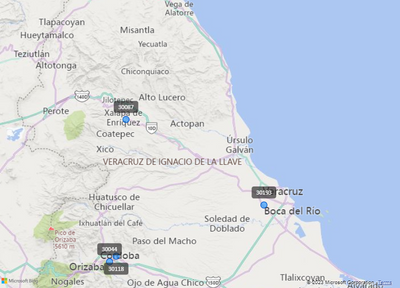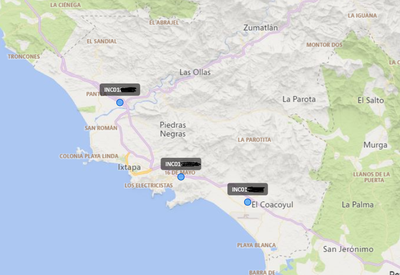- Subscribe to RSS Feed
- Mark Topic as New
- Mark Topic as Read
- Float this Topic for Current User
- Bookmark
- Subscribe
- Printer Friendly Page
- Mark as New
- Bookmark
- Subscribe
- Mute
- Subscribe to RSS Feed
- Permalink
- Report Inappropriate Content

Ability to choose which field to display as a label for each bubble in maps
The map visualization has a format option called "Category Labels" which basically displays the latitude and longitude for each bubble on the map.
I can't find a way to change this label so that instead of lat/long I would like to display the event ID for example.
I've seen a discussion where people are creating categories and then display the results but in my case, each event is unique and multiple events can be in the same state/city.
- Mark as New
- Bookmark
- Subscribe
- Mute
- Subscribe to RSS Feed
- Permalink
- Report Inappropriate Content

Hello @WorkHard
I do not know if you have already solved your doubt, but I share the way to do it:
You add the field that you want to be displayed in location, if you have a point map, ideally you should put the ID or Label of the point you want to label and in LATITUDE / LONGITUDE you have to select AVERAGE instead of DO NOT SUMMARIZE.
Be sure to show a point per pair of coordinates because if it is not going to show you the average of the coordinates that are grouped in that "category" in this case for example, I am grouping by CODMUN and I average all the coordinates in that category:
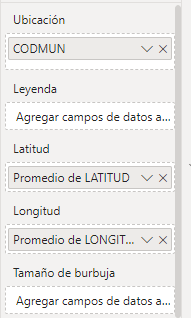
In this case if you put a single label or an ID you give the correct coordinates for that point.
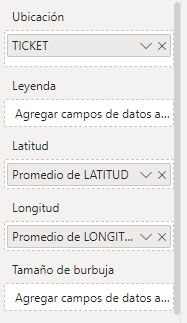
If it helps, please consider it in response.
It's my first contribution to the community.
- Mark as New
- Bookmark
- Subscribe
- Mute
- Subscribe to RSS Feed
- Permalink
- Report Inappropriate Content

Thank you, this worked beautifully! I was struglling for hours.
- Mark as New
- Bookmark
- Subscribe
- Mute
- Subscribe to RSS Feed
- Permalink
- Report Inappropriate Content

Hi. Did you find a solution? I have exactly the same problem, one year later... And the idea suggested has now 55 votes (10 more than last year).
- Mark as New
- Bookmark
- Subscribe
- Mute
- Subscribe to RSS Feed
- Permalink
- Report Inappropriate Content
- Mark as New
- Bookmark
- Subscribe
- Mute
- Subscribe to RSS Feed
- Permalink
- Report Inappropriate Content

Thanks. Only 45 votes...I should probably forget about it.
- Mark as New
- Bookmark
- Subscribe
- Mute
- Subscribe to RSS Feed
- Permalink
- Report Inappropriate Content
- Mark as New
- Bookmark
- Subscribe
- Mute
- Subscribe to RSS Feed
- Permalink
- Report Inappropriate Content

Hi, my location field is empty. If I add anything in there, the map breaks with the error "Remove Location to display latitude and longitude pairs".
I'm using my own lat/long coordinates to create this map so this is not possible in my case.
Helpful resources

Join us at the Microsoft Fabric Community Conference
March 31 - April 2, 2025, in Las Vegas, Nevada. Use code MSCUST for a $150 discount!

Power BI Monthly Update - February 2025
Check out the February 2025 Power BI update to learn about new features.

| Subject | Author | Posted | |
|---|---|---|---|
| 09-25-2024 11:08 AM | |||
| 05-22-2024 09:18 AM | |||
| 04-15-2024 07:26 AM | |||
| 06-05-2024 12:56 AM | |||
| 03-15-2024 01:42 PM |
| User | Count |
|---|---|
| 87 | |
| 81 | |
| 53 | |
| 38 | |
| 35 |