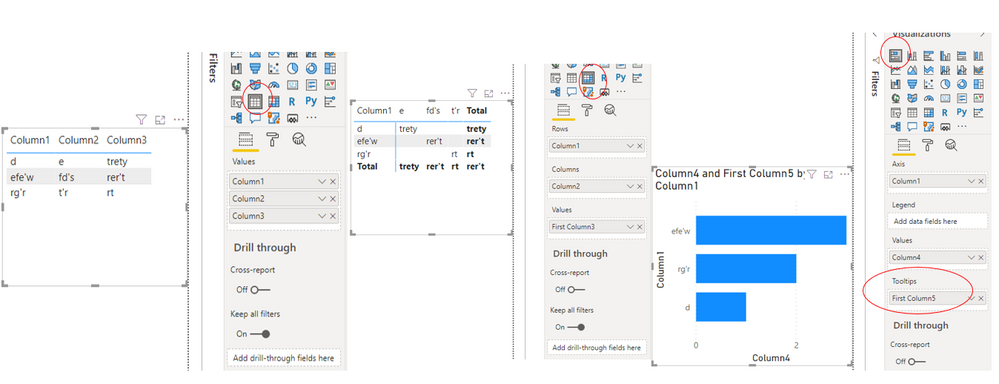Join us at FabCon Vienna from September 15-18, 2025
The ultimate Fabric, Power BI, SQL, and AI community-led learning event. Save €200 with code FABCOMM.
Get registered- Power BI forums
- Get Help with Power BI
- Desktop
- Service
- Report Server
- Power Query
- Mobile Apps
- Developer
- DAX Commands and Tips
- Custom Visuals Development Discussion
- Health and Life Sciences
- Power BI Spanish forums
- Translated Spanish Desktop
- Training and Consulting
- Instructor Led Training
- Dashboard in a Day for Women, by Women
- Galleries
- Data Stories Gallery
- Themes Gallery
- Contests Gallery
- Quick Measures Gallery
- Notebook Gallery
- Translytical Task Flow Gallery
- TMDL Gallery
- R Script Showcase
- Webinars and Video Gallery
- Ideas
- Custom Visuals Ideas (read-only)
- Issues
- Issues
- Events
- Upcoming Events
Enhance your career with this limited time 50% discount on Fabric and Power BI exams. Ends September 15. Request your voucher.
- Power BI forums
- Forums
- Get Help with Power BI
- Desktop
- Re: Adding tooltip for matrix visual
- Subscribe to RSS Feed
- Mark Topic as New
- Mark Topic as Read
- Float this Topic for Current User
- Bookmark
- Subscribe
- Printer Friendly Page
- Mark as New
- Bookmark
- Subscribe
- Mute
- Subscribe to RSS Feed
- Permalink
- Report Inappropriate Content
Adding tooltip for matrix visual
Hi,
I have a matrix table in my visualization where in I have added "Retained" in the values, now I want to add tooltip of other 2 columns which are not included in the matrix table, can anyone help me by adding these as tooltip.
Below is the screenshot for reference.
- Mark as New
- Bookmark
- Subscribe
- Mute
- Subscribe to RSS Feed
- Permalink
- Report Inappropriate Content
hi, I turned on my tooltiop and it is not showing any value. why?
- Mark as New
- Bookmark
- Subscribe
- Mute
- Subscribe to RSS Feed
- Permalink
- Report Inappropriate Content
Hi,
Based on the reply of neelofarshama I am also looking for alternative for tooltip report page. when we are adding tooltip report page the size becomes too large. I just want to add one time field in the rows of Matrix visual but its not showing in default tooltip popup. Any suggestions?
Thanks,
Rahul
- Mark as New
- Bookmark
- Subscribe
- Mute
- Subscribe to RSS Feed
- Permalink
- Report Inappropriate Content
Hi @Anonymous ,
In my test, for Table /Matrix visual, we could not drag fields to Tooltips options directly, so we create a page for tooltip instead.
Did I answer your question ? Please mark my reply as solution. Thank you very much.
If not, please upload some insensitive data samples and expected output.
Best Regards,
Eyelyn Qin
- Mark as New
- Bookmark
- Subscribe
- Mute
- Subscribe to RSS Feed
- Permalink
- Report Inappropriate Content
Hi Eyelyn, I'm also facing the same issue. I tried to create a tooltip page with 20 fields. But I'm not getting proper alignment like the default tooltip. Instead, I'm getting a tooltip page like the one you have attached. It would be better if the tooltip is like the on
e below, which I have attached here. Can you or someone pls suggest a solution for this issue?
Thanks,
Tamilselvi M
- Mark as New
- Bookmark
- Subscribe
- Mute
- Subscribe to RSS Feed
- Permalink
- Report Inappropriate Content
Hi @Anonymous ,
According to my understand, you want to a tooltip with other columns for values in matrix , right?
You could follow the steps below or take a look at this article
1. Create a new page “tooltip1” and set its Page Size as Tooltip and make a visual based on the required columns in it.
2. Enable the tooltip button under Page Information, drag the “Retained” to tooltip field.
3. Select the matrix visual , enable the tooltip button and set Page as “tooltip1”
Then the visualization looks right like this:
Did I answer your question ? Please mark my reply as solution. Thank you very much.
If not, please upload some insensitive data samples and expected output.
Best Regards,
Eyelyn Qin
- Mark as New
- Bookmark
- Subscribe
- Mute
- Subscribe to RSS Feed
- Permalink
- Report Inappropriate Content
@Anonymous , You need to create a tooltip page. and have the content these.
https://docs.microsoft.com/en-us/power-bi/desktop-tooltips
- Mark as New
- Bookmark
- Subscribe
- Mute
- Subscribe to RSS Feed
- Permalink
- Report Inappropriate Content
Is there any altenative way other than creating tooltip page as I want only two extra fields to be shown in tooltip
- Mark as New
- Bookmark
- Subscribe
- Mute
- Subscribe to RSS Feed
- Permalink
- Report Inappropriate Content
@Anonymous - I believe you have to use the Format pane (paint roller), turn on Tooltip and use a tooltip page?
https://docs.microsoft.com/en-us/power-bi/create-reports/desktop-tooltips
Follow on LinkedIn
@ me in replies or I'll lose your thread!!!
Instead of a Kudo, please vote for this idea
Become an expert!: Enterprise DNA
External Tools: MSHGQM
YouTube Channel!: Microsoft Hates Greg
Latest book!: DAX For Humans
DAX is easy, CALCULATE makes DAX hard...
Helpful resources
| User | Count |
|---|---|
| 71 | |
| 64 | |
| 62 | |
| 49 | |
| 28 |
| User | Count |
|---|---|
| 117 | |
| 75 | |
| 61 | |
| 54 | |
| 42 |