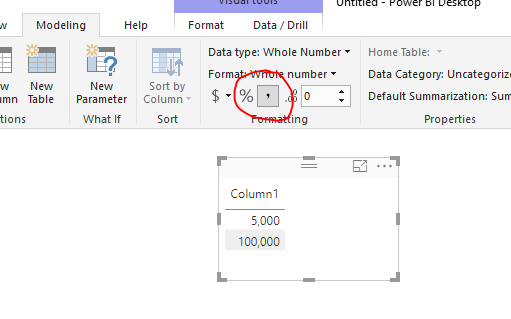FabCon is coming to Atlanta
Join us at FabCon Atlanta from March 16 - 20, 2026, for the ultimate Fabric, Power BI, AI and SQL community-led event. Save $200 with code FABCOMM.
Register now!- Power BI forums
- Get Help with Power BI
- Desktop
- Service
- Report Server
- Power Query
- Mobile Apps
- Developer
- DAX Commands and Tips
- Custom Visuals Development Discussion
- Health and Life Sciences
- Power BI Spanish forums
- Translated Spanish Desktop
- Training and Consulting
- Instructor Led Training
- Dashboard in a Day for Women, by Women
- Galleries
- Data Stories Gallery
- Themes Gallery
- Contests Gallery
- Quick Measures Gallery
- Notebook Gallery
- Translytical Task Flow Gallery
- TMDL Gallery
- R Script Showcase
- Webinars and Video Gallery
- Ideas
- Custom Visuals Ideas (read-only)
- Issues
- Issues
- Events
- Upcoming Events
Join the Fabric FabCon Global Hackathon—running virtually through Nov 3. Open to all skill levels. $10,000 in prizes! Register now.
- Power BI forums
- Forums
- Get Help with Power BI
- Desktop
- Re: Adding thousand separator with DAX mess upp vi...
- Subscribe to RSS Feed
- Mark Topic as New
- Mark Topic as Read
- Float this Topic for Current User
- Bookmark
- Subscribe
- Printer Friendly Page
- Mark as New
- Bookmark
- Subscribe
- Mute
- Subscribe to RSS Feed
- Permalink
- Report Inappropriate Content
Adding thousand separator with DAX mess upp visualisation
Hi!
I create a new measure in my report by adding two other measurses that comes from a tabular cube.
The new measure should have thousand separator. So I add thousand separator with the FORMAT-command.
But the new value messes upp the visualisation, a table starts to showing empty rows it did not show before. I tried filter the empty values out, but the report seems corrupted and I have to revert to an old copy before adding FORMAT to resolve it.
Is there a better way to add thousand separator? I cant change the model since the report has direct query to a cube.
Regards
Niklas
Solved! Go to Solution.
- Mark as New
- Bookmark
- Subscribe
- Mute
- Subscribe to RSS Feed
- Permalink
- Report Inappropriate Content
Hi @Anonymous,
By using FORMAT() function, it will convert the number type to text type. That's may be the reason for your issue.
Then to add a thousand separator, there's no need to use FORMAT() function. Choose your column or measure -> go to Modeling pane -> you can see a comma in Formatting. This is the thousand separator, just enable it.
Thanks,
Xi Jin.
- Mark as New
- Bookmark
- Subscribe
- Mute
- Subscribe to RSS Feed
- Permalink
- Report Inappropriate Content
Hi @Anonymous,
By using FORMAT() function, it will convert the number type to text type. That's may be the reason for your issue.
Then to add a thousand separator, there's no need to use FORMAT() function. Choose your column or measure -> go to Modeling pane -> you can see a comma in Formatting. This is the thousand separator, just enable it.
Thanks,
Xi Jin.
- Mark as New
- Bookmark
- Subscribe
- Mute
- Subscribe to RSS Feed
- Permalink
- Report Inappropriate Content
Thanks! Appreciated 🙂