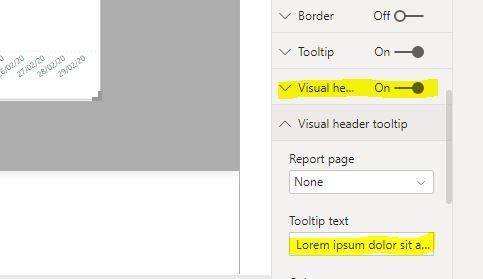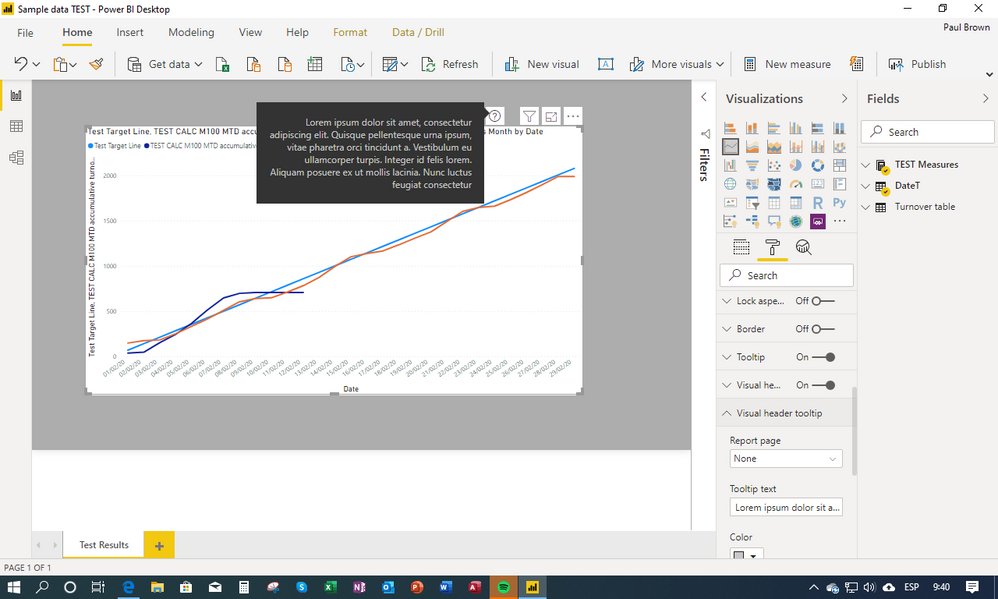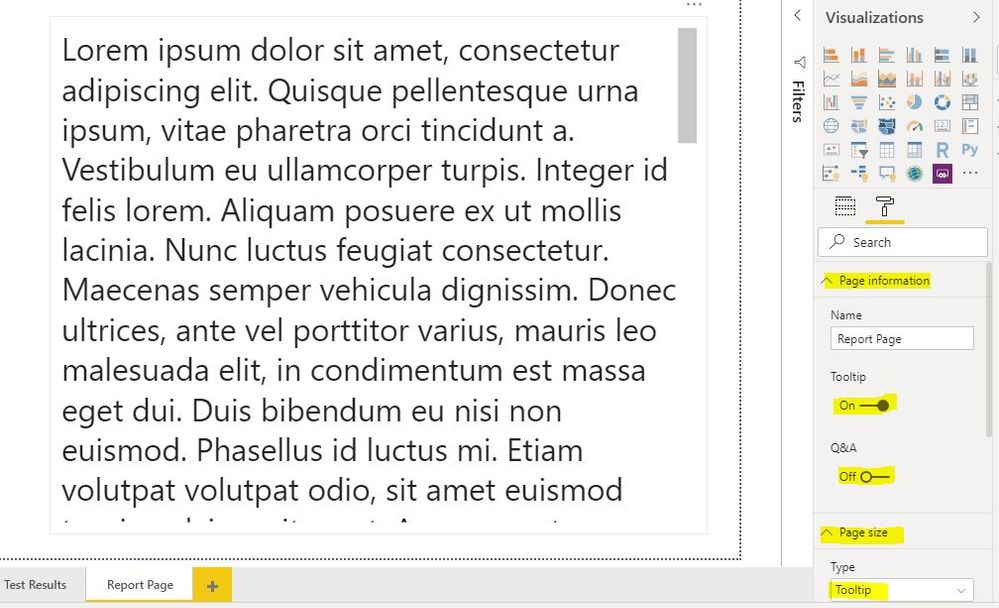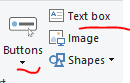FabCon is coming to Atlanta
Join us at FabCon Atlanta from March 16 - 20, 2026, for the ultimate Fabric, Power BI, AI and SQL community-led event. Save $200 with code FABCOMM.
Register now!- Power BI forums
- Get Help with Power BI
- Desktop
- Service
- Report Server
- Power Query
- Mobile Apps
- Developer
- DAX Commands and Tips
- Custom Visuals Development Discussion
- Health and Life Sciences
- Power BI Spanish forums
- Translated Spanish Desktop
- Training and Consulting
- Instructor Led Training
- Dashboard in a Day for Women, by Women
- Galleries
- Data Stories Gallery
- Themes Gallery
- Contests Gallery
- QuickViz Gallery
- Quick Measures Gallery
- Visual Calculations Gallery
- Notebook Gallery
- Translytical Task Flow Gallery
- TMDL Gallery
- R Script Showcase
- Webinars and Video Gallery
- Ideas
- Custom Visuals Ideas (read-only)
- Issues
- Issues
- Events
- Upcoming Events
Get Fabric Certified for FREE during Fabric Data Days. Don't miss your chance! Request now
- Power BI forums
- Forums
- Get Help with Power BI
- Desktop
- Adding pop-up notes to report
- Subscribe to RSS Feed
- Mark Topic as New
- Mark Topic as Read
- Float this Topic for Current User
- Bookmark
- Subscribe
- Printer Friendly Page
- Mark as New
- Bookmark
- Subscribe
- Mute
- Subscribe to RSS Feed
- Permalink
- Report Inappropriate Content
Adding pop-up notes to report
Hello: I am trying to add a notes page to a Power BI report. The page would contain notes and data sources for the report. The user would ideally be able to click on an icon, view the notes, and then close out of the page to return to the visuals.
Is this possible through the bookmark function, or something similar? Thank you.
Solved! Go to Solution.
- Mark as New
- Bookmark
- Subscribe
- Mute
- Subscribe to RSS Feed
- Permalink
- Report Inappropriate Content
Just to add to the toolkit of options already submitted...
1) if you wish to add short information regarding a specific visual, you can resort to the header tooltip:
2) if you need slightly longer text, or images etc, you can use the report page tooltip in the header of the visual aswell. The tooltip appears when a user hovers over the " ? " symbol on the header.
3) If you need longer format, or the info is related to a whole page (and you wish to include links to sources etc), I would suggest that using bookmarks/buttons to go to another page is your best option.
Did I answer your question? Mark my post as a solution!
In doing so, you are also helping me. Thank you!
Proud to be a Super User!
Paul on Linkedin.
- Mark as New
- Bookmark
- Subscribe
- Mute
- Subscribe to RSS Feed
- Permalink
- Report Inappropriate Content
Just to add to the toolkit of options already submitted...
1) if you wish to add short information regarding a specific visual, you can resort to the header tooltip:
2) if you need slightly longer text, or images etc, you can use the report page tooltip in the header of the visual aswell. The tooltip appears when a user hovers over the " ? " symbol on the header.
3) If you need longer format, or the info is related to a whole page (and you wish to include links to sources etc), I would suggest that using bookmarks/buttons to go to another page is your best option.
Did I answer your question? Mark my post as a solution!
In doing so, you are also helping me. Thank you!
Proud to be a Super User!
Paul on Linkedin.
- Mark as New
- Bookmark
- Subscribe
- Mute
- Subscribe to RSS Feed
- Permalink
- Report Inappropriate Content
Look into report pages as tooltips. Even filters the data based where you hover over..
https://docs.microsoft.com/en-us/power-bi/desktop-tooltips
If it helps ,mark it as a solution
Kudos are nice too
- Mark as New
- Bookmark
- Subscribe
- Mute
- Subscribe to RSS Feed
- Permalink
- Report Inappropriate Content
Thank you @VasTg - this is helpful. I'm looking to have a static page with a text box that lists the notes and data sources for the entire page - so it's not just related to certain visuals.
- Mark as New
- Bookmark
- Subscribe
- Mute
- Subscribe to RSS Feed
- Permalink
- Report Inappropriate Content
Hi @johnwedeles ,
The method @VasTg provided is a good way. In addition, you can also implement it with buttons and text boxes.
Add text boxes and shapes to Power BI reports
Show or Hide a Power BI Visual Based on Selection
Best regards,
Lionel Chen
If this post helps, then please consider Accept it as the solution to help the other members find it more quickly.
- Mark as New
- Bookmark
- Subscribe
- Mute
- Subscribe to RSS Feed
- Permalink
- Report Inappropriate Content
Great - thank you @v-lionel-msft @PaulDBrown @VasTg - these are all helpful ideas. I think I will try a combination of bookmarks and buttons for this purpose.
Helpful resources

Power BI Monthly Update - November 2025
Check out the November 2025 Power BI update to learn about new features.

Fabric Data Days
Advance your Data & AI career with 50 days of live learning, contests, hands-on challenges, study groups & certifications and more!