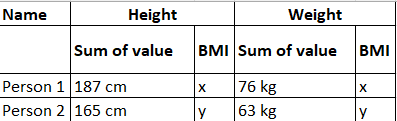Join us at FabCon Vienna from September 15-18, 2025
The ultimate Fabric, Power BI, SQL, and AI community-led learning event. Save €200 with code FABCOMM.
Get registered- Power BI forums
- Get Help with Power BI
- Desktop
- Service
- Report Server
- Power Query
- Mobile Apps
- Developer
- DAX Commands and Tips
- Custom Visuals Development Discussion
- Health and Life Sciences
- Power BI Spanish forums
- Translated Spanish Desktop
- Training and Consulting
- Instructor Led Training
- Dashboard in a Day for Women, by Women
- Galleries
- Data Stories Gallery
- Themes Gallery
- Contests Gallery
- Quick Measures Gallery
- Notebook Gallery
- Translytical Task Flow Gallery
- TMDL Gallery
- R Script Showcase
- Webinars and Video Gallery
- Ideas
- Custom Visuals Ideas (read-only)
- Issues
- Issues
- Events
- Upcoming Events
Compete to become Power BI Data Viz World Champion! First round ends August 18th. Get started.
- Power BI forums
- Forums
- Get Help with Power BI
- Desktop
- Re: Adding new columns (calculations) to existing ...
- Subscribe to RSS Feed
- Mark Topic as New
- Mark Topic as Read
- Float this Topic for Current User
- Bookmark
- Subscribe
- Printer Friendly Page
- Mark as New
- Bookmark
- Subscribe
- Mute
- Subscribe to RSS Feed
- Permalink
- Report Inappropriate Content
Adding new columns (calculations) to existing matrix
Hello, this is what the data originally looked like:
| Name | Type | Value |
| Person 1 | Height | 187 cm |
| Person 1 | Weight | 76 kg |
| Person 2 | Height | 165 cm |
| Person 2 | Weight | 63 kg |
I have changed these to the following by placing them in a matrix:
| Name | Weight | Height |
| Person 1 | 187 cm | 76 kg |
| Person 2 | 165 cm | 63 kg |
What I am trying to do now is to add a new column to this matrix. I would like a column that calculates the BMI. But I cannot manage to call the weight and height columns in my formula, perhaps because they are not "real columns". Anyone have any idea how I can solve this?
| Name | Height | Weight | BMI |
| Person 1 | 187 cm | 76 kg | X |
| Person 2 | 165 cm | 63 kg | Y |
Thanks for helping me out!
Solved! Go to Solution.
- Mark as New
- Bookmark
- Subscribe
- Mute
- Subscribe to RSS Feed
- Permalink
- Report Inappropriate Content
@Anonymous Try creating a measure like:
Measure =
VAR __Height = MAXX(FILTER('Table',[Type] = "Height"),[Value])
VAR __Weight = MAXX(FILTER('Table',[Type] = "Weight"),[Value])
RETURN
//BMI Calc goes here.
Follow on LinkedIn
@ me in replies or I'll lose your thread!!!
Instead of a Kudo, please vote for this idea
Become an expert!: Enterprise DNA
External Tools: MSHGQM
YouTube Channel!: Microsoft Hates Greg
Latest book!: DAX For Humans
DAX is easy, CALCULATE makes DAX hard...
- Mark as New
- Bookmark
- Subscribe
- Mute
- Subscribe to RSS Feed
- Permalink
- Report Inappropriate Content
New rows have been added to my dataset, in addition to height and weight, there is now a type for residence. This creates a text in the 'Value' column. Because this column is now a mix of numbers and text, I can no longer filter my height, weight and BMI.
Can I specify in the formula whether it is text or numbers?
Cannot convert value " of type Text to type Number.
Any suggestions? Thanks voor helping me out!
- Mark as New
- Bookmark
- Subscribe
- Mute
- Subscribe to RSS Feed
- Permalink
- Report Inappropriate Content
@Anonymous Try creating a measure like:
Measure =
VAR __Height = MAXX(FILTER('Table',[Type] = "Height"),[Value])
VAR __Weight = MAXX(FILTER('Table',[Type] = "Weight"),[Value])
RETURN
//BMI Calc goes here.
Follow on LinkedIn
@ me in replies or I'll lose your thread!!!
Instead of a Kudo, please vote for this idea
Become an expert!: Enterprise DNA
External Tools: MSHGQM
YouTube Channel!: Microsoft Hates Greg
Latest book!: DAX For Humans
DAX is easy, CALCULATE makes DAX hard...
- Mark as New
- Bookmark
- Subscribe
- Mute
- Subscribe to RSS Feed
- Permalink
- Report Inappropriate Content
Thanks, the calculation of my new column is now correct. But when I add it to my visual, the new column appears there multiple times (with each type). Any idea how I can solve this?
- Mark as New
- Bookmark
- Subscribe
- Mute
- Subscribe to RSS Feed
- Permalink
- Report Inappropriate Content
@Anonymous Right, so you have a few options. Option one is to use Name as Rows and create separate measures for Height, Weight and BMI like: Height Measure = MAX('Table'[Height]). Use these measures in your Values and don't use anything for Columns.
Another option is to turn off word wrap and shrink your unwanted columns.
Third option is: The New Hotness (Custom Matrix Hierarchy) - Microsoft Power BI Community
Fourth option is to switch to a Table visual instead of a Matrix.
I would vote for the 1st or 4th options personally.
Follow on LinkedIn
@ me in replies or I'll lose your thread!!!
Instead of a Kudo, please vote for this idea
Become an expert!: Enterprise DNA
External Tools: MSHGQM
YouTube Channel!: Microsoft Hates Greg
Latest book!: DAX For Humans
DAX is easy, CALCULATE makes DAX hard...
- Mark as New
- Bookmark
- Subscribe
- Mute
- Subscribe to RSS Feed
- Permalink
- Report Inappropriate Content