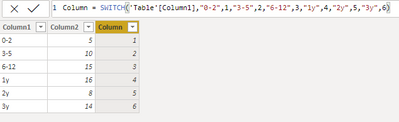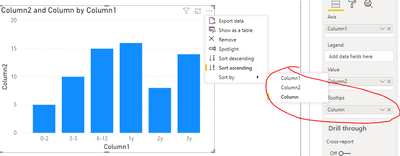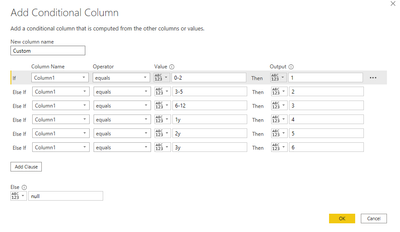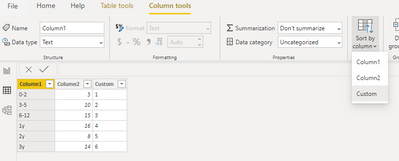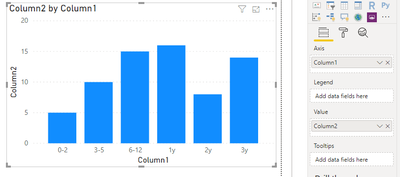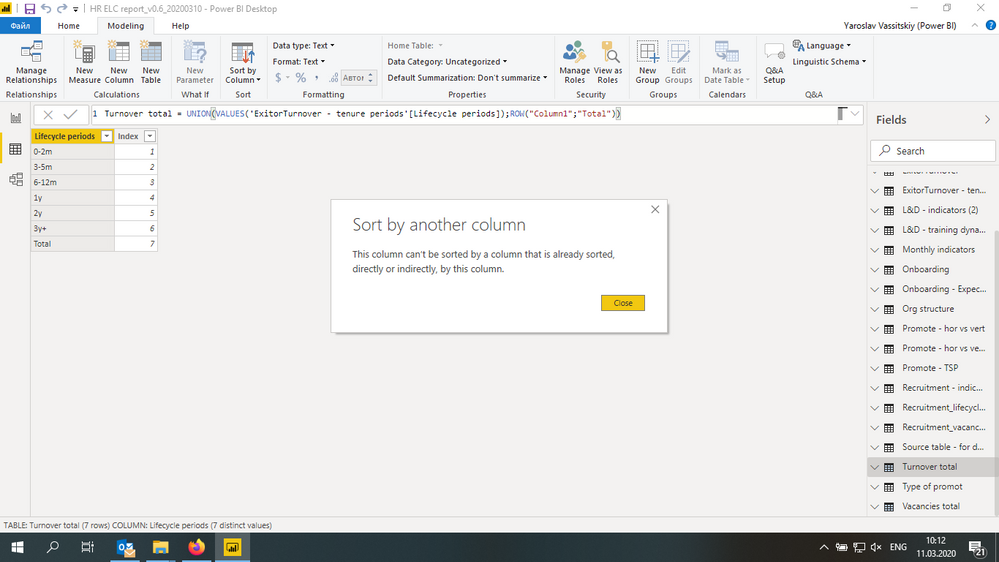Fabric Data Days starts November 4th!
Advance your Data & AI career with 50 days of live learning, dataviz contests, hands-on challenges, study groups & certifications and more!
Get registered- Power BI forums
- Get Help with Power BI
- Desktop
- Service
- Report Server
- Power Query
- Mobile Apps
- Developer
- DAX Commands and Tips
- Custom Visuals Development Discussion
- Health and Life Sciences
- Power BI Spanish forums
- Translated Spanish Desktop
- Training and Consulting
- Instructor Led Training
- Dashboard in a Day for Women, by Women
- Galleries
- Data Stories Gallery
- Themes Gallery
- Contests Gallery
- Quick Measures Gallery
- Visual Calculations Gallery
- Notebook Gallery
- Translytical Task Flow Gallery
- TMDL Gallery
- R Script Showcase
- Webinars and Video Gallery
- Ideas
- Custom Visuals Ideas (read-only)
- Issues
- Issues
- Events
- Upcoming Events
Join us at FabCon Atlanta from March 16 - 20, 2026, for the ultimate Fabric, Power BI, AI and SQL community-led event. Save $200 with code FABCOMM. Register now.
- Power BI forums
- Forums
- Get Help with Power BI
- Desktop
- Re: Adding index in a calculated table for sorting...
- Subscribe to RSS Feed
- Mark Topic as New
- Mark Topic as Read
- Float this Topic for Current User
- Bookmark
- Subscribe
- Printer Friendly Page
- Mark as New
- Bookmark
- Subscribe
- Mute
- Subscribe to RSS Feed
- Permalink
- Report Inappropriate Content
Adding index in a calculated table for sorting purposes
Hi everyone!
I've used the solution on adding total to a clustered chart from this thread and it worked perfectly. The only thing is that the order of columns is not OK now (see the picture below). Should be 0-2, 3-5, 6-12, etc.
Can anyone advise on how to add an index column to the calculated table 'Table', so I can sort the order of tenure categories on my chart properly?
Thanks.
Solved! Go to Solution.
- Mark as New
- Bookmark
- Subscribe
- Mute
- Subscribe to RSS Feed
- Permalink
- Report Inappropriate Content
Hi @Anonymous ,
One way is to add the calculated column to tooltips filed of the visual as @tex628 mentioned and click "..." on the visual then sort by calculated column.
Another way is create a custom column in Query Editor and sort the column1 by the custom column (no need to add custom column to tooltips field).
But as you said your table is a calculated table so the second way is not suitable for your current scenario but you might use it someday😁
Best Regards,
Jay
Community Support Team _ Jay Wang
If this post helps, then please consider Accept it as the solution to help the other members find it more quickly.
- Mark as New
- Bookmark
- Subscribe
- Mute
- Subscribe to RSS Feed
- Permalink
- Report Inappropriate Content
Hi @Anonymous ,
One way is to add the calculated column to tooltips filed of the visual as @tex628 mentioned and click "..." on the visual then sort by calculated column.
Another way is create a custom column in Query Editor and sort the column1 by the custom column (no need to add custom column to tooltips field).
But as you said your table is a calculated table so the second way is not suitable for your current scenario but you might use it someday😁
Best Regards,
Jay
Community Support Team _ Jay Wang
If this post helps, then please consider Accept it as the solution to help the other members find it more quickly.
- Mark as New
- Bookmark
- Subscribe
- Mute
- Subscribe to RSS Feed
- Permalink
- Report Inappropriate Content
- Mark as New
- Bookmark
- Subscribe
- Mute
- Subscribe to RSS Feed
- Permalink
- Report Inappropriate Content
Hi @Anonymous ,
Depending on your data and needs you can use SWITCH() function, IF() function or RANKX() function to create a new column and sort by this column.
switch = SWITCH('Table'[Column1],"0-2",1,"3-5",2,"6-12",3)
if = IF('Table'[Column1]="0-2",1,IF('Table'[Column1]="3-5",2,3))
rank = RANKX('Table','Table'[Column1],,ASC)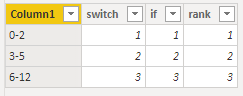
Best Regards,
Jay
Community Support Team _ Jay Wang
If this post helps, then please consider Accept it as the solution to help the other members find it more quickly.
- Mark as New
- Bookmark
- Subscribe
- Mute
- Subscribe to RSS Feed
- Permalink
- Report Inappropriate Content
Hi @Anonymous,
Thanks a lot for the multiple options! Can you please check my comment on the sorting error above?
- Mark as New
- Bookmark
- Subscribe
- Mute
- Subscribe to RSS Feed
- Permalink
- Report Inappropriate Content
Hi,
Create a calculated column in 'Table' that looks at the different values in [State].
Use something like this:
Column =
SWITCH( [State];
"0-2" ; 0 ;
"3-5" ; 1 ;
"6-12" ; 2 ;
etc...
)
Then finally sort your [State] solumn using your new index column. Use the "Sort by column" functionality.
Br,
J
Connect on LinkedIn
- Mark as New
- Bookmark
- Subscribe
- Mute
- Subscribe to RSS Feed
- Permalink
- Report Inappropriate Content
Hi @tex628!
I've used the Switch function, but when trying to apply the sorting I got the error below. Can you advise?
Thanks.
- Mark as New
- Bookmark
- Subscribe
- Mute
- Subscribe to RSS Feed
- Permalink
- Report Inappropriate Content
My bad, PBI doesn't like it when you try to sort a column with another one that is dependant on the first.
But the index column that we created isn't completly useless, if you drag it into the tooltip slot in the chart you can then directly sort the chart on that index column.
If you don't want to have the index column in the tooltip you will need to recreate the table in power query instead, if you do you should not get the issue when you use "sort by column".
If you need any help with setting up the table in power query, just give me the word! 🙂
Br,
J
Connect on LinkedIn
Helpful resources

FabCon Global Hackathon
Join the Fabric FabCon Global Hackathon—running virtually through Nov 3. Open to all skill levels. $10,000 in prizes!

Power BI Monthly Update - October 2025
Check out the October 2025 Power BI update to learn about new features.

| User | Count |
|---|---|
| 82 | |
| 42 | |
| 31 | |
| 27 | |
| 27 |