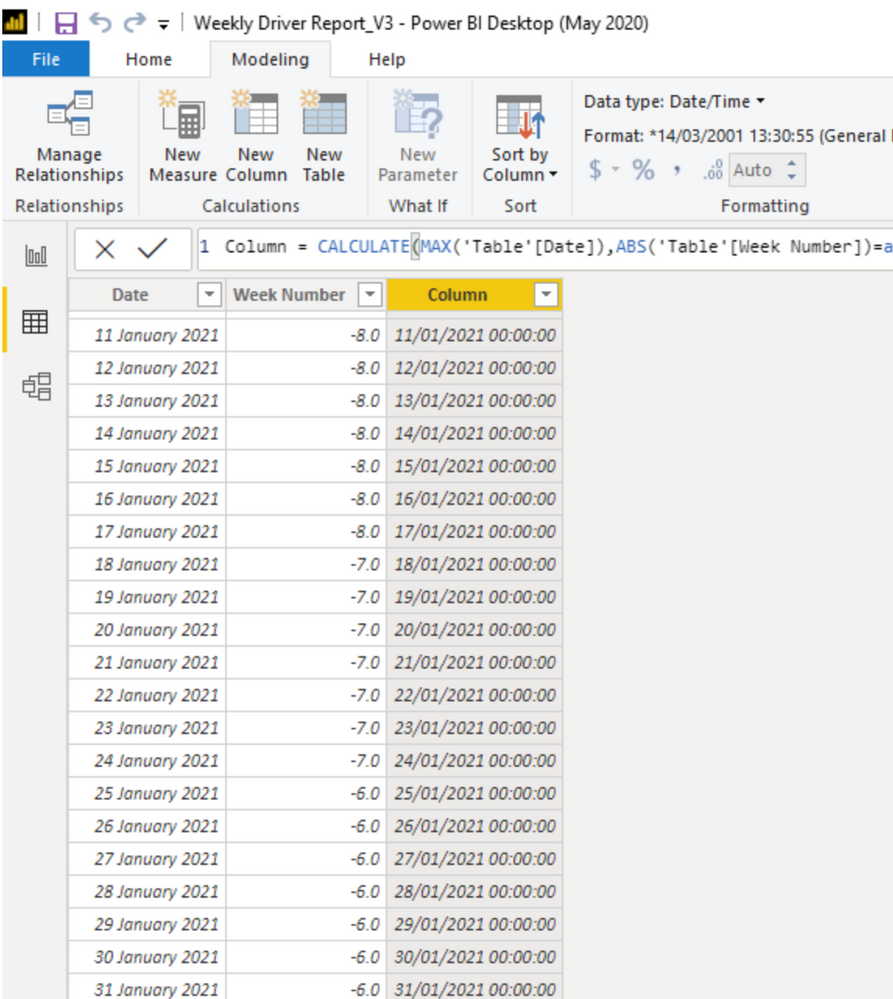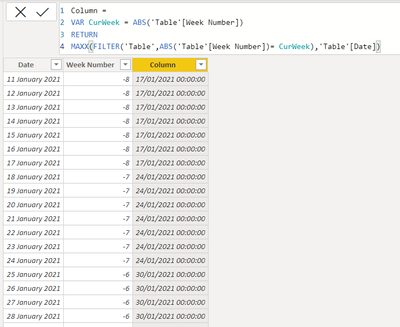Huge last-minute discounts for FabCon Vienna from September 15-18, 2025
Supplies are limited. Contact info@espc.tech right away to save your spot before the conference sells out.
Get your discount- Power BI forums
- Get Help with Power BI
- Desktop
- Service
- Report Server
- Power Query
- Mobile Apps
- Developer
- DAX Commands and Tips
- Custom Visuals Development Discussion
- Health and Life Sciences
- Power BI Spanish forums
- Translated Spanish Desktop
- Training and Consulting
- Instructor Led Training
- Dashboard in a Day for Women, by Women
- Galleries
- Data Stories Gallery
- Themes Gallery
- Contests Gallery
- Quick Measures Gallery
- Notebook Gallery
- Translytical Task Flow Gallery
- TMDL Gallery
- R Script Showcase
- Webinars and Video Gallery
- Ideas
- Custom Visuals Ideas (read-only)
- Issues
- Issues
- Events
- Upcoming Events
Score big with last-minute savings on the final tickets to FabCon Vienna. Secure your discount
- Power BI forums
- Forums
- Get Help with Power BI
- Desktop
- Re: Adding a custom 'MAXIFS' column on a calculate...
- Subscribe to RSS Feed
- Mark Topic as New
- Mark Topic as Read
- Float this Topic for Current User
- Bookmark
- Subscribe
- Printer Friendly Page
- Mark as New
- Bookmark
- Subscribe
- Mute
- Subscribe to RSS Feed
- Permalink
- Report Inappropriate Content
Adding a custom 'MAXIFS' column on a calculated table
Hi
I have a calculated table in my model which contains the dates from another table. Within that table is a week number which looks at the MAX date in the table and then counts back 7 days. The 7 biggest days in the table are therefore week -1, the next 7 are week -2 etc.
I am trying to add a new column which will show the max date relative to the week number. In the screenshot below every row from week -8 would show 17 Jan 2021, for week -7 it would show 24 Jan 2021 etc.
In excel i would run MAXIFS(DATE,WeekNumber,<the cell along side>) or similar.
You can see the attempt i've made but with little success.
Any guidance would be swell
Solved! Go to Solution.
- Mark as New
- Bookmark
- Subscribe
- Mute
- Subscribe to RSS Feed
- Permalink
- Report Inappropriate Content
Hi
Are you trying to show the EOW date?
Column = MOD([Date]-1, 7) + 6
You might need to change the -1 to a different number depending on your week date.
Also, check out date functions in Power Query. There are a tonne to sort out this sort of prob!
https://docs.microsoft.com/en-us/powerquery-m/date-functions
- Mark as New
- Bookmark
- Subscribe
- Mute
- Subscribe to RSS Feed
- Permalink
- Report Inappropriate Content
Hi @User7664
Try it
Column =
VAR CurWeek = ABS('Table'[Week Number])
RETURN
MAXX(FILTER('Table',ABS('Table'[Week Number])= CurWeek),'Table'[Date])
- Mark as New
- Bookmark
- Subscribe
- Mute
- Subscribe to RSS Feed
- Permalink
- Report Inappropriate Content
Hi @User7664
Try it
Column =
VAR CurWeek = ABS('Table'[Week Number])
RETURN
MAXX(FILTER('Table',ABS('Table'[Week Number])= CurWeek),'Table'[Date])
- Mark as New
- Bookmark
- Subscribe
- Mute
- Subscribe to RSS Feed
- Permalink
- Report Inappropriate Content
Amazing. Thank you.
- Mark as New
- Bookmark
- Subscribe
- Mute
- Subscribe to RSS Feed
- Permalink
- Report Inappropriate Content
No, im not trying to find the end of the week. The end of the week will always be the last day in the query that this table is generated from. The End of the week can often be a tuesday or a thursday. The -1 indicates all the days part of that week, and the -2 are all the days part of the 2nd week back. I just need to know what the last day in -1 is and the last day in -2 is etc.
- Mark as New
- Bookmark
- Subscribe
- Mute
- Subscribe to RSS Feed
- Permalink
- Report Inappropriate Content
Hi
Are you trying to show the EOW date?
Column = MOD([Date]-1, 7) + 6
You might need to change the -1 to a different number depending on your week date.
Also, check out date functions in Power Query. There are a tonne to sort out this sort of prob!
https://docs.microsoft.com/en-us/powerquery-m/date-functions
- Mark as New
- Bookmark
- Subscribe
- Mute
- Subscribe to RSS Feed
- Permalink
- Report Inappropriate Content
Could this be cause i use roundup on my week number calculation?