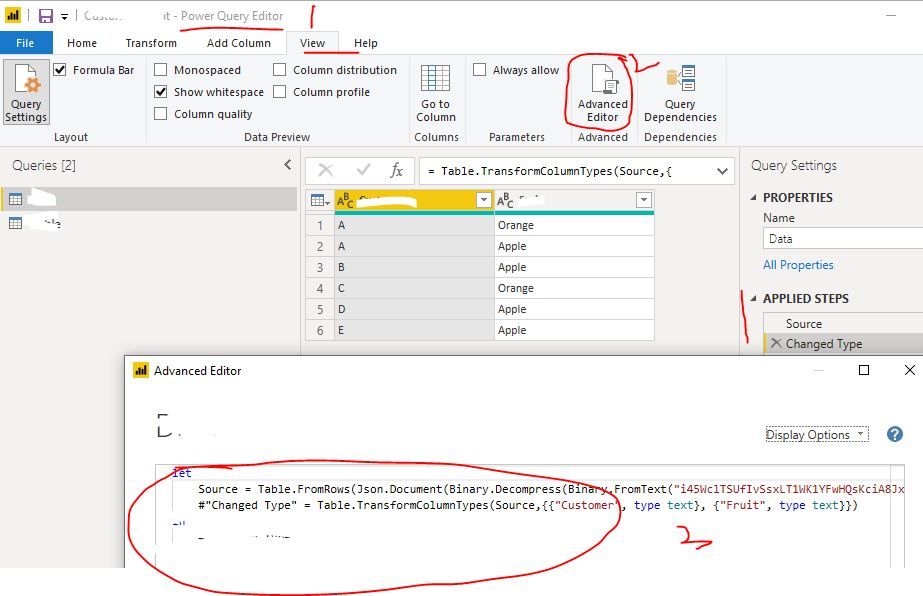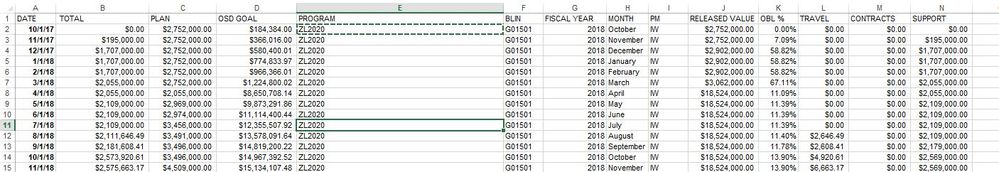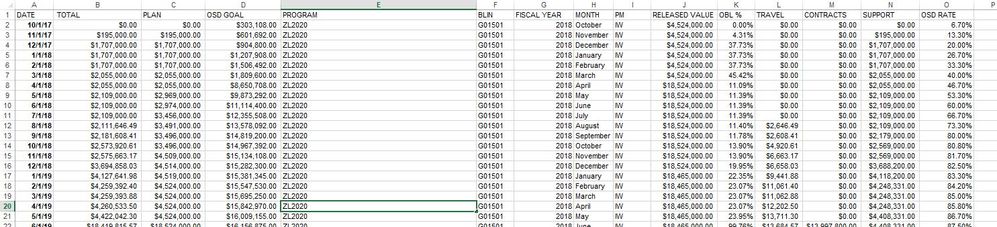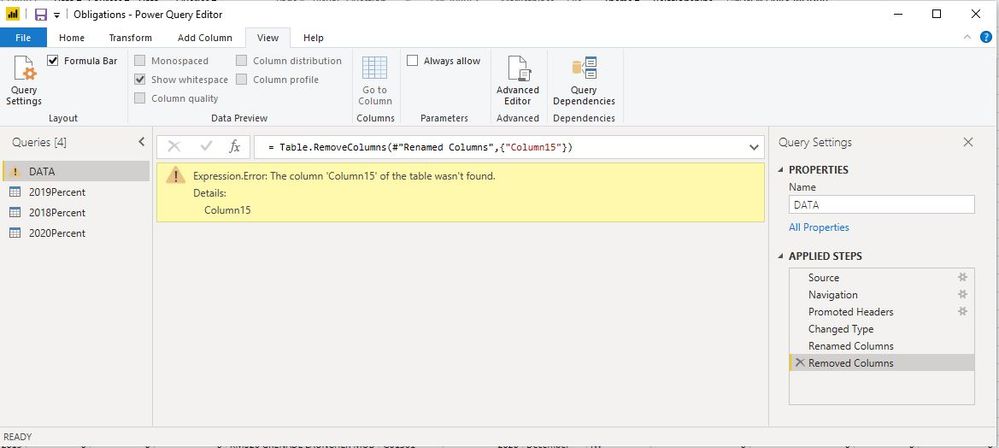Fabric Data Days starts November 4th!
Advance your Data & AI career with 50 days of live learning, dataviz contests, hands-on challenges, study groups & certifications and more!
Get registered- Power BI forums
- Get Help with Power BI
- Desktop
- Service
- Report Server
- Power Query
- Mobile Apps
- Developer
- DAX Commands and Tips
- Custom Visuals Development Discussion
- Health and Life Sciences
- Power BI Spanish forums
- Translated Spanish Desktop
- Training and Consulting
- Instructor Led Training
- Dashboard in a Day for Women, by Women
- Galleries
- Data Stories Gallery
- Themes Gallery
- Contests Gallery
- Quick Measures Gallery
- Visual Calculations Gallery
- Notebook Gallery
- Translytical Task Flow Gallery
- TMDL Gallery
- R Script Showcase
- Webinars and Video Gallery
- Ideas
- Custom Visuals Ideas (read-only)
- Issues
- Issues
- Events
- Upcoming Events
Join us at FabCon Atlanta from March 16 - 20, 2026, for the ultimate Fabric, Power BI, AI and SQL community-led event. Save $200 with code FABCOMM. Register now.
- Power BI forums
- Forums
- Get Help with Power BI
- Desktop
- Re: Adding a Column in Data File - Error in Pbix
- Subscribe to RSS Feed
- Mark Topic as New
- Mark Topic as Read
- Float this Topic for Current User
- Bookmark
- Subscribe
- Printer Friendly Page
- Mark as New
- Bookmark
- Subscribe
- Mute
- Subscribe to RSS Feed
- Permalink
- Report Inappropriate Content
Adding a Column in Data File - Error in Pbix
Hello,
My power BI report is getting data from an Excel file with multiple tabs. I need to add a new column to the file, but when I refresh pbix file, I get an error message "column not found". What am I doing wrong?
Solved! Go to Solution.
- Mark as New
- Bookmark
- Subscribe
- Mute
- Subscribe to RSS Feed
- Permalink
- Report Inappropriate Content
Hi @Anonymous ,
The error is because your original the "DATA" sheet does not contain Column15 , but it exist in the query "DATA" . So you will get an error when refreshed the report... The original data source of the query "DATA" is from the "DATA" sheet in excel, the new column "OSD_Rate" be added in the sheet "DATA_New", so here you need to update the data source of query “DATA" to " DATA_New " in Advance Editor.
Could you please mark my last post as solution if the problem is solved? Thank you .
Best Regards
Rena
- Mark as New
- Bookmark
- Subscribe
- Mute
- Subscribe to RSS Feed
- Permalink
- Report Inappropriate Content
Hi @Anonymous ,
It seems column be renamed or removed . Please go to Query Editor and view each step applied to / for this column in Query Editor . Check if there is any step applied to rename or remove step to this column . If so , edit the related step in Advance Editor and save it after edited . You can refer to this documentation.
By the way, you mentioned that you need to add a new column to the file. Has the new column been added or not? Will this new column be added to the excel file or the report file?
Best Regards
Rena
- Mark as New
- Bookmark
- Subscribe
- Mute
- Subscribe to RSS Feed
- Permalink
- Report Inappropriate Content
@Anonymous
Rena,
I added a new column to the excel file, opened my pbix file, clicked refresh and got the error message. I have a feeling i am missing something.
thank you,
Ana
- Mark as New
- Bookmark
- Subscribe
- Mute
- Subscribe to RSS Feed
- Permalink
- Report Inappropriate Content
Hi @Anonymous,
Whether can refresh successfully before adding this new column? Could you please provide the screenshot of the new column and original columns in related excel sheet? If the data in this sheet can be formatted as a table with hot key(CTRL + T)after the new column be added ? In addition, please provide the scripts of the applied steps for the relevant query in Power Query Editor(select View from the ribbon, then select Advanced Editor).
Best Regards
Rena
- Mark as New
- Bookmark
- Subscribe
- Mute
- Subscribe to RSS Feed
- Permalink
- Report Inappropriate Content
@Anonymous
Dear Rena,
1. If I revert from the new file (with the column) to the old file, I can refresh successfully. Both source files are different tabs of the same Excel file.
2. Here is the old data from the tab called DATA(2):
2. Here is the new source data from the tab called DATA with the new column "OSD RATE":
3. I was able to highlight all the data in the new file and format it via Ctrl+T
4. Here is the Advanced Query Editor after I open pbix and click Refresh:
5. And here is the regular Query Editor:
Thank you so much!
Ana
- Mark as New
- Bookmark
- Subscribe
- Mute
- Subscribe to RSS Feed
- Permalink
- Report Inappropriate Content
Hi @Anonymous ,
The error is because your original the "DATA" sheet does not contain Column15 , but it exist in the query "DATA" . So you will get an error when refreshed the report... The original data source of the query "DATA" is from the "DATA" sheet in excel, the new column "OSD_Rate" be added in the sheet "DATA_New", so here you need to update the data source of query “DATA" to " DATA_New " in Advance Editor.
Could you please mark my last post as solution if the problem is solved? Thank you .
Best Regards
Rena
- Mark as New
- Bookmark
- Subscribe
- Mute
- Subscribe to RSS Feed
- Permalink
- Report Inappropriate Content
Hi @Anonymous,
As checked your screenshot about Advanced Editor, it seems the original column "TOTAL" be renamed to "ACTUAL", and the column "Column15" be removed. What is about column "Column15"? Could you please provide me your source excel file(exclude sensitive data) and your PBIX file if it is convenient? I will help modify the related PBIX file and re-send to you after modified.
Best Regards
Rena
- Mark as New
- Bookmark
- Subscribe
- Mute
- Subscribe to RSS Feed
- Permalink
- Report Inappropriate Content
Well, more than likely one of the steps is doing something to a column that has been renamed or is no longer present. You can figure out which step by opening Query Editor and clicking on the Source step. Then the next step down, then the next step until you find the offending step. You may have to use Advanced Editor to correct.
Follow on LinkedIn
@ me in replies or I'll lose your thread!!!
Instead of a Kudo, please vote for this idea
Become an expert!: Enterprise DNA
External Tools: MSHGQM
YouTube Channel!: Microsoft Hates Greg
Latest book!: DAX For Humans
DAX is easy, CALCULATE makes DAX hard...
Helpful resources

Fabric Data Days
Advance your Data & AI career with 50 days of live learning, contests, hands-on challenges, study groups & certifications and more!

Power BI Monthly Update - October 2025
Check out the October 2025 Power BI update to learn about new features.

| User | Count |
|---|---|
| 78 | |
| 48 | |
| 35 | |
| 31 | |
| 27 |