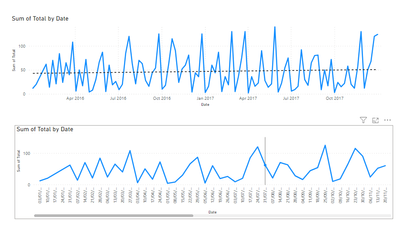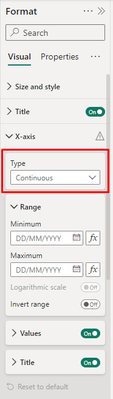- Power BI forums
- Updates
- News & Announcements
- Get Help with Power BI
- Desktop
- Service
- Report Server
- Power Query
- Mobile Apps
- Developer
- DAX Commands and Tips
- Custom Visuals Development Discussion
- Health and Life Sciences
- Power BI Spanish forums
- Translated Spanish Desktop
- Power Platform Integration - Better Together!
- Power Platform Integrations (Read-only)
- Power Platform and Dynamics 365 Integrations (Read-only)
- Training and Consulting
- Instructor Led Training
- Dashboard in a Day for Women, by Women
- Galleries
- Community Connections & How-To Videos
- COVID-19 Data Stories Gallery
- Themes Gallery
- Data Stories Gallery
- R Script Showcase
- Webinars and Video Gallery
- Quick Measures Gallery
- 2021 MSBizAppsSummit Gallery
- 2020 MSBizAppsSummit Gallery
- 2019 MSBizAppsSummit Gallery
- Events
- Ideas
- Custom Visuals Ideas
- Issues
- Issues
- Events
- Upcoming Events
- Community Blog
- Power BI Community Blog
- Custom Visuals Community Blog
- Community Support
- Community Accounts & Registration
- Using the Community
- Community Feedback
Earn a 50% discount on the DP-600 certification exam by completing the Fabric 30 Days to Learn It challenge.
- Power BI forums
- Forums
- Get Help with Power BI
- Desktop
- Re: Add weighted trend line when time line is not ...
- Subscribe to RSS Feed
- Mark Topic as New
- Mark Topic as Read
- Float this Topic for Current User
- Bookmark
- Subscribe
- Printer Friendly Page
- Mark as New
- Bookmark
- Subscribe
- Mute
- Subscribe to RSS Feed
- Permalink
- Report Inappropriate Content
Add weighted trend line when time line is not complete - only several entries
Hello to the community,
In the source of my PowerBI-report, I have data on an item- and daily basis on which I have sold quantities.
However, these are not available for every day, but only for the days on which I have also sold items. This means that days also appear several times in my database (one row for each different item).
I have created a PowerBI report to visualise the sales quantities and prices by day and have already included a calendar containing weeks, months, quarters and years from the daily data.
Now I would like to visualise the quantities and prices sold in graphics and also show a trend line for the price.
Unfortunately, it is not possible to show a trend line, regardless of the type of chart I use (line chart, batch chart).
I would prefer to display this in a zebra chart - but it doesn't work here either.
My guess is that the display of a trend line only works if there is a daily date in the source data for each day - and not, as in my case, gaps (for the days on which I have no sales in my source).
Does anyone have any tips on how I can still insert a weighted trend line?
Thank you very much!
Solved! Go to Solution.
- Mark as New
- Bookmark
- Subscribe
- Mute
- Subscribe to RSS Feed
- Permalink
- Report Inappropriate Content
Hi @Marc_Breuer ,
Has you refer you need to have complete data to show trends, however is not on the quantities or fact table, the data needs to have no gaps in the calendar table and you need to select the continuous axis so that you can add the trend:
If you need any further assistance please let me know.
Regards
Miguel Félix
Did I answer your question? Mark my post as a solution!
Proud to be a Super User!
Check out my blog: Power BI em Português- Mark as New
- Bookmark
- Subscribe
- Mute
- Subscribe to RSS Feed
- Permalink
- Report Inappropriate Content
Thanks!
Then I`ll have to find an other way 🙂
- Mark as New
- Bookmark
- Subscribe
- Mute
- Subscribe to RSS Feed
- Permalink
- Report Inappropriate Content
Hi @Marc_Breuer,
Not sure if I have explained properly what I meant by having a continuous axis, you need to have a calendar without any gaps but you do not need to have data on all the days.
Let's assume this example
You have data for only two days in the year january 20th and July 3rd, if you place this in your visual using the dates you won't be abble to do the continuous because there is only two dates, but if you add a calendar table with all the days in the year that is related with you date field on the factual table the you can use the calendar table to show the continuous axis, the line will be continuous but on the days that have no data you the values aren't presented andit shows a continuous line from January to July but with data only on 2 points.
Regards
Miguel Félix
Did I answer your question? Mark my post as a solution!
Proud to be a Super User!
Check out my blog: Power BI em Português- Mark as New
- Bookmark
- Subscribe
- Mute
- Subscribe to RSS Feed
- Permalink
- Report Inappropriate Content
Hi @Marc_Breuer ,
Has you refer you need to have complete data to show trends, however is not on the quantities or fact table, the data needs to have no gaps in the calendar table and you need to select the continuous axis so that you can add the trend:
If you need any further assistance please let me know.
Regards
Miguel Félix
Did I answer your question? Mark my post as a solution!
Proud to be a Super User!
Check out my blog: Power BI em Português