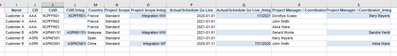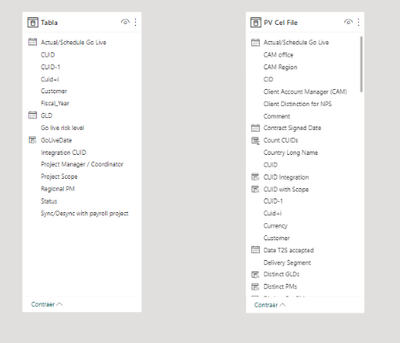FabCon is coming to Atlanta
Join us at FabCon Atlanta from March 16 - 20, 2026, for the ultimate Fabric, Power BI, AI and SQL community-led event. Save $200 with code FABCOMM.
Register now!- Power BI forums
- Get Help with Power BI
- Desktop
- Service
- Report Server
- Power Query
- Mobile Apps
- Developer
- DAX Commands and Tips
- Custom Visuals Development Discussion
- Health and Life Sciences
- Power BI Spanish forums
- Translated Spanish Desktop
- Training and Consulting
- Instructor Led Training
- Dashboard in a Day for Women, by Women
- Galleries
- Data Stories Gallery
- Themes Gallery
- Contests Gallery
- QuickViz Gallery
- Quick Measures Gallery
- Visual Calculations Gallery
- Notebook Gallery
- Translytical Task Flow Gallery
- TMDL Gallery
- R Script Showcase
- Webinars and Video Gallery
- Ideas
- Custom Visuals Ideas (read-only)
- Issues
- Issues
- Events
- Upcoming Events
The Power BI Data Visualization World Championships is back! Get ahead of the game and start preparing now! Learn more
- Power BI forums
- Forums
- Get Help with Power BI
- Desktop
- Re: Add information in extra columns same row
- Subscribe to RSS Feed
- Mark Topic as New
- Mark Topic as Read
- Float this Topic for Current User
- Bookmark
- Subscribe
- Printer Friendly Page
- Mark as New
- Bookmark
- Subscribe
- Mute
- Subscribe to RSS Feed
- Permalink
- Report Inappropriate Content
Add information in extra columns same row
Hello Pbix community
I have a question regarding the table below:
I have Principal Project number in the CUID column and the integration project number is the same as the CUID column but with
an extra "i".
| Name | CID | CUID | Country | Project Scope | Actual/Schedule Go Live | Project Manager / Coordinator |
| Customer A | AAA | NCPFFR01 | France | Standard | 2020-01-01 | Dorottya Szabo |
| Customer A | AAA | NCPFFR01i | France | Integration WW | 2021-01-01 | Mary Mayers |
| Customer A | AAA | NCPFFR02 | France | Standard | 2021-01-01 | John Smith |
| Customer A | AAA | NCPFFR03 | France | Standard | 2021-01-01 | Akira Wars |
| Customer B | ASPN | ASPNMY01 | Malaysia | Standard | 2021-01-01 | Gerard Monte |
| Customer B | ASPN | ASPNMY01i | Malaysia | Integration WW | Sandra Verdi | |
| Customer B | ASPN | ASPNES01 | Spain | Standard | 2021-01-01 | Mary Mayers |
| Customer B | ASPN | ASPNCN01 | China | Standard | 2020-07-31 | John Smith |
| Customer B | ASPN | ASPNCN01i | China | Integration WF | 2020-07-01 | Akira Wars |
I have created diff formulas to show "if integration or not", etc.. but I have been asked to create a new visual showing all the information but using ONLY one row.
THe idea would be to show only the Principal Project number and "If integration included" then show all the columns in different columns but same row. (excel image below)
Any tip welcome
thanks.
df
Solved! Go to Solution.
- Mark as New
- Bookmark
- Subscribe
- Mute
- Subscribe to RSS Feed
- Permalink
- Report Inappropriate Content
@romovaro Probably need a disconnected table for your columns and a single measure that, based on the column returns the corresponding information.
Follow on LinkedIn
@ me in replies or I'll lose your thread!!!
Instead of a Kudo, please vote for this idea
Become an expert!: Enterprise DNA
External Tools: MSHGQM
YouTube Channel!: Microsoft Hates Greg
Latest book!: DAX For Humans
DAX is easy, CALCULATE makes DAX hard...
- Mark as New
- Bookmark
- Subscribe
- Mute
- Subscribe to RSS Feed
- Permalink
- Report Inappropriate Content
@romovaro Probably need a disconnected table for your columns and a single measure that, based on the column returns the corresponding information.
Follow on LinkedIn
@ me in replies or I'll lose your thread!!!
Instead of a Kudo, please vote for this idea
Become an expert!: Enterprise DNA
External Tools: MSHGQM
YouTube Channel!: Microsoft Hates Greg
Latest book!: DAX For Humans
DAX is easy, CALCULATE makes DAX hard...
- Mark as New
- Bookmark
- Subscribe
- Mute
- Subscribe to RSS Feed
- Permalink
- Report Inappropriate Content
As discussed I created an extra table using the "summarize" function with the columns I wanted to "duplicate" to add in the main table
In the extra table I created a column (called CUID-1) that allows me to get the info I need and I used "Lookupvalue" function to get the results:
CUID Integration = LOOKUPVALUE(Tabla[CUID],Tabla[CUID-1],'PV Cel File'[CUID],"")
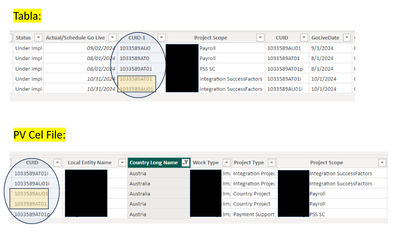
What I realize is that is not working all the time.
From the image above, i have Australia and Austria. It seems with Australia I get all the info in my columns highligthed in blue but for Austria (same Information, Same Fields, etc...) is blank. For "Status Integration" it seems all fields are working ok. Any idea?
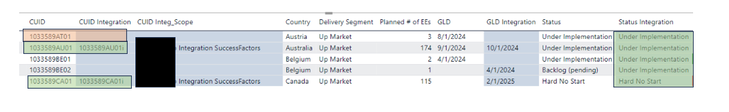
THanks
- Mark as New
- Bookmark
- Subscribe
- Mute
- Subscribe to RSS Feed
- Permalink
- Report Inappropriate Content
Helpful resources

Power BI Dataviz World Championships
The Power BI Data Visualization World Championships is back! Get ahead of the game and start preparing now!

| User | Count |
|---|---|
| 40 | |
| 37 | |
| 35 | |
| 34 | |
| 27 |
| User | Count |
|---|---|
| 134 | |
| 101 | |
| 71 | |
| 67 | |
| 65 |