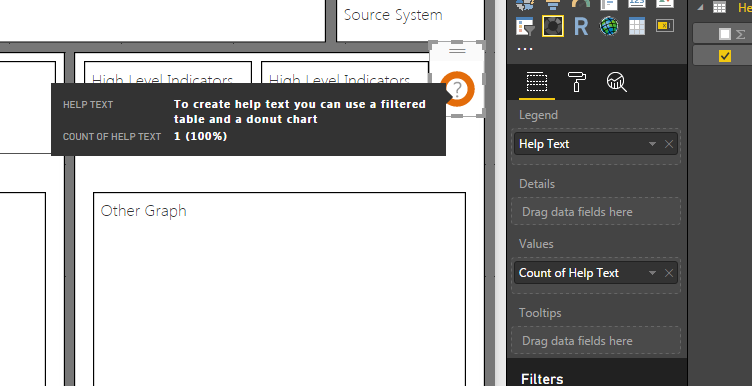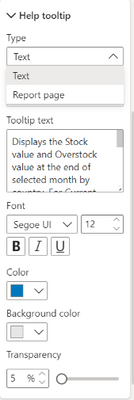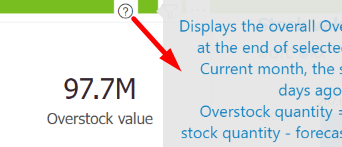FabCon is coming to Atlanta
Join us at FabCon Atlanta from March 16 - 20, 2026, for the ultimate Fabric, Power BI, AI and SQL community-led event. Save $200 with code FABCOMM.
Register now!- Power BI forums
- Get Help with Power BI
- Desktop
- Service
- Report Server
- Power Query
- Mobile Apps
- Developer
- DAX Commands and Tips
- Custom Visuals Development Discussion
- Health and Life Sciences
- Power BI Spanish forums
- Translated Spanish Desktop
- Training and Consulting
- Instructor Led Training
- Dashboard in a Day for Women, by Women
- Galleries
- Data Stories Gallery
- Themes Gallery
- Contests Gallery
- QuickViz Gallery
- Quick Measures Gallery
- Visual Calculations Gallery
- Notebook Gallery
- Translytical Task Flow Gallery
- TMDL Gallery
- R Script Showcase
- Webinars and Video Gallery
- Ideas
- Custom Visuals Ideas (read-only)
- Issues
- Issues
- Events
- Upcoming Events
The Power BI Data Visualization World Championships is back! Get ahead of the game and start preparing now! Learn more
- Power BI forums
- Forums
- Get Help with Power BI
- Desktop
- Re: Add help tooltips to reports
- Subscribe to RSS Feed
- Mark Topic as New
- Mark Topic as Read
- Float this Topic for Current User
- Bookmark
- Subscribe
- Printer Friendly Page
- Mark as New
- Bookmark
- Subscribe
- Mute
- Subscribe to RSS Feed
- Permalink
- Report Inappropriate Content
Add help tooltips to reports
Hi there,
I've created a report that contains several graphs, and I'm hoping to add some sort of help/documentation to the report. Ideally I'd like a textbox to be displayed when the user hovers over/clicks a graph or help button. I know it's possible to add text boxes, however the documentation would be somewhat lengthy and I wouldn't want it to be permanently displayed on the report.
Thanks for your help!
Solved! Go to Solution.
- Mark as New
- Bookmark
- Subscribe
- Mute
- Subscribe to RSS Feed
- Permalink
- Report Inappropriate Content
Miguel Myers (spelling?) has a hot tip for this in his webinar on building beautiful power bi reports...
basically he uses a donut chart overlaying a text box with a ? in it to create a little help widget. then he creates a table of help texts and adds it to the legend for that donut chart. then he filters the column to only show the help he wants..
I use this technique and it works OK but its not perfect and I'd be interested to hear if anyone has a better way to show dynamic help.
one other way I have been thinking about is to use a measure with "HASONEVALUE" which shows generic" about this dashboard" then switches to "help text" when a filter is selected
- Mark as New
- Bookmark
- Subscribe
- Mute
- Subscribe to RSS Feed
- Permalink
- Report Inappropriate Content
This may help. I created a button and make it transparent (transparency 100%). In the "Action" pane I selected "Web URL" but I left the URL in blank. Below there is a "Tool Tip" panel that allows you to write any text.
So, whenever you hover the button it will shows that text.
- Mark as New
- Bookmark
- Subscribe
- Mute
- Subscribe to RSS Feed
- Permalink
- Report Inappropriate Content
Update from recent version of PBI:
There is already an option for Header Help tooltip for each single visual, which can be used as Text tooltip or as Tooltip page.
1. Select visual -> Format -> General
2. Under Header icons -> in Icons menu activate last icon: Help tooltip ON
3. In newly available Help tooltip submenu, define details (Type either Test or Report page)
When created, the '?' icon will appear in the visual header and when hovered over the questionmark, the tooltip is displayed:
- Mark as New
- Bookmark
- Subscribe
- Mute
- Subscribe to RSS Feed
- Permalink
- Report Inappropriate Content
- Mark as New
- Bookmark
- Subscribe
- Mute
- Subscribe to RSS Feed
- Permalink
- Report Inappropriate Content
Miguel Myers (spelling?) has a hot tip for this in his webinar on building beautiful power bi reports...
basically he uses a donut chart overlaying a text box with a ? in it to create a little help widget. then he creates a table of help texts and adds it to the legend for that donut chart. then he filters the column to only show the help he wants..
I use this technique and it works OK but its not perfect and I'd be interested to hear if anyone has a better way to show dynamic help.
one other way I have been thinking about is to use a measure with "HASONEVALUE" which shows generic" about this dashboard" then switches to "help text" when a filter is selected
- Mark as New
- Bookmark
- Subscribe
- Mute
- Subscribe to RSS Feed
- Permalink
- Report Inappropriate Content
Thanks @dearwatson a diffrent way could be to use this HTML custome Visual, then put some html code instead of the comment, somthing like:
<a href="" title="tooltip text ..."><h1 style="color:white;">?</h1></a>
- Mark as New
- Bookmark
- Subscribe
- Mute
- Subscribe to RSS Feed
- Permalink
- Report Inappropriate Content
Hi@ymouman,
This worked as charm, however, when i click it the question mark or text will disapper.. is there any work around for this?
thanks in advance:)
sravan
- Mark as New
- Bookmark
- Subscribe
- Mute
- Subscribe to RSS Feed
- Permalink
- Report Inappropriate Content
@freswood Have you tried the MAO software custom visual for dynamic tooltips? It's excellent and does this perfectly well. Tom
- Mark as New
- Bookmark
- Subscribe
- Mute
- Subscribe to RSS Feed
- Permalink
- Report Inappropriate Content
I like this bookmark option:
- Mark as New
- Bookmark
- Subscribe
- Mute
- Subscribe to RSS Feed
- Permalink
- Report Inappropriate Content
Thanks @dearwatson that worked perfectly! It's a little clumsy to use so hopefully they add custom tooltips as a feature.
Helpful resources

Power BI Dataviz World Championships
The Power BI Data Visualization World Championships is back! Get ahead of the game and start preparing now!

| User | Count |
|---|---|
| 39 | |
| 38 | |
| 38 | |
| 28 | |
| 25 |
| User | Count |
|---|---|
| 124 | |
| 87 | |
| 70 | |
| 66 | |
| 65 |