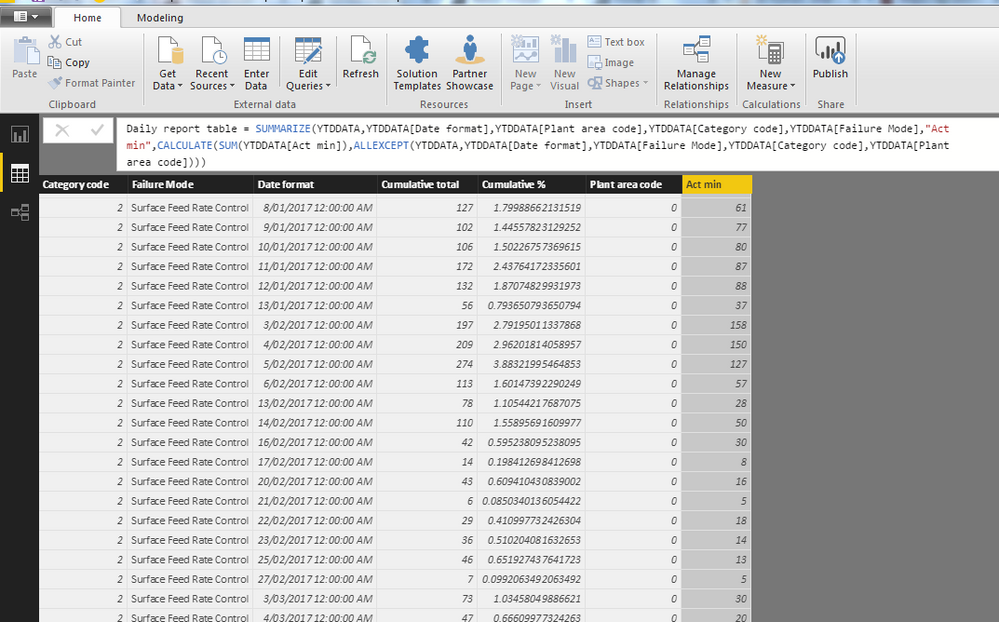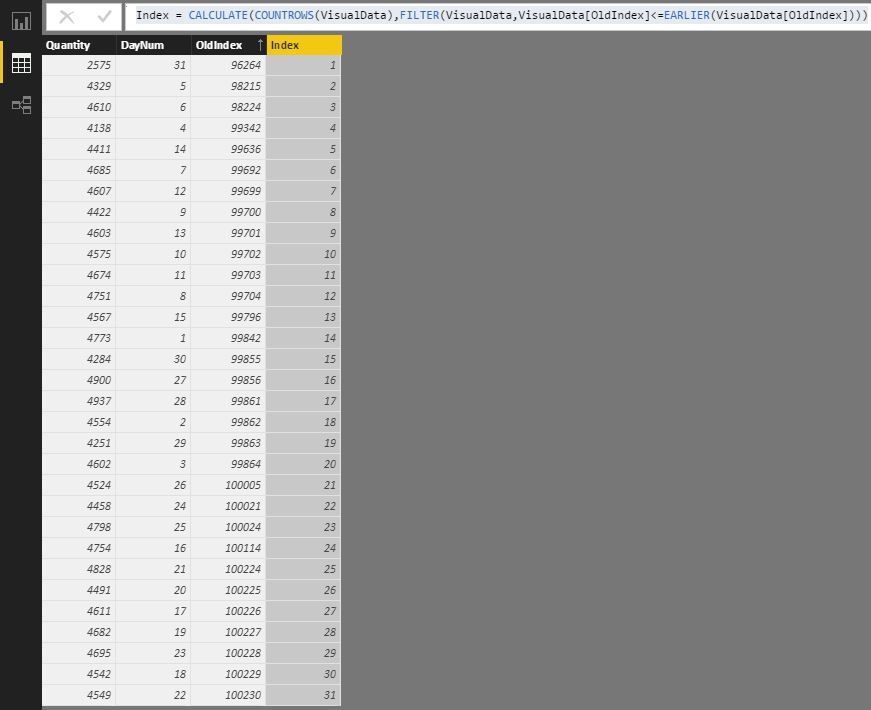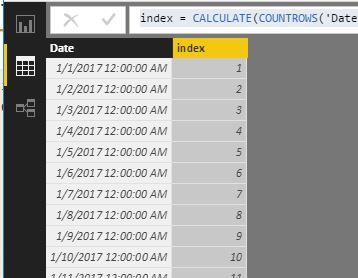Fabric Data Days starts November 4th!
Advance your Data & AI career with 50 days of live learning, dataviz contests, hands-on challenges, study groups & certifications and more!
Get registered- Power BI forums
- Get Help with Power BI
- Desktop
- Service
- Report Server
- Power Query
- Mobile Apps
- Developer
- DAX Commands and Tips
- Custom Visuals Development Discussion
- Health and Life Sciences
- Power BI Spanish forums
- Translated Spanish Desktop
- Training and Consulting
- Instructor Led Training
- Dashboard in a Day for Women, by Women
- Galleries
- Data Stories Gallery
- Themes Gallery
- Contests Gallery
- QuickViz Gallery
- Quick Measures Gallery
- Visual Calculations Gallery
- Notebook Gallery
- Translytical Task Flow Gallery
- TMDL Gallery
- R Script Showcase
- Webinars and Video Gallery
- Ideas
- Custom Visuals Ideas (read-only)
- Issues
- Issues
- Events
- Upcoming Events
Get Fabric Certified for FREE during Fabric Data Days. Don't miss your chance! Request now
- Power BI forums
- Forums
- Get Help with Power BI
- Desktop
- Re: Add an index column to a summarised table
- Subscribe to RSS Feed
- Mark Topic as New
- Mark Topic as Read
- Float this Topic for Current User
- Bookmark
- Subscribe
- Printer Friendly Page
- Mark as New
- Bookmark
- Subscribe
- Mute
- Subscribe to RSS Feed
- Permalink
- Report Inappropriate Content
Add an index column to a summarised table
Hi guys
Is that possible to add an index column to a summarised table which is not directly derived from a query, or alternatively, can I simply create an individual column counting the row number for each row?
Cheers
- Mark as New
- Bookmark
- Subscribe
- Mute
- Subscribe to RSS Feed
- Permalink
- Report Inappropriate Content
Add an index column with the formula
ID = RANKX('TableName',[RankColumn],[RankColumn],1)
If no such RankColumn exists then create one...
RND = RAND()
ID = RANKX('TableName',[RND],[RND],1)
- Mark as New
- Bookmark
- Subscribe
- Mute
- Subscribe to RSS Feed
- Permalink
- Report Inappropriate Content
Hi @wxqqaz,
Can you add an index in the table "YTDDATA"? If you can , there may be a workaround.
About adding an index in the summarized table:
Daily report table =
SUMMARIZE ( ytddata, ... ...
"OldIndex", MAX ( ytddata[index] ) )Adding a new index:
Index =
CALCULATE (
COUNTROWS ( 'Daily report table' ),
FILTER (
'Daily report table',
'Daily report table'[OldIndex] <= EARLIER ( 'Daily report table'[OldIndex] )
)
)The output in my test:
Best Regards!
Dale
If this post helps, then please consider Accept it as the solution to help the other members find it more quickly.
- Mark as New
- Bookmark
- Subscribe
- Mute
- Subscribe to RSS Feed
- Permalink
- Report Inappropriate Content
Hi @wxqqaz,
Could you please tell me if your problem was resolved? Please mark the proper answer if it worked. That will be a help to the others.
Best Regards!
Dale
If this post helps, then please consider Accept it as the solution to help the other members find it more quickly.
- Mark as New
- Bookmark
- Subscribe
- Mute
- Subscribe to RSS Feed
- Permalink
- Report Inappropriate Content
Hi @wxqqaz,
If the "Date format" in the table is unique, you could try this formula. It works in my scenario.
index =
CALCULATE (
COUNTROWS ( 'Daily report table' ),
FILTER (
'Daily report table',
'Daily report table'[Date fromat]
<= EARLIER ( 'Daily report table'[Date format] )
)
)
Best Regards!
Dale
If this post helps, then please consider Accept it as the solution to help the other members find it more quickly.
- Mark as New
- Bookmark
- Subscribe
- Mute
- Subscribe to RSS Feed
- Permalink
- Report Inappropriate Content
Thanks for your speedy reply, unfortunately the date column in my case is not of unique values and therefore cannot be used as the criteria.