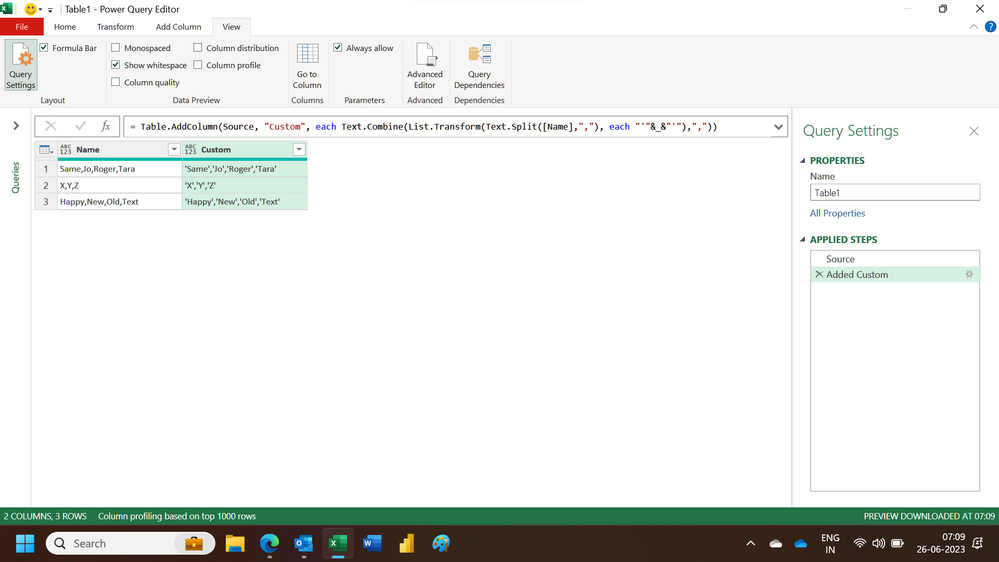New Offer! Become a Certified Fabric Data Engineer
Check your eligibility for this 50% exam voucher offer and join us for free live learning sessions to get prepared for Exam DP-700.
Get Started- Power BI forums
- Get Help with Power BI
- Desktop
- Service
- Report Server
- Power Query
- Mobile Apps
- Developer
- DAX Commands and Tips
- Custom Visuals Development Discussion
- Health and Life Sciences
- Power BI Spanish forums
- Translated Spanish Desktop
- Training and Consulting
- Instructor Led Training
- Dashboard in a Day for Women, by Women
- Galleries
- Community Connections & How-To Videos
- COVID-19 Data Stories Gallery
- Themes Gallery
- Data Stories Gallery
- R Script Showcase
- Webinars and Video Gallery
- Quick Measures Gallery
- 2021 MSBizAppsSummit Gallery
- 2020 MSBizAppsSummit Gallery
- 2019 MSBizAppsSummit Gallery
- Events
- Ideas
- Custom Visuals Ideas
- Issues
- Issues
- Events
- Upcoming Events
Don't miss out! 2025 Microsoft Fabric Community Conference, March 31 - April 2, Las Vegas, Nevada. Use code MSCUST for a $150 discount. Prices go up February 11th. Register now.
- Power BI forums
- Forums
- Get Help with Power BI
- Desktop
- Re: Add an character in front of each value in a l...
- Subscribe to RSS Feed
- Mark Topic as New
- Mark Topic as Read
- Float this Topic for Current User
- Bookmark
- Subscribe
- Printer Friendly Page
- Mark as New
- Bookmark
- Subscribe
- Mute
- Subscribe to RSS Feed
- Permalink
- Report Inappropriate Content
Add an character in front of each value in a list
I have a follow up request to my earlier query
If I need an apostrophe in front of each value, how would I do that
I tried - " '" & Text.Combine(Source [Name] ,"' ,") but the output I get only has an apostrophe for the first value like so 'Will', Sam', Jo',
What I need is - 'Will', 'Sam', 'Jo', - an apostrophe in front of each value
I can convert the list to a table, add the delimiters and then convert back to a list
Is there a more elegant way to do this?
Thanks
- Mark as New
- Bookmark
- Subscribe
- Mute
- Subscribe to RSS Feed
- Permalink
- Report Inappropriate Content
- Mark as New
- Bookmark
- Subscribe
- Mute
- Subscribe to RSS Feed
- Permalink
- Report Inappropriate Content
Please try this
let
Source = Text.Combine(List.Distinct (Table[Field]) ,",")
in
Source
This will give you the list and you can then use it as needed
Let us know if it works
- Mark as New
- Bookmark
- Subscribe
- Mute
- Subscribe to RSS Feed
- Permalink
- Report Inappropriate Content
Hi @asethi
Can you please provide more details about your requirement? Are you looking for a dax or M solution?
- Mark as New
- Bookmark
- Subscribe
- Mute
- Subscribe to RSS Feed
- Permalink
- Report Inappropriate Content
Hi @tamerj1
I am looking for passing a excel table with text values to Text.Combine. Actually, my problem is exact same as what Will has mentioned above.
Thanks
- Mark as New
- Bookmark
- Subscribe
- Mute
- Subscribe to RSS Feed
- Permalink
- Report Inappropriate Content
I'm not asking to expose your data. Only provide one or two rows sample dummy data that simulates your original data along with expected results. Example
Source table column:
Name
Same,Jo,Roger,Tara
X,Y,Z
Happy,New,Old,Text
Expexted Output
Name New
'Same','Jo','Roger','Tara'
'X','Y','Z'
'Happy','New','Old','Text'
- Mark as New
- Bookmark
- Subscribe
- Mute
- Subscribe to RSS Feed
- Permalink
- Report Inappropriate Content
Hi,
This M code works
let
Source = Excel.CurrentWorkbook(){[Name="Table1"]}[Content],
#"Added Custom" = Table.AddColumn(Source, "Custom", each Text.Combine(List.Transform(Text.Split([Name],","), each "'"&_&"'"),","))
in
#"Added Custom"Hope this helps.
Regards,
Ashish Mathur
http://www.ashishmathur.com
https://www.linkedin.com/in/excelenthusiasts/
- Mark as New
- Bookmark
- Subscribe
- Mute
- Subscribe to RSS Feed
- Permalink
- Report Inappropriate Content
- Mark as New
- Bookmark
- Subscribe
- Mute
- Subscribe to RSS Feed
- Permalink
- Report Inappropriate Content
Hi @Will_Ryu
is dax an option for you? If yes please provide a sample of 4 - 5 rows showing input and exprcted output.
- Mark as New
- Bookmark
- Subscribe
- Mute
- Subscribe to RSS Feed
- Permalink
- Report Inappropriate Content
Hi tamerj1 Thanks for responding
I am not using DAX and would like to use M for this purpose
I understand that I could do it this way:
let
Source = #table({"Name"}, {{"Will"}, {"Sam"}, {"Jo"}, {"Roger"}, {"Tara"}}),
#"Added Custom" = Table.AddColumn(Source, "CST", each "'" &[Name] & "'"),
#"Removed Columns" = Table.RemoveColumns(#"Added Custom",{"Name"}),
output = Text.Combine(List.Distinct (#"Removed Columns" [CST]) ,",")
in
output
However, I was looking for a more elegant solution.
Thanks
Helpful resources

Join us at the Microsoft Fabric Community Conference
March 31 - April 2, 2025, in Las Vegas, Nevada. Use code MSCUST for a $150 discount! Prices go up Feb. 11th.

Power BI Monthly Update - January 2025
Check out the January 2025 Power BI update to learn about new features in Reporting, Modeling, and Data Connectivity.

| User | Count |
|---|---|
| 145 | |
| 87 | |
| 66 | |
| 51 | |
| 45 |
| User | Count |
|---|---|
| 215 | |
| 90 | |
| 83 | |
| 66 | |
| 58 |