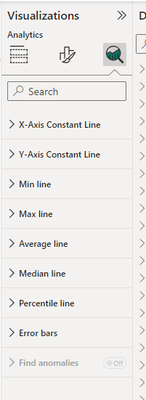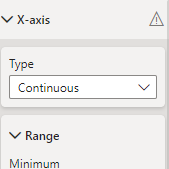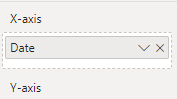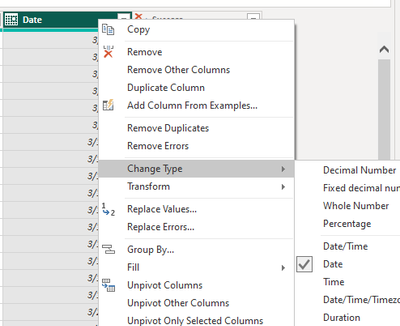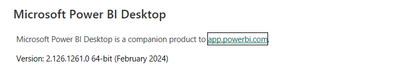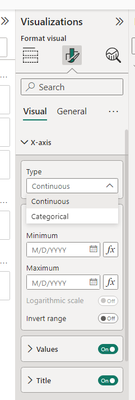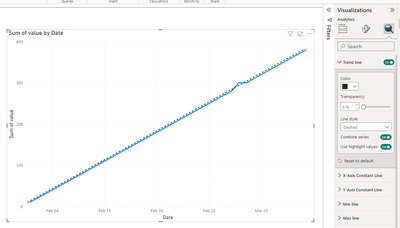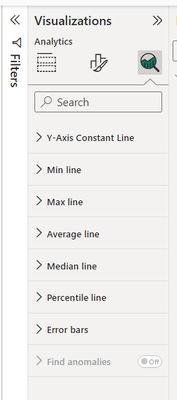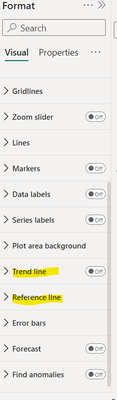Join us at the 2025 Microsoft Fabric Community Conference
Microsoft Fabric Community Conference 2025, March 31 - April 2, Las Vegas, Nevada. Use code MSCUST for a $150 discount.
Register now- Power BI forums
- Get Help with Power BI
- Desktop
- Service
- Report Server
- Power Query
- Mobile Apps
- Developer
- DAX Commands and Tips
- Custom Visuals Development Discussion
- Health and Life Sciences
- Power BI Spanish forums
- Translated Spanish Desktop
- Training and Consulting
- Instructor Led Training
- Dashboard in a Day for Women, by Women
- Galleries
- Webinars and Video Gallery
- Data Stories Gallery
- Themes Gallery
- Contests Gallery
- Quick Measures Gallery
- R Script Showcase
- COVID-19 Data Stories Gallery
- Community Connections & How-To Videos
- 2021 MSBizAppsSummit Gallery
- 2020 MSBizAppsSummit Gallery
- 2019 MSBizAppsSummit Gallery
- Events
- Ideas
- Custom Visuals Ideas
- Issues
- Issues
- Events
- Upcoming Events
The Power BI DataViz World Championships are on! With four chances to enter, you could win a spot in the LIVE Grand Finale in Las Vegas. Show off your skills.
- Power BI forums
- Forums
- Get Help with Power BI
- Desktop
- Re: Add a trend line to a line chart Power BI 2024
- Subscribe to RSS Feed
- Mark Topic as New
- Mark Topic as Read
- Float this Topic for Current User
- Bookmark
- Subscribe
- Printer Friendly Page
- Mark as New
- Bookmark
- Subscribe
- Mute
- Subscribe to RSS Feed
- Permalink
- Report Inappropriate Content
Add a trend line to a line chart Power BI 2024
Hello,
I have a line chart and I need to add a trend line to it, all the posts I can find on here are on an old version of Power BI (thats why I put the year in the subject). Those old ones all have a trand line option in the analytics part of their program, but that is no longer the case:
Does anybody know how to add a trend line in a current version of Power BI? Version 2.123.742.0
Solved! Go to Solution.
- Mark as New
- Bookmark
- Subscribe
- Mute
- Subscribe to RSS Feed
- Permalink
- Report Inappropriate Content
In addition to the comments by @v-xuxinyi-msft , a continuous axis has a couple of rules.
A continuous axis must be a number preferably with no gaps.
Usable Numeric examples include:
Date (dates are stored as numbers)
Year
Week of Year, Month of Year, Quarter of Year, etc ONLY for a single year otherwise totalling by [Week of Year] for example would include that week for all selected years
NOT Usable Non-numeric examples include:
Month name
Quarter
any column like [Yr-Mon], [Yr-Qtr], [Yr-Week]
also columns [Yr-Mon Number], [Yr-Qtr Number], [Yr-Week Number] because of gaps.
While trend lines can be used with Years (over a long period of time), they are usually used with Dates as well as a few other numeric examples when showing a single year.
Proud to be a Super User!
daxformatter.com makes life EASIER!
- Mark as New
- Bookmark
- Subscribe
- Mute
- Subscribe to RSS Feed
- Permalink
- Report Inappropriate Content
I can't do what is being shown as the version of Power BI I have (July 2024) doesn't have the visualization pane. How do I do this without having the visualization tab? I only have the building pane, which as far as I've read is what replaced the visualization pane. I've shared a picture below.
- Mark as New
- Bookmark
- Subscribe
- Mute
- Subscribe to RSS Feed
- Permalink
- Report Inappropriate Content
The "accepted solution" was never accepted by me. This issue was never resolved. I tried to mark it as unsolved several time so that when people find this thread they don't think there is a solution but for some reason it cannot be changed.
- Mark as New
- Bookmark
- Subscribe
- Mute
- Subscribe to RSS Feed
- Permalink
- Report Inappropriate Content
In addition to the comments by @v-xuxinyi-msft , a continuous axis has a couple of rules.
A continuous axis must be a number preferably with no gaps.
Usable Numeric examples include:
Date (dates are stored as numbers)
Year
Week of Year, Month of Year, Quarter of Year, etc ONLY for a single year otherwise totalling by [Week of Year] for example would include that week for all selected years
NOT Usable Non-numeric examples include:
Month name
Quarter
any column like [Yr-Mon], [Yr-Qtr], [Yr-Week]
also columns [Yr-Mon Number], [Yr-Qtr Number], [Yr-Week Number] because of gaps.
While trend lines can be used with Years (over a long period of time), they are usually used with Dates as well as a few other numeric examples when showing a single year.
Proud to be a Super User!
daxformatter.com makes life EASIER!
- Mark as New
- Bookmark
- Subscribe
- Mute
- Subscribe to RSS Feed
- Permalink
- Report Inappropriate Content
My X-axis is set to continuous:
It is using a Date column:
The data type for the date column is Date:
I still have no option for a trend line under further analysis:
- Mark as New
- Bookmark
- Subscribe
- Mute
- Subscribe to RSS Feed
- Permalink
- Report Inappropriate Content
I have the exact same issue
- Mark as New
- Bookmark
- Subscribe
- Mute
- Subscribe to RSS Feed
- Permalink
- Report Inappropriate Content
Hi @jstnm
Thanks @samratpbi for your timely reply. Here is my testing:
My version:
First the X-axis Type needs to be "Continuous", not "Categorical".
Then you can open the "Trend line" under "Further analyses".
If the type of the x-axis is ”Categorical“, there's no such option.
Best Regards,
Yulia Xu
If this post helps, then please consider Accept it as the solution to help the other members find it more quickly.
- Mark as New
- Bookmark
- Subscribe
- Mute
- Subscribe to RSS Feed
- Permalink
- Report Inappropriate Content
Hi, I am in Feb 24 version and I can see this in a line chart. Are you looking for the same?
If this resolves your problem, then please mark it as Solution, Thanks!
- Mark as New
- Bookmark
- Subscribe
- Mute
- Subscribe to RSS Feed
- Permalink
- Report Inappropriate Content
What version number are you on? This is what mine looks like for Line Chart:
I do not have the option for trend lines anywhere in these blades.