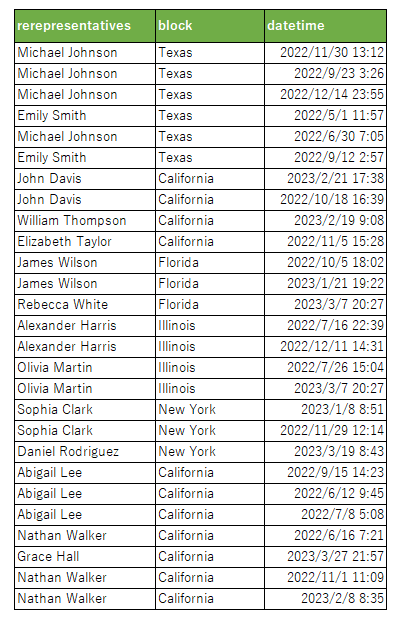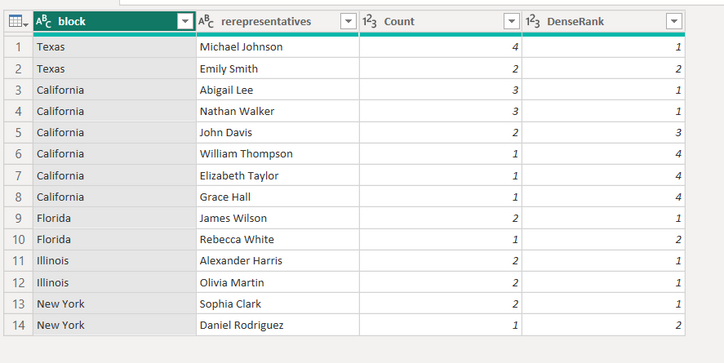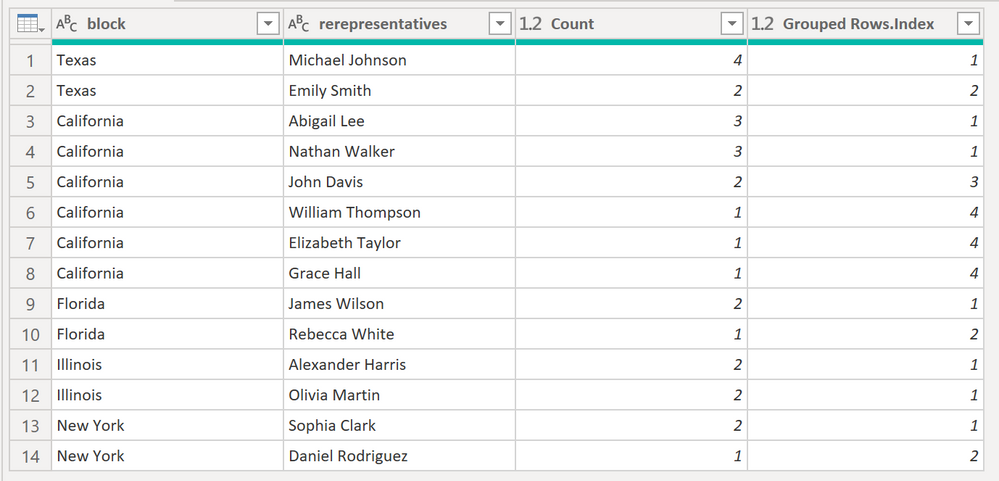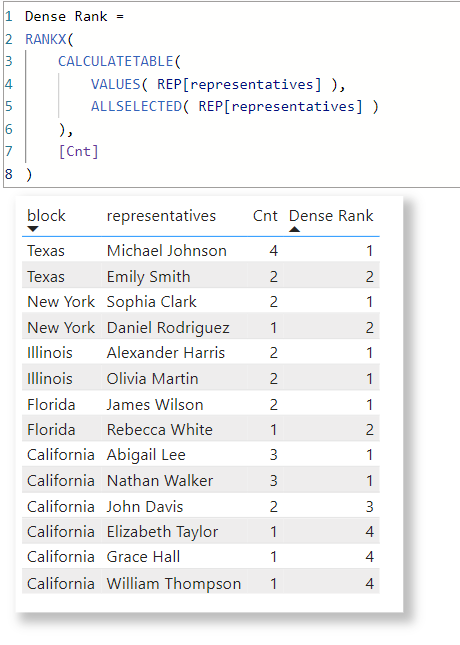FabCon is coming to Atlanta
Join us at FabCon Atlanta from March 16 - 20, 2026, for the ultimate Fabric, Power BI, AI and SQL community-led event. Save $200 with code FABCOMM.
Register now!- Power BI forums
- Get Help with Power BI
- Desktop
- Service
- Report Server
- Power Query
- Mobile Apps
- Developer
- DAX Commands and Tips
- Custom Visuals Development Discussion
- Health and Life Sciences
- Power BI Spanish forums
- Translated Spanish Desktop
- Training and Consulting
- Instructor Led Training
- Dashboard in a Day for Women, by Women
- Galleries
- Data Stories Gallery
- Themes Gallery
- Contests Gallery
- QuickViz Gallery
- Quick Measures Gallery
- Visual Calculations Gallery
- Notebook Gallery
- Translytical Task Flow Gallery
- TMDL Gallery
- R Script Showcase
- Webinars and Video Gallery
- Ideas
- Custom Visuals Ideas (read-only)
- Issues
- Issues
- Events
- Upcoming Events
The Power BI Data Visualization World Championships is back! Get ahead of the game and start preparing now! Learn more
- Power BI forums
- Forums
- Get Help with Power BI
- Desktop
- Re: Add a list ranked by category using M Query.
- Subscribe to RSS Feed
- Mark Topic as New
- Mark Topic as Read
- Float this Topic for Current User
- Bookmark
- Subscribe
- Printer Friendly Page
- Mark as New
- Bookmark
- Subscribe
- Mute
- Subscribe to RSS Feed
- Permalink
- Report Inappropriate Content
Add a list ranked by category using M Query.
In the data, there are representatives for each block, and the same person appears multiple times depending on the date and time. I'd like to create a column that groups by block and representative, counting the number of representatives for each block and ranking them.
I will provide the source that was entered in "Data Input," so please feel free to use it if you like.
Source = Table.FromRows(Json.Document(Binary.Decompress(Binary.FromText("jZRba9xADIX/itjnwHg0Hl/mreTSC00KycJSQh60u5NYZGwHr5s2+fXV2NlQUoMNBhv8jXR0dOzb29Ul7yryAb61VXNom9XJau3/0EHumCAqrZVJQBuncXV3MouXCg0Yh9kSWMuVAhpn7YCf1xxe4KbmvvqIWqVBa2fzJXWzKDl3yWzVUiQAHqvGanBGzxzfn1Lg+7ZrmEbYKFQoGnJninlaBkuULkBnzpQDvuEQmGpYV239NGqeaqFLKF0ydjgP/Epb31ewppfQdtN9tLKgrcM3VVT7A0izscWFHOP9v6IELlyCs7BRepi3dDjC137rdzuCTcW9/582KgdMHI5Wfgpic7P3HXyhrhss+irzNy2/e58rnQHi0Z8FJ2JcRFHqjB6O/Aj8zASX1PXcTHbALFqTpAvwjxPctE+V0KeBukchrvxv+NkOj2/mFFA4q+fZYUVYgkanRyFn1LCE97rdd/zwy79OlDcxCIVLzejNlh+IA3z3fjIDEmMbfcFleBZTX7rULqJzmdQeI3lFfUUNbCg8+uk8ZnGtucPRmc8d7bxsNITJvEvixfP3z3q+ulg5/AeSctGB+EXFPRkZ9e4v", BinaryEncoding.Base64), Compression.Deflate)), let _t = ((type nullable text) meta [Serialized.Text = true]) in type table [rerepresentatives = _t, block = _t, datetime = _t])
This is a display of the final data that has been processed in Excel.
If anyone knows of any good ideas or methods to achieve a final result like this, could you please share them with me?
Best regards,
roxy
Solved! Go to Solution.
- Mark as New
- Bookmark
- Subscribe
- Mute
- Subscribe to RSS Feed
- Permalink
- Report Inappropriate Content
Hi @roxy12 ,
How about this:
Here the code in M:
let
Source = Table.FromRows(Json.Document(Binary.Decompress(Binary.FromText("jZRba9xADIX/itjnwHg0Hl/mreTSC00KycJSQh60u5NYZGwHr5s2+fXV2NlQUoMNBhv8jXR0dOzb29Ul7yryAb61VXNom9XJau3/0EHumCAqrZVJQBuncXV3MouXCg0Yh9kSWMuVAhpn7YCf1xxe4KbmvvqIWqVBa2fzJXWzKDl3yWzVUiQAHqvGanBGzxzfn1Lg+7ZrmEbYKFQoGnJninlaBkuULkBnzpQDvuEQmGpYV239NGqeaqFLKF0ydjgP/Epb31ewppfQdtN9tLKgrcM3VVT7A0izscWFHOP9v6IELlyCs7BRepi3dDjC137rdzuCTcW9/582KgdMHI5Wfgpic7P3HXyhrhss+irzNy2/e58rnQHi0Z8FJ2JcRFHqjB6O/Aj8zASX1PXcTHbALFqTpAvwjxPctE+V0KeBukchrvxv+NkOj2/mFFA4q+fZYUVYgkanRyFn1LCE97rdd/zwy79OlDcxCIVLzejNlh+IA3z3fjIDEmMbfcFleBZTX7rULqJzmdQeI3lFfUUNbCg8+uk8ZnGtucPRmc8d7bxsNITJvEvixfP3z3q+ulg5/AeSctGB+EXFPRkZ9e4v", BinaryEncoding.Base64), Compression.Deflate)), let _t = ((type nullable text) meta [Serialized.Text = true]) in type table [rerepresentatives = _t, block = _t, datetime = _t]),
#"Changed Type" = Table.TransformColumnTypes(Source,{{"rerepresentatives", type text}, {"block", type text}, {"datetime", type datetime}}),
#"Grouped Rows 1" = Table.Group(#"Changed Type", {"rerepresentatives", "block"}, {{"Count", each Table.RowCount(_), Int64.Type}}),
#"Grouped Rows 2" = Table.Group(#"Grouped Rows 1", {"block"}, {{"AllRows", each SubGroupAddIndex(_), type table [block=nullable text, rerepresentatives=text, Count=number, Index=number]}}),
SubGroupAddIndex = (Table as table) as table =>
let
#"Sorted Rows" = Table.Sort(Table,{{"Count", Order.Descending}}),
#"Added Index" = Table.AddIndexColumn(#"Sorted Rows", "Index", 1, 1, Int64.Type)
in
#"Added Index",
#"Expanded AllRows" = Table.ExpandTableColumn(#"Grouped Rows 2", "AllRows", {"rerepresentatives", "Count", "Index"}, {"rerepresentatives", "Count", "IndexDense"}),
#"Grouped Rows 3" = Table.Group(#"Expanded AllRows", {"block", "Count"}, {{"Index", each List.Min([IndexDense]), type nullable number}}),
#"Merged Queries" = Table.NestedJoin(#"Expanded AllRows", {"block", "Count"}, #"Grouped Rows 3", {"block", "Count"}, "Grouped Rows", JoinKind.LeftOuter),
#"Expanded Grouped Rows" = Table.ExpandTableColumn(#"Merged Queries", "Grouped Rows", {"Index"}, {"Grouped Rows.Index"}),
#"Removed Columns" = Table.RemoveColumns(#"Expanded Grouped Rows",{"IndexDense"})
in
#"Removed Columns"
Let me know if this helps 🙂
/Tom
https://www.tackytech.blog/
https://www.instagram.com/tackytechtom/
| Did I answer your question❓➡️ Please, mark my post as a solution ✔️ |
| Also happily accepting Kudos 🙂 |
| Feel free to connect with me on LinkedIn! | |
| #proudtobeasuperuser |  |
- Mark as New
- Bookmark
- Subscribe
- Mute
- Subscribe to RSS Feed
- Permalink
- Report Inappropriate Content
Genearlly speaking, PQ was designed for data cleansing instead of calculation. DAX solution is way more elegant.
| Thanks to the great efforts by MS engineers to simplify syntax of DAX! Most beginners are SUCCESSFULLY MISLED to think that they could easily master DAX; but it turns out that the intricacy of the most frequently used RANKX() is still way beyond their comprehension! |
DAX is simple, but NOT EASY! |
- Mark as New
- Bookmark
- Subscribe
- Mute
- Subscribe to RSS Feed
- Permalink
- Report Inappropriate Content
Hi @roxy12 ,
How about this:
Here the code in M:
let
Source = Table.FromRows(Json.Document(Binary.Decompress(Binary.FromText("jZRba9xADIX/itjnwHg0Hl/mreTSC00KycJSQh60u5NYZGwHr5s2+fXV2NlQUoMNBhv8jXR0dOzb29Ul7yryAb61VXNom9XJau3/0EHumCAqrZVJQBuncXV3MouXCg0Yh9kSWMuVAhpn7YCf1xxe4KbmvvqIWqVBa2fzJXWzKDl3yWzVUiQAHqvGanBGzxzfn1Lg+7ZrmEbYKFQoGnJninlaBkuULkBnzpQDvuEQmGpYV239NGqeaqFLKF0ydjgP/Epb31ewppfQdtN9tLKgrcM3VVT7A0izscWFHOP9v6IELlyCs7BRepi3dDjC137rdzuCTcW9/582KgdMHI5Wfgpic7P3HXyhrhss+irzNy2/e58rnQHi0Z8FJ2JcRFHqjB6O/Aj8zASX1PXcTHbALFqTpAvwjxPctE+V0KeBukchrvxv+NkOj2/mFFA4q+fZYUVYgkanRyFn1LCE97rdd/zwy79OlDcxCIVLzejNlh+IA3z3fjIDEmMbfcFleBZTX7rULqJzmdQeI3lFfUUNbCg8+uk8ZnGtucPRmc8d7bxsNITJvEvixfP3z3q+ulg5/AeSctGB+EXFPRkZ9e4v", BinaryEncoding.Base64), Compression.Deflate)), let _t = ((type nullable text) meta [Serialized.Text = true]) in type table [rerepresentatives = _t, block = _t, datetime = _t]),
#"Changed Type" = Table.TransformColumnTypes(Source,{{"rerepresentatives", type text}, {"block", type text}, {"datetime", type datetime}}),
#"Grouped Rows 1" = Table.Group(#"Changed Type", {"rerepresentatives", "block"}, {{"Count", each Table.RowCount(_), Int64.Type}}),
#"Grouped Rows 2" = Table.Group(#"Grouped Rows 1", {"block"}, {{"AllRows", each SubGroupAddIndex(_), type table [block=nullable text, rerepresentatives=text, Count=number, Index=number]}}),
SubGroupAddIndex = (Table as table) as table =>
let
#"Sorted Rows" = Table.Sort(Table,{{"Count", Order.Descending}}),
#"Added Index" = Table.AddIndexColumn(#"Sorted Rows", "Index", 1, 1, Int64.Type)
in
#"Added Index",
#"Expanded AllRows" = Table.ExpandTableColumn(#"Grouped Rows 2", "AllRows", {"rerepresentatives", "Count", "Index"}, {"rerepresentatives", "Count", "IndexDense"}),
#"Grouped Rows 3" = Table.Group(#"Expanded AllRows", {"block", "Count"}, {{"Index", each List.Min([IndexDense]), type nullable number}}),
#"Merged Queries" = Table.NestedJoin(#"Expanded AllRows", {"block", "Count"}, #"Grouped Rows 3", {"block", "Count"}, "Grouped Rows", JoinKind.LeftOuter),
#"Expanded Grouped Rows" = Table.ExpandTableColumn(#"Merged Queries", "Grouped Rows", {"Index"}, {"Grouped Rows.Index"}),
#"Removed Columns" = Table.RemoveColumns(#"Expanded Grouped Rows",{"IndexDense"})
in
#"Removed Columns"
Let me know if this helps 🙂
/Tom
https://www.tackytech.blog/
https://www.instagram.com/tackytechtom/
| Did I answer your question❓➡️ Please, mark my post as a solution ✔️ |
| Also happily accepting Kudos 🙂 |
| Feel free to connect with me on LinkedIn! | |
| #proudtobeasuperuser |  |
- Mark as New
- Bookmark
- Subscribe
- Mute
- Subscribe to RSS Feed
- Permalink
- Report Inappropriate Content
Helpful resources

Power BI Dataviz World Championships
The Power BI Data Visualization World Championships is back! Get ahead of the game and start preparing now!

| User | Count |
|---|---|
| 38 | |
| 36 | |
| 33 | |
| 33 | |
| 29 |
| User | Count |
|---|---|
| 134 | |
| 96 | |
| 78 | |
| 67 | |
| 65 |