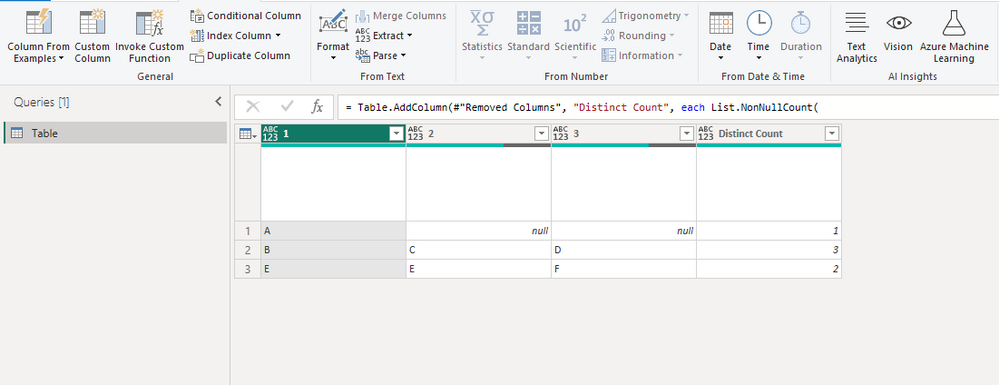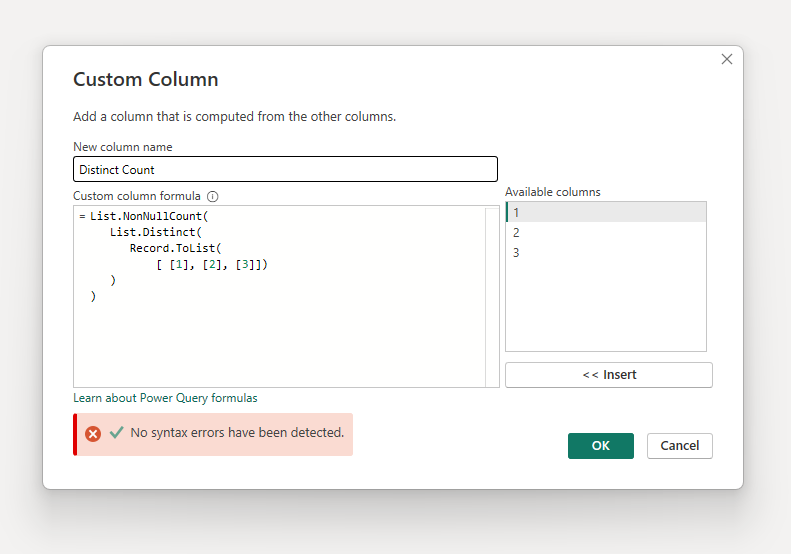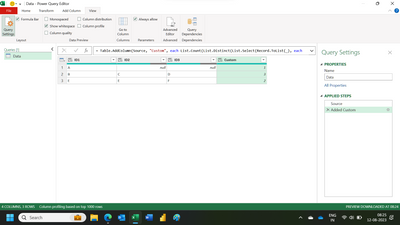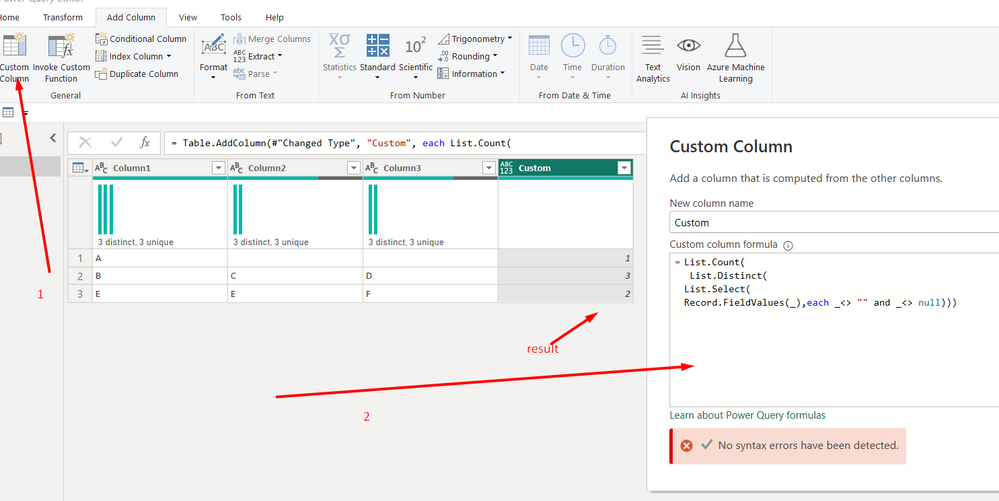FabCon is coming to Atlanta
Join us at FabCon Atlanta from March 16 - 20, 2026, for the ultimate Fabric, Power BI, AI and SQL community-led event. Save $200 with code FABCOMM.
Register now!- Power BI forums
- Get Help with Power BI
- Desktop
- Service
- Report Server
- Power Query
- Mobile Apps
- Developer
- DAX Commands and Tips
- Custom Visuals Development Discussion
- Health and Life Sciences
- Power BI Spanish forums
- Translated Spanish Desktop
- Training and Consulting
- Instructor Led Training
- Dashboard in a Day for Women, by Women
- Galleries
- Data Stories Gallery
- Themes Gallery
- Contests Gallery
- QuickViz Gallery
- Quick Measures Gallery
- Visual Calculations Gallery
- Notebook Gallery
- Translytical Task Flow Gallery
- TMDL Gallery
- R Script Showcase
- Webinars and Video Gallery
- Ideas
- Custom Visuals Ideas (read-only)
- Issues
- Issues
- Events
- Upcoming Events
The Power BI Data Visualization World Championships is back! Get ahead of the game and start preparing now! Learn more
- Power BI forums
- Forums
- Get Help with Power BI
- Desktop
- Re: Add a column with rowwise calculation
- Subscribe to RSS Feed
- Mark Topic as New
- Mark Topic as Read
- Float this Topic for Current User
- Bookmark
- Subscribe
- Printer Friendly Page
- Mark as New
- Bookmark
- Subscribe
- Mute
- Subscribe to RSS Feed
- Permalink
- Report Inappropriate Content
Add a column with rowwise calculation
Hello! I'd like to use M code to add a new column to a query. For each row, I'd like the new column to show how many distinct values are in the row (across multiple columns).
For example, if I have this query with three columns:
| Column1 | Column2 | Column3 |
| A | NULL | NULL |
| B | C | D |
| E | E | F |
I'd like to add NewColumn, which does a distinct count for each row in the query:
| ID1 | ID2 | ID3 | NewColumn |
| A | A | A | 1 |
| B | C | D | 3 |
| E | E | F | 2 |
Thanks in advance!
Solved! Go to Solution.
- Mark as New
- Bookmark
- Subscribe
- Mute
- Subscribe to RSS Feed
- Permalink
- Report Inappropriate Content
This can be accomplished by creating a list within a function in Power Query.
The following image shows the outcome you are looking for:
This is the function I used to acheive this solution:
This can be done in multiple steps or just one step as seen above. The process is as follows:
1. Create a list using the Record.ToList function. Inside brackets you will identify what columns will pass their values to the list.
2. Use the List.Distinct function to remove duplicate values from the list. Nulls will remain, but the following step will ignore them.
3. Use the List.NonNullCount function to return the count of values in the list that are not Null.
I hope this helps! If it has, please mark this reponse as the solution 🙂
- Mark as New
- Bookmark
- Subscribe
- Mute
- Subscribe to RSS Feed
- Permalink
- Report Inappropriate Content
Hi,
This M code works as well
let
Source = Excel.CurrentWorkbook(){[Name="Data"]}[Content],
#"Added Custom" = Table.AddColumn(Source, "Custom", each List.Count(List.Distinct(List.Select(Record.ToList(_), each _<>null))))
in
#"Added Custom"Hope this helps.
Regards,
Ashish Mathur
http://www.ashishmathur.com
https://www.linkedin.com/in/excelenthusiasts/
- Mark as New
- Bookmark
- Subscribe
- Mute
- Subscribe to RSS Feed
- Permalink
- Report Inappropriate Content
This can be accomplished by creating a list within a function in Power Query.
The following image shows the outcome you are looking for:
This is the function I used to acheive this solution:
This can be done in multiple steps or just one step as seen above. The process is as follows:
1. Create a list using the Record.ToList function. Inside brackets you will identify what columns will pass their values to the list.
2. Use the List.Distinct function to remove duplicate values from the list. Nulls will remain, but the following step will ignore them.
3. Use the List.NonNullCount function to return the count of values in the list that are not Null.
I hope this helps! If it has, please mark this reponse as the solution 🙂
- Mark as New
- Bookmark
- Subscribe
- Mute
- Subscribe to RSS Feed
- Permalink
- Report Inappropriate Content
Thanks very much!
- Mark as New
- Bookmark
- Subscribe
- Mute
- Subscribe to RSS Feed
- Permalink
- Report Inappropriate Content
plse try this
List.Count(
List.Distinct(
List.Select(
Record.FieldValues(_),each _<> "" and _<> null)))- Mark as New
- Bookmark
- Subscribe
- Mute
- Subscribe to RSS Feed
- Permalink
- Report Inappropriate Content
This worked, too. Thank you!
Helpful resources

Power BI Dataviz World Championships
The Power BI Data Visualization World Championships is back! Get ahead of the game and start preparing now!

| User | Count |
|---|---|
| 38 | |
| 36 | |
| 33 | |
| 33 | |
| 29 |
| User | Count |
|---|---|
| 132 | |
| 90 | |
| 81 | |
| 66 | |
| 65 |