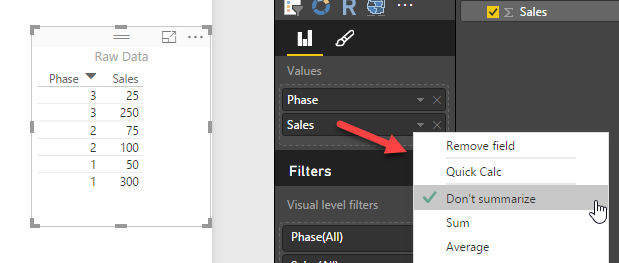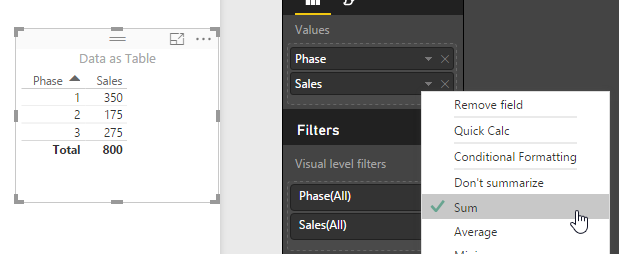FabCon is coming to Atlanta
Join us at FabCon Atlanta from March 16 - 20, 2026, for the ultimate Fabric, Power BI, AI and SQL community-led event. Save $200 with code FABCOMM.
Register now!- Power BI forums
- Get Help with Power BI
- Desktop
- Service
- Report Server
- Power Query
- Mobile Apps
- Developer
- DAX Commands and Tips
- Custom Visuals Development Discussion
- Health and Life Sciences
- Power BI Spanish forums
- Translated Spanish Desktop
- Training and Consulting
- Instructor Led Training
- Dashboard in a Day for Women, by Women
- Galleries
- Data Stories Gallery
- Themes Gallery
- Contests Gallery
- Quick Measures Gallery
- Notebook Gallery
- Translytical Task Flow Gallery
- TMDL Gallery
- R Script Showcase
- Webinars and Video Gallery
- Ideas
- Custom Visuals Ideas (read-only)
- Issues
- Issues
- Events
- Upcoming Events
To celebrate FabCon Vienna, we are offering 50% off select exams. Ends October 3rd. Request your discount now.
- Power BI forums
- Forums
- Get Help with Power BI
- Desktop
- Re: Add a column to sum sales if a specific criter...
- Subscribe to RSS Feed
- Mark Topic as New
- Mark Topic as Read
- Float this Topic for Current User
- Bookmark
- Subscribe
- Printer Friendly Page
- Mark as New
- Bookmark
- Subscribe
- Mute
- Subscribe to RSS Feed
- Permalink
- Report Inappropriate Content
Add a column to sum sales if a specific criteria is met
There are two colums:
Sales and Job Phase
Job Phase has the following statuses: Confirmed, In Process, and In Field.
I need to create a column where it adds up the sales only when Job Phase = confirmed or in process.
Can someone please help me what would be the correct syntax to add in the query editor? Thank you!
Solved! Go to Solution.
- Mark as New
- Bookmark
- Subscribe
- Mute
- Subscribe to RSS Feed
- Permalink
- Report Inappropriate Content
I changed it to this:
ConfirmedInProcess Total = CALCULATE(Sum('SF Project Report'[Sales.amount]),'SF Project Report'[Job Phase]=Confirmed||'SF Project Report'[Job Phase]=In Process)
And it says Syntax for "In" is incorrect
- Mark as New
- Bookmark
- Subscribe
- Mute
- Subscribe to RSS Feed
- Permalink
- Report Inappropriate Content
You lost the quotes now on the strings (Confirmed -> "Confirmed", In Process -> "In Process")
- Mark as New
- Bookmark
- Subscribe
- Mute
- Subscribe to RSS Feed
- Permalink
- Report Inappropriate Content
You have several ways of doing this. First, I got this raw data:
Then I can get grouping and sum like this:
Than I can filter like this:
And I can also have a measure like this:
Sales For Phases 1 and 2 = CALCULATE(SUM(SalesHistory[Sales]), SalesHistory[Phase] = 1 || SalesHistory[Phase] = 2)
Follow me on Twitter: https://twitter.com/AdolfoSocorro
- Mark as New
- Bookmark
- Subscribe
- Mute
- Subscribe to RSS Feed
- Permalink
- Report Inappropriate Content
Thank you for your help. I tried to set it up like this:
ConfirmedInProcess Total = CALCULATE(Sum('SF Project Report'[Sales.amount]),'SF Project Report'[Job Phase]='Confirmed'||'SF Project Report'[Job Phase]='In Process'))
but I'm getting a syntax error. Any ideas?
- Mark as New
- Bookmark
- Subscribe
- Mute
- Subscribe to RSS Feed
- Permalink
- Report Inappropriate Content
Extra right bracket at the end?
- Mark as New
- Bookmark
- Subscribe
- Mute
- Subscribe to RSS Feed
- Permalink
- Report Inappropriate Content
I changed it to this:
ConfirmedInProcess Total = CALCULATE(Sum('SF Project Report'[Sales.amount]),'SF Project Report'[Job Phase]=Confirmed||'SF Project Report'[Job Phase]=In Process)
And it says Syntax for "In" is incorrect
- Mark as New
- Bookmark
- Subscribe
- Mute
- Subscribe to RSS Feed
- Permalink
- Report Inappropriate Content
You lost the quotes now on the strings (Confirmed -> "Confirmed", In Process -> "In Process")
- Mark as New
- Bookmark
- Subscribe
- Mute
- Subscribe to RSS Feed
- Permalink
- Report Inappropriate Content
Got it working. Thanks!