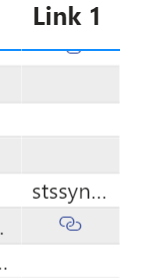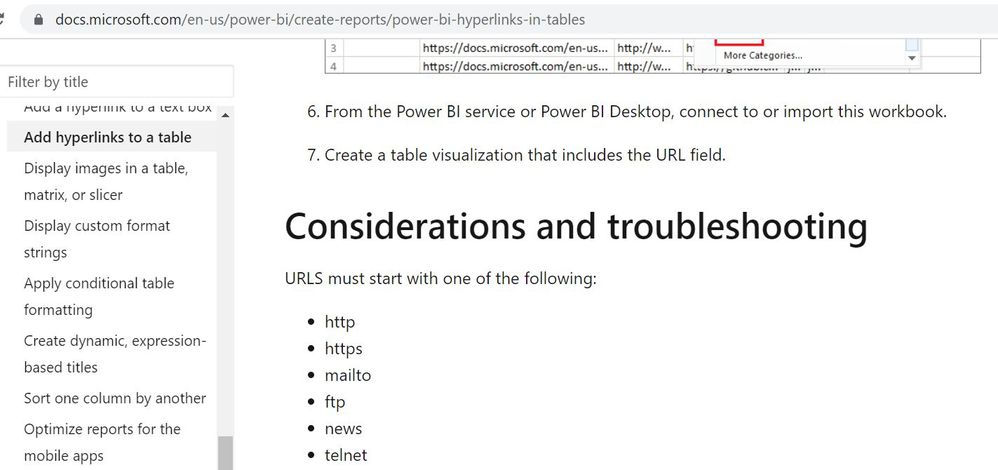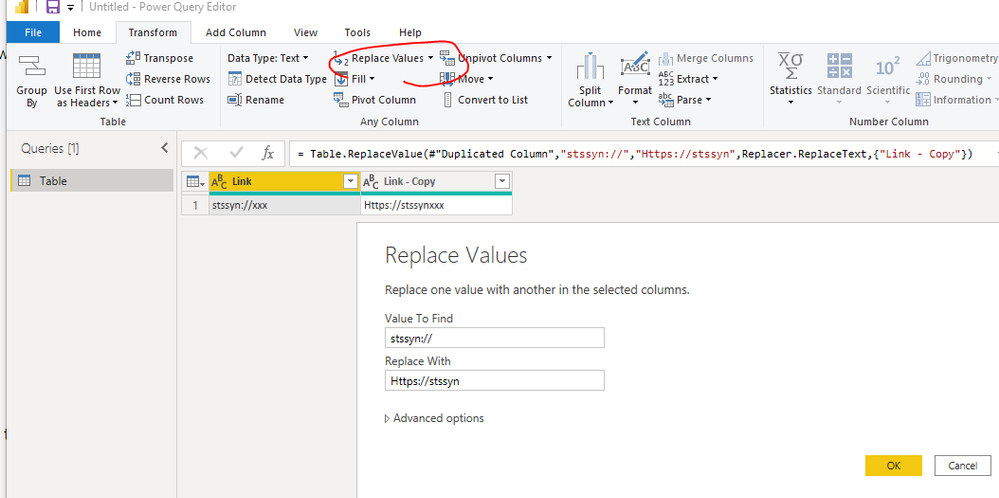Party with Power BI’s own Guy in a Cube
Power BI is turning 10! Tune in for a special live episode on July 24 with behind-the-scenes stories, product evolution highlights, and a sneak peek at what’s in store for the future.
Save the date- Power BI forums
- Get Help with Power BI
- Desktop
- Service
- Report Server
- Power Query
- Mobile Apps
- Developer
- DAX Commands and Tips
- Custom Visuals Development Discussion
- Health and Life Sciences
- Power BI Spanish forums
- Translated Spanish Desktop
- Training and Consulting
- Instructor Led Training
- Dashboard in a Day for Women, by Women
- Galleries
- Data Stories Gallery
- Themes Gallery
- Contests Gallery
- Quick Measures Gallery
- Notebook Gallery
- Translytical Task Flow Gallery
- TMDL Gallery
- R Script Showcase
- Webinars and Video Gallery
- Ideas
- Custom Visuals Ideas (read-only)
- Issues
- Issues
- Events
- Upcoming Events
Enhance your career with this limited time 50% discount on Fabric and Power BI exams. Ends August 31st. Request your voucher.
- Power BI forums
- Forums
- Get Help with Power BI
- Desktop
- Re: Add Http:// to a link address if its missing?
- Subscribe to RSS Feed
- Mark Topic as New
- Mark Topic as Read
- Float this Topic for Current User
- Bookmark
- Subscribe
- Printer Friendly Page
- Mark as New
- Bookmark
- Subscribe
- Mute
- Subscribe to RSS Feed
- Permalink
- Report Inappropriate Content
Add Http:// to a link address if its missing?
Hi everyone,
I have URLs that start with stssyn:// which is not compatible with power bi to show this as a hyperlink. Example:
Is there a way to force these links that don't have https to add the http:// in at the start so power bi recognises them as valid links?
Regards,
Matthew
Solved! Go to Solution.
- Mark as New
- Bookmark
- Subscribe
- Mute
- Subscribe to RSS Feed
- Permalink
- Report Inappropriate Content
@Matthew77 ,
Your URLs must start with all the below prefix in order to work in PBI. This is the screen shot from Microsoft doc and I am attaching SS and link for your reference.
https://docs.microsoft.com/en-us/power-bi/create-reports/power-bi-hyperlinks-in-tables
OR Try to deploy your URL's or it's contents to this mentioned Prefix websites. (if possible)
Please take a quick glance at newly created dashboards : Restaurant Management Dashboard , HR Analytics Report , Hotel Management Report, Sales Analysis Report , Fortune 500 Companies Analysis , Revenue Tracking Dashboard
- Mark as New
- Bookmark
- Subscribe
- Mute
- Subscribe to RSS Feed
- Permalink
- Report Inappropriate Content
@Matthew77 ,
Your URLs must start with all the below prefix in order to work in PBI. This is the screen shot from Microsoft doc and I am attaching SS and link for your reference.
https://docs.microsoft.com/en-us/power-bi/create-reports/power-bi-hyperlinks-in-tables
OR Try to deploy your URL's or it's contents to this mentioned Prefix websites. (if possible)
Please take a quick glance at newly created dashboards : Restaurant Management Dashboard , HR Analytics Report , Hotel Management Report, Sales Analysis Report , Fortune 500 Companies Analysis , Revenue Tracking Dashboard
- Mark as New
- Bookmark
- Subscribe
- Mute
- Subscribe to RSS Feed
- Permalink
- Report Inappropriate Content
Hi @Matthew77 ,
You may try to use "Replace values" in Power Query:
Best Regards,
Eyelyn Qin
If this post helps, then please consider Accept it as the solution to help the other members find it more quickly.
- Mark as New
- Bookmark
- Subscribe
- Mute
- Subscribe to RSS Feed
- Permalink
- Report Inappropriate Content
Helpful resources
| User | Count |
|---|---|
| 70 | |
| 70 | |
| 34 | |
| 23 | |
| 22 |
| User | Count |
|---|---|
| 96 | |
| 94 | |
| 50 | |
| 42 | |
| 40 |