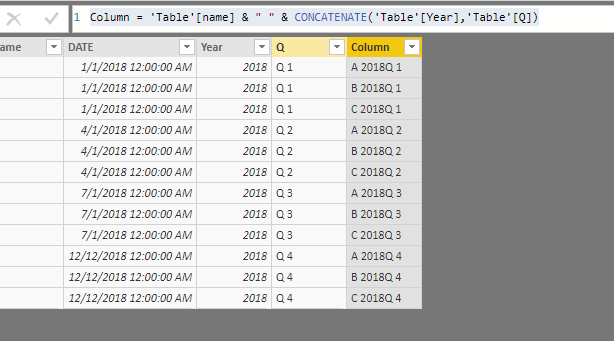Party with Power BI’s own Guy in a Cube
Power BI is turning 10! Tune in for a special live episode on July 24 with behind-the-scenes stories, product evolution highlights, and a sneak peek at what’s in store for the future.
Save the date- Power BI forums
- Get Help with Power BI
- Desktop
- Service
- Report Server
- Power Query
- Mobile Apps
- Developer
- DAX Commands and Tips
- Custom Visuals Development Discussion
- Health and Life Sciences
- Power BI Spanish forums
- Translated Spanish Desktop
- Training and Consulting
- Instructor Led Training
- Dashboard in a Day for Women, by Women
- Galleries
- Data Stories Gallery
- Themes Gallery
- Contests Gallery
- Quick Measures Gallery
- Notebook Gallery
- Translytical Task Flow Gallery
- TMDL Gallery
- R Script Showcase
- Webinars and Video Gallery
- Ideas
- Custom Visuals Ideas (read-only)
- Issues
- Issues
- Events
- Upcoming Events
Enhance your career with this limited time 50% discount on Fabric and Power BI exams. Ends August 31st. Request your voucher.
- Power BI forums
- Forums
- Get Help with Power BI
- Desktop
- Add Column to Table1 from Table2.ColumnB for each ...
- Subscribe to RSS Feed
- Mark Topic as New
- Mark Topic as Read
- Float this Topic for Current User
- Bookmark
- Subscribe
- Printer Friendly Page
- Mark as New
- Bookmark
- Subscribe
- Mute
- Subscribe to RSS Feed
- Permalink
- Report Inappropriate Content
Add Column to Table1 from Table2.ColumnB for each value
Hi,
Not sure if title makes sense.
I have two tables
Table1 (Manually entered query): Only one column called 'names' with company names
Table2 (Calculated table with DAX expressions): Months, Years, Quarters and Concats of these combinations
I need to create a new table or add to Table1 where for each value in Table2.Year_Quarter, Table1.names duplicate
Example:
A - 2018 Q1
A - 2018 Q2
A - 2018 Q3
A - 2018 Q4
B - 2018 Q1
B - 2018 Q2
B - 2018 Q3
B - 2018 Q4
C - ETC ETC....
Thanks in advance
Solved! Go to Solution.
- Mark as New
- Bookmark
- Subscribe
- Mute
- Subscribe to RSS Feed
- Permalink
- Report Inappropriate Content
Hi @RB1,
I made one sample for your reference.
1. Create a calculated column.
Table = CROSSJOIN(COMPANY,'DATE')
2. Create the calculated column in the calculated column.
Column = 'Table'[name] & " " & CONCATENATE('Table'[Year],'Table'[Q])
Regards,
Frank
If this post helps, then please consider Accept it as the solution to help the others find it more quickly.
- Mark as New
- Bookmark
- Subscribe
- Mute
- Subscribe to RSS Feed
- Permalink
- Report Inappropriate Content
Hi @RB1,
I made one sample for your reference.
1. Create a calculated column.
Table = CROSSJOIN(COMPANY,'DATE')
2. Create the calculated column in the calculated column.
Column = 'Table'[name] & " " & CONCATENATE('Table'[Year],'Table'[Q])
Regards,
Frank
If this post helps, then please consider Accept it as the solution to help the others find it more quickly.
- Mark as New
- Bookmark
- Subscribe
- Mute
- Subscribe to RSS Feed
- Permalink
- Report Inappropriate Content
Hi @RB1,
Does that make sense? If so, kindly mark my answer as a solution to close the case.
Regards,
Frank
If this post helps, then please consider Accept it as the solution to help the others find it more quickly.