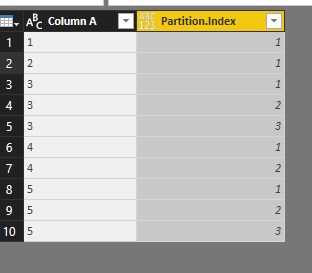FabCon is coming to Atlanta
Join us at FabCon Atlanta from March 16 - 20, 2026, for the ultimate Fabric, Power BI, AI and SQL community-led event. Save $200 with code FABCOMM.
Register now!- Power BI forums
- Get Help with Power BI
- Desktop
- Service
- Report Server
- Power Query
- Mobile Apps
- Developer
- DAX Commands and Tips
- Custom Visuals Development Discussion
- Health and Life Sciences
- Power BI Spanish forums
- Translated Spanish Desktop
- Training and Consulting
- Instructor Led Training
- Dashboard in a Day for Women, by Women
- Galleries
- Data Stories Gallery
- Themes Gallery
- Contests Gallery
- QuickViz Gallery
- Quick Measures Gallery
- Visual Calculations Gallery
- Notebook Gallery
- Translytical Task Flow Gallery
- TMDL Gallery
- R Script Showcase
- Webinars and Video Gallery
- Ideas
- Custom Visuals Ideas (read-only)
- Issues
- Issues
- Events
- Upcoming Events
The Power BI Data Visualization World Championships is back! It's time to submit your entry. Live now!
- Power BI forums
- Forums
- Get Help with Power BI
- Desktop
- Add Column query
- Subscribe to RSS Feed
- Mark Topic as New
- Mark Topic as Read
- Float this Topic for Current User
- Bookmark
- Subscribe
- Printer Friendly Page
- Mark as New
- Bookmark
- Subscribe
- Mute
- Subscribe to RSS Feed
- Permalink
- Report Inappropriate Content
Add Column query
Hi all
I have the following two columns and would like to create the third column, in the Query Editor. Each value in Column A occupies 1 or more rows. The values in Column B are random 8 digit numbers which are not necessarily in ascending numerical order (e.g. the value for row 2 is smaller than the value for row 1, however, where a value in Column A occupies more than one row (e.g. value 3), the corresponding values in column B are in ascending numerical order.
I assume there is probably a fairly simple solution to this, without using Column B. Thank you!
| Column A | Column B | Required Column |
| 1 | 21770356 | 1 |
| 2 | 21770328 | 1 |
| 3 | 21770325 | 1 |
| 3 | 21770345 | 2 |
| 3 | 21770346 | 3 |
| 4 | 21770355 | 1 |
| 4 | 21770357 | 2 |
| 5 | 21770329 | 1 |
| 5 | 21770330 | 2 |
| 5 | 21770390 | 3 |
Solved! Go to Solution.
- Mark as New
- Bookmark
- Subscribe
- Mute
- Subscribe to RSS Feed
- Permalink
- Report Inappropriate Content
Hi @tgjones43 ,
We can insert index by catgoary by this way. Please refer to the M code as below.
let
Source = Table.FromRows(Json.Document(Binary.Decompress(Binary.FromText("bc3LDcAwCAPQXXzOgU8ozSwo+6/RppWgqnJDTzaOAKNB2J3UjvtkzBaQRDkTtdA22BfKH9dPfbDXUNU/6Fm3GhqZLFTaJAe9Q/MC", BinaryEncoding.Base64), Compression.Deflate)), let _t = ((type text) meta [Serialized.Text = true]) in type table [#"Column A" = _t, #"Column B" = _t, #"Required Column" = _t]),
Partition = Table.Group(Source, {"Column A"}, {{"Partition", each Table.AddIndexColumn(_, "Index",1,1), type table}}),
#"Expanded Partition" = Table.ExpandTableColumn(Partition, "Partition", {"Index"}, {"Partition.Index"})
in
#"Expanded Partition"
Please find the pbix as attached.
Regards,
Frank
If this post helps, then please consider Accept it as the solution to help the others find it more quickly.
- Mark as New
- Bookmark
- Subscribe
- Mute
- Subscribe to RSS Feed
- Permalink
- Report Inappropriate Content
Hi @tgjones43 ,
We can insert index by catgoary by this way. Please refer to the M code as below.
let
Source = Table.FromRows(Json.Document(Binary.Decompress(Binary.FromText("bc3LDcAwCAPQXXzOgU8ozSwo+6/RppWgqnJDTzaOAKNB2J3UjvtkzBaQRDkTtdA22BfKH9dPfbDXUNU/6Fm3GhqZLFTaJAe9Q/MC", BinaryEncoding.Base64), Compression.Deflate)), let _t = ((type text) meta [Serialized.Text = true]) in type table [#"Column A" = _t, #"Column B" = _t, #"Required Column" = _t]),
Partition = Table.Group(Source, {"Column A"}, {{"Partition", each Table.AddIndexColumn(_, "Index",1,1), type table}}),
#"Expanded Partition" = Table.ExpandTableColumn(Partition, "Partition", {"Index"}, {"Partition.Index"})
in
#"Expanded Partition"
Please find the pbix as attached.
Regards,
Frank
If this post helps, then please consider Accept it as the solution to help the others find it more quickly.
- Mark as New
- Bookmark
- Subscribe
- Mute
- Subscribe to RSS Feed
- Permalink
- Report Inappropriate Content
Thanks @v-frfei-msft, that helps a lot.
I wonder if you would be able to propose a solution to a slightly more complex indexing query.
I have the following 2 columns and require the third. Each value in column A occupies several rows due to having several different values in column B. I want the required column to basically count each occurence of the word 'Purpose' in column B in order for each value of column A. And the final step of the M code needs to bring back all rows and columns (my dataset is much bigger than the example I am presenting). Is this possible?
Thank you!
| Column A | Column B | Required Column |
| 1 | Altitude | |
| 1 | Slope | |
| 1 | Purpose | 1 |
| 2 | Altitude | |
| 2 | Slope | |
| 2 | Purpose | 1 |
| 2 | Purpose | 2 |
| 3 | Altitude | |
| 3 | Slope | |
| 3 | Purpose | 1 |
| 3 | Purpose | 2 |
| 3 | Purpose | 3 |
- Mark as New
- Bookmark
- Subscribe
- Mute
- Subscribe to RSS Feed
- Permalink
- Report Inappropriate Content
It might help that in my dataset there is a third column (Column C) that provides an 8 digit number for all occurences of the word 'Purpose' in Column B:
| Column A | Column B | Column C | Required Column |
| 1 | Altitude | null | null |
| 1 | Slope | null | null |
| 1 | Purpose | 21770356 | 1 |
| 2 | Altitude | null | null |
| 2 | Slope | null | null |
| 2 | Purpose | 21770325 | 1 |
| 2 | Purpose | 21770345 | 2 |
| 3 | Altitude | null | null |
| 3 | Slope | null | null |
| 3 | Purpose | 21770329 | 1 |
| 3 | Purpose | 21770330 | 2 |
| 3 | Purpose | 21770390 | 3 |
- Mark as New
- Bookmark
- Subscribe
- Mute
- Subscribe to RSS Feed
- Permalink
- Report Inappropriate Content
Hi @tgjones43 ,
Please check the following steps as below.
1. Merge column A and column B in Table 1.
2. Duplicate table1 and add index in the duplicated table. (Table (2)).
3.Merge the two tables to get the result as we need, in the merged table, we should do some operations to get the result as we need. Please check the M code for the three tables.
let
Source = Table.FromRows(Json.Document(Binary.Decompress(Binary.FromText("i45WMlTSUXLMKcksKU1JBTIVlGJ1IILBOfkFqCIBpUUF+cUgMUOwmBE2rUYYWo1waEWIGYHFjLEZZ4xhnDEW44xxGIcQM1aKjQUA", BinaryEncoding.Base64), Compression.Deflate)), let _t = ((type text) meta [Serialized.Text = true]) in type table [#"Column A" = _t, #"Column B" = _t, #"Required Column" = _t]),
#"Removed Columns" = Table.RemoveColumns(Source,{"Required Column"}),
#"Merged Columns" = Table.CombineColumns(#"Removed Columns",{"Column A", "Column B"},Combiner.CombineTextByDelimiter("", QuoteStyle.None),"Merged")
in
#"Merged Columns"
let
Source = Table.FromRows(Json.Document(Binary.Decompress(Binary.FromText("i45WMlTSUXLMKcksKU1JBTIVlGJ1IILBOfkFqCIBpUUF+cUgMUOwmBE2rUYYWo1waEWIGYHFjLEZZ4xhnDEW44xxGIcQM1aKjQUA", BinaryEncoding.Base64), Compression.Deflate)), let _t = ((type text) meta [Serialized.Text = true]) in type table [#"Column A" = _t, #"Column B" = _t, #"Required Column" = _t]),
#"Changed Type" = Table.TransformColumnTypes(Source,{{"Column A", Int64.Type}, {"Column B", type text}, {"Required Column", Int64.Type}}),
#"Filtered Rows" = Table.SelectRows(#"Changed Type", each ([Column B] = "Purpose")),
Partition = Table.Group(#"Filtered Rows", {"Column A"}, {{"Partition", each Table.AddIndexColumn(_, "Index",1,1), type table}}),
#"Expanded Partition" = Table.ExpandTableColumn(Partition, "Partition", {"Column B", "Index"}, {"Partition.Column B", "Partition.Index"}),
#"Merged Columns" = Table.CombineColumns(Table.TransformColumnTypes(#"Expanded Partition", {{"Column A", type text}}, "en-US"),{"Column A", "Partition.Column B"},Combiner.CombineTextByDelimiter("", QuoteStyle.None),"Merged")
in
#"Merged Columns"
let
Source = Table.NestedJoin(Table1,{"Merged"},#"Table1 (2)",{"Merged"},"Table1 (2)",JoinKind.LeftOuter),
#"Expanded Table1 (2)" = Table.ExpandTableColumn(Source, "Table1 (2)", {"Partition.Index"}, {"Table1 (2).Partition.Index"}),
#"Merged Columns" = Table.CombineColumns(Table.TransformColumnTypes(#"Expanded Table1 (2)", {{"Table1 (2).Partition.Index", type text}}, "en-US"),{"Table1 (2).Partition.Index", "Merged"},Combiner.CombineTextByDelimiter(",", QuoteStyle.None),"Merged.1"),
#"Removed Duplicates" = Table.Distinct(#"Merged Columns"),
#"Split Column by Delimiter" = Table.SplitColumn(#"Removed Duplicates", "Merged.1", Splitter.SplitTextByDelimiter(",", QuoteStyle.Csv), {"Merged.1.1", "Merged.1.2"}),
#"Changed Type" = Table.TransformColumnTypes(#"Split Column by Delimiter",{{"Merged.1.1", Int64.Type}, {"Merged.1.2", type text}}),
#"Split Column by Position" = Table.SplitColumn(#"Changed Type", "Merged.1.2", Splitter.SplitTextByPositions({0, 1}, false), {"Merged.1.2.1", "Merged.1.2.2"}),
#"Changed Type1" = Table.TransformColumnTypes(#"Split Column by Position",{{"Merged.1.2.1", Int64.Type}, {"Merged.1.2.2", type text}}),
#"Renamed Columns" = Table.RenameColumns(#"Changed Type1",{{"Merged.1.1", "Required Column"}, {"Merged.1.2.1", "Column A"}, {"Merged.1.2.2", "Column B"}})
in
#"Renamed Columns"
For more details, please check the pbix as attached.
Regards,
Frank
If this post helps, then please consider Accept it as the solution to help the others find it more quickly.
- Mark as New
- Bookmark
- Subscribe
- Mute
- Subscribe to RSS Feed
- Permalink
- Report Inappropriate Content
Hi @tgjones43 ,
Does that make sense? If so, kindly mark my answer as the solution to close the case please. Thanks in advance.
Regards,
Frank
If this post helps, then please consider Accept it as the solution to help the others find it more quickly.
- Mark as New
- Bookmark
- Subscribe
- Mute
- Subscribe to RSS Feed
- Permalink
- Report Inappropriate Content
- Mark as New
- Bookmark
- Subscribe
- Mute
- Subscribe to RSS Feed
- Permalink
- Report Inappropriate Content
hello @tgjones43
what is your third column "Required column " for. is it a calculated or data column.
- Mark as New
- Bookmark
- Subscribe
- Mute
- Subscribe to RSS Feed
- Permalink
- Report Inappropriate Content
Hi @Anonymous just a data column. I am going to merge it with another column that contains the word 'Survey', so that the column will say Survey 1, Survey 2, etc.
- Mark as New
- Bookmark
- Subscribe
- Mute
- Subscribe to RSS Feed
- Permalink
- Report Inappropriate Content
so you want column b to be compleatly random? how did you enter in data initialy?
Basicaly what is happening is the data is asociation the column B values with the repeated numbers, you need something to distinguish the repeated numbers in column A i would try creating an index column see if that does anything .
best regards,
Collin
Helpful resources

Power BI Dataviz World Championships
The Power BI Data Visualization World Championships is back! It's time to submit your entry.

Power BI Monthly Update - January 2026
Check out the January 2026 Power BI update to learn about new features.

| User | Count |
|---|---|
| 60 | |
| 41 | |
| 30 | |
| 26 | |
| 23 |
| User | Count |
|---|---|
| 129 | |
| 111 | |
| 56 | |
| 39 | |
| 35 |